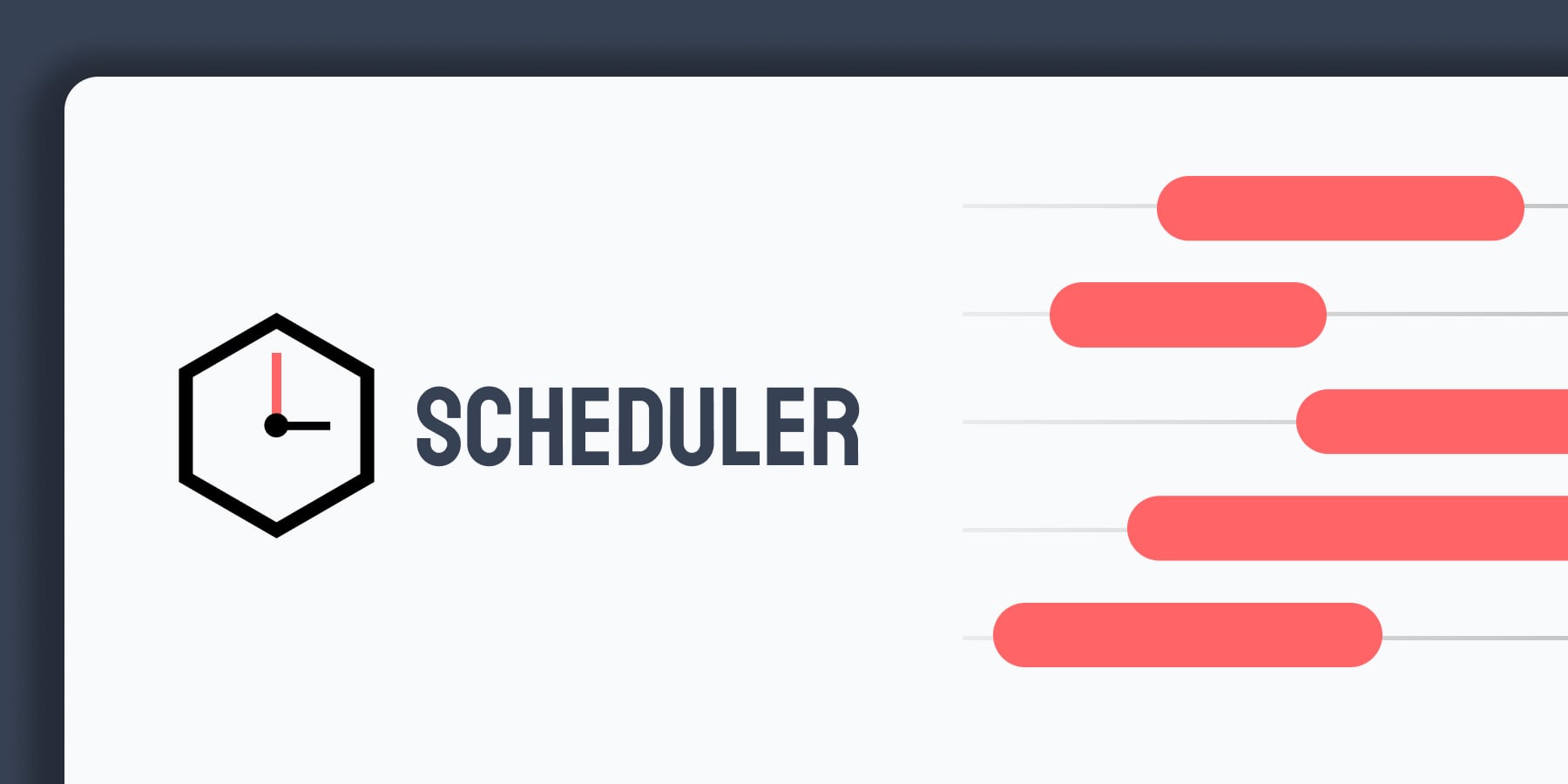beebmx / kirby-scheduler
Scheduler offers a fresh approach to managing scheduled tasks on your server.
Fund package maintenance!
beebmx
Installs: 64
Dependents: 1
Suggesters: 0
Security: 0
Stars: 12
Watchers: 0
Forks: 0
Open Issues: 0
Type:kirby-plugin
pkg:composer/beebmx/kirby-scheduler
Requires
- php: ^8.3
- dragonmantank/cron-expression: ^3.0
- getkirby/composer-installer: ^1.1
- guzzlehttp/guzzle: ^7.10
- illuminate/bus: ^12.0
- illuminate/cache: ^12.0
- illuminate/config: ^12.0
- illuminate/console: ^12.0
- illuminate/container: ^12.0
- illuminate/events: ^12.0
- illuminate/filesystem: ^12.0
Requires (Dev)
- getkirby/cli: ^1.7
- getkirby/cms: ^5.0
- laravel/pint: ^1.0
- mockery/mockery: ^1.6
- pestphp/pest: ^4.0
- spatie/ray: ^1.0
README
Scheduler for Kirby
This package enables Laravel Scheduler for your own Kirby applications.
According to Laravel Scheduler documentation, Scheduler offers a fresh approach to managing scheduled tasks on your server.
The scheduler allows you to fluently and expressively define your task schedule within your application itself.
When using the scheduler, only a single cron entry is needed on your server.
Overview
- 1. Installation
- 2. Usage
- 3. Defining Schedules
- 4. Running the Scheduler
- 5. Scheduling Commands
- 6. Hooks
- 7. Options
- 8. License
- 9. Credits
Installation
composer require beebmx/kirby-scheduler
Important
There's no support for downloading the plugin manually. Please use Composer to install it.
Since Scheduler depends on Laravel Scheduler, and it uses some helpers from Illuminate/Support, you need to deactivate some helpers globally in your index.php file:
/* * In your index.php file, and before rendering Kirby, add the following lines. */ const KIRBY_HELPER_E = false;
Note
You can check the Kirby documentation for more information about helpers.
Usage
With Kirby Scheduler you have two ways to create your scheduled tasks:
Closure
This is the easiest way to create your scheduled tasks.
You can define your scheduled tasks using a closure in the config.php file.
use Beebmx\KirbScheduler\Schedule; 'beebmx.scheduler' => [ 'schedule' => function (Schedule $schedule) { $schedule->call(function() { // })->daily(); }, ],
File tasks
If you have many scheduled tasks, you can create a dedicated file to manage them.
You can define the location of the file in your config.php:
use Beebmx\KirbScheduler\Facades\Schedule; 'beebmx.scheduler' => [ 'tasks' => __DIR__.'/tasks.php' ],
Note
You can define the filename and location as you wish; just make sure to provide the correct path.
Then, in the tasks.php file, you can define your scheduled tasks:
<?php use Beebmx\KirbScheduler\Facades\Schedule; Schedule::call(function () { // })->monthly();
Note
You can use both methods (Closure and File) at the same time if you need them.
Defining Schedules
Calling a Closure
You can schedule a closure using the call method on the Schedule instance to perform a task.
In the following example, we schedule a closure to run daily at midnight:
use Beebmx\KirbScheduler\Schedule; 'beebmx.scheduler' => [ 'schedule' => function (Schedule $schedule) { $schedule->call(function() { // Your task here })->daily(); }, ],
In addition to scheduling using closures, you may also schedule invokable objects.
Invokable objects are simple PHP classes that contain an __invoke method:
$schedule->call(new PublishBlogEntry)->daily()->at('7:00');
Tip
You can specify different frequencies intervals for your scheduled tasks, such as hourly, daily, weekly, monthly, etc.
Refer to the Schedule Frequency Options for a complete list of available scheduling frequency options.
Scheduling Shell Commands
The exec method may be used to issue a command to the operating system:
use Beebmx\KirbScheduler\Facades\Schedule; Schedule::exec('node /home/forge/script.js')->daily();
Schedule Groups
When defining multiple scheduled tasks with similar configurations, you can use the group feature to avoid repeating the same settings for each task. Grouping tasks simplifies your code and ensures consistency across related tasks.
To create a group of scheduled tasks, invoke the desired task configuration methods, followed by the group method. The group method accepts a closure that is responsible for defining the tasks that share the specified configuration:
use Beebmx\KirbScheduler\Facades\Schedule; Schedule::daily() ->group(function () { Schedule::call(new PublishBlogEntry); Schedule::exec('cp storage/log/log.txt storage/log/log-'.date('Y-m-d').'.txt'); });
Timezones
Using the timezone method, you may specify that a scheduled task's time should be interpreted within a given timezone:
use Beebmx\KirbScheduler\Facades\Schedule; Schedule::call(function () { // })->timezone('Europe/Berlin')->at('2:00');
If you are repeatedly assigning the same timezone to all of your scheduled tasks, you can specify which timezone should be assigned to all schedules by defining a timezone option within in config.php file:
'beebmx.scheduler' => [ 'timezone' => 'Europe/Berlin', ],
Running the Scheduler
The schedule:run command will evaluate all of your scheduled tasks and determine if they need to run based on the server's current time.
So, when using Scheduler, we only need to add a single cron configuration entry to your server that runs the schedule:run command every minute:
* * * * * /path/to/cli/bin/kirby schedule:run >> /dev/null 2>&1
Important
schedule:run command depends on Kirby CLI.
Make sure you have it installed and configured properly.
Running the Scheduler Locally
Typically, you would not add a scheduler cron entry to your local development machine. Instead, you may use the schedule:work command.
This command will run in the foreground and invoke the scheduler every minute until you terminate the command.
When sub-minute tasks are defined, the scheduler will continue running within each minute to process those tasks:
kirby schedule:work
Scheduling Commands
If you would like to view an overview of your scheduled tasks and the next time they are scheduled to run, you may use the schedule:list command:
kirby schedule:list
Sometimes you may want to test a specific scheduled task, without waiting for its scheduled time to arrive.
You may use the schedule:test command with a named scheduled task to run the task immediately:
kirby schedule:test task-name
It's important that you assign a name to your scheduled tasks using the name method:
use Beebmx\KirbScheduler\Facades\Schedule; Schedule::call(function () { // })->monthly()->name('task-name');
Hooks
Scheduler provides two hooks that allow you to execute code before and after the scheduled tasks are run.
beebmx.scheduler.run:before: This hook is executed before the scheduled tasks are run.beebmx.scheduler.run:after: This hook is executed after the scheduled tasks are run.
Options
| Option | Type | Default | Description |
|---|---|---|---|
| beebmx.scheduler.tasks | string |
null | Define a path for external file. |
| beebmx.scheduler.schedule | closure |
null | Define a closure with tasks to perform with the runner. |
| beebmx.scheduler.timezone | string |
UTC | Define a global timezone for the scheduler |
Here's an example of a full use of the options from the config.php file:
use Beebmx\KirbScheduler\Schedule; 'beebmx.scheduler' => [ 'timezone' => 'America/Mexico_City', 'tasks' => __DIR__.'/tasks.php', 'schedule' => function (Schedule $schedule) { $schedule->call(function() { // ... })->daily(); }, ],
License
Licensed under the MIT.
Credits
- Fernando Gutierrez @beebmx
- Jonas Ceja @jonatanjonas
logo - All Contributors