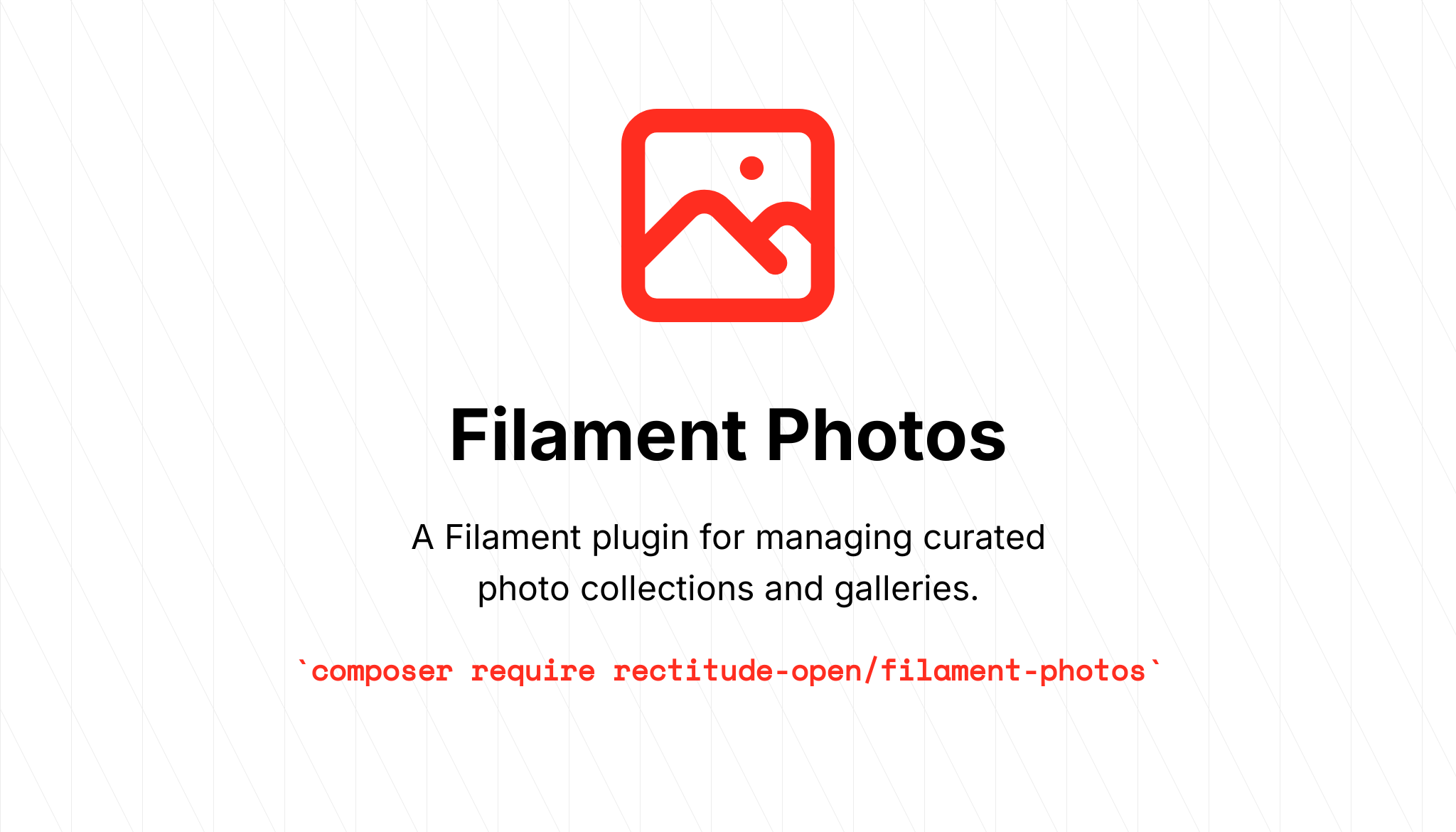rectitude-open / filament-photos
Filament Photos is a Filament plugin for managing curated photo collections and galleries.
Installs: 265
Dependents: 1
Suggesters: 0
Security: 0
Stars: 0
Watchers: 0
Forks: 0
Open Issues: 1
pkg:composer/rectitude-open/filament-photos
Requires
- php: ^8.1
- awcodes/filament-curator: ^3.7
- codewithdennis/filament-select-tree: ^3.1
- cviebrock/eloquent-sluggable: ^10.0 || ^11.0 || ^12.0
- filament/filament: ^3.0
- ralphjsmit/laravel-filament-seo: ^1.5
- solution-forest/filament-tree: ^2.1
- spatie/laravel-package-tools: ^1.15.0
Requires (Dev)
- larastan/larastan: ^2.0
- laravel/pint: ^1.0
- nunomaduro/collision: ^7.9
- orchestra/testbench: ^8.0
- pestphp/pest: ^2.1
- pestphp/pest-plugin-arch: ^2.0
- pestphp/pest-plugin-laravel: ^2.0
README
Filament Photos
Filament Photos is a Filament plugin that adds a dedicated photo management section to your Filament admin panel. Unlike basic media management, this plugin is designed for organizing and showcasing curated photo collections such as company equipment displays, team activities, project galleries, or any categorized photo content that requires structured presentation.
The plugin provides a complete photo management system with categories, SEO optimization, and an intuitive admin interface, making it perfect for businesses and organizations that need to manage and display their visual content professionally.
This package is also a standalone part of a CMS project: FilaPress.
Note: This plugin relies on several excellent Laravel/Filament plugins. Before installing Filament Photos, you must ensure that all the following dependencies are installed and properly configured in your project. Eloquent Sluggable, Filament SEO, Filament Curator, Filament Tree
| Resource | Page | Cluster | Migration | Model | Config | View | Localization |
|---|---|---|---|---|---|---|---|
| ✅ | ✅ | ✅ | ✅ | ✅ | ✅ | ❌ | ✅ |
Installation
You can install the package via composer:
composer require rectitude-open/filament-photos
You can publish and run the migrations with:
php artisan vendor:publish --tag="filament-photos-migrations"
php artisan migrate
You can publish the config file with:
php artisan vendor:publish --tag="filament-photos-config"
Optionally, you can publish the translations using
php artisan vendor:publish --tag="filament-photos-translations"
This is the contents of the published config file:
return [ 'cluster' => [ 'navigation_sort' => 0, 'navigation_icon' => 'heroicon-o-photo', ], 'photo' => [ 'navigation_sort' => 0, 'navigation_icon' => 'heroicon-o-photo', 'datetime_format' => 'Y-m-d H:i:s', 'navigation_badge' => false, 'model' => \RectitudeOpen\FilamentPhotos\Models\Photo::class, 'filament_resource' => \RectitudeOpen\FilamentPhotos\Filament\Resources\PhotoResource::class, ], 'photo_category' => [ 'model' => \RectitudeOpen\FilamentPhotos\Models\PhotoCategory::class, 'page' => \RectitudeOpen\FilamentPhotos\Filament\Pages\PhotoCategory::class, 'navigation_sort' => 2, 'navigation_icon' => 'heroicon-o-rectangle-stack', ], 'editor_component_class' => \Filament\Forms\Components\RichEditor::class, ];
Usage
The package provides a resource page that allows you to view photos in your Filament admin panel.
To use the resource page provided by this package, you need to register it in your Panel Provider first.
namespace App\Providers\Filament; use RectitudeOpen\FilamentPhotos\FilamentPhotosPlugin; class AdminPanelProvider extends PanelProvider { public function panel(Panel $panel): Panel { return $panel ->plugins([ FilamentPhotosPlugin::make() ]); } }
Testing
composer test
Changelog
Please see CHANGELOG for more information on what has changed recently.
Contributing
Please see CONTRIBUTING for details.
Security Vulnerabilities
Please review our security policy on how to report security vulnerabilities.
Credits
License
The MIT License (MIT). Please see License File for more information.