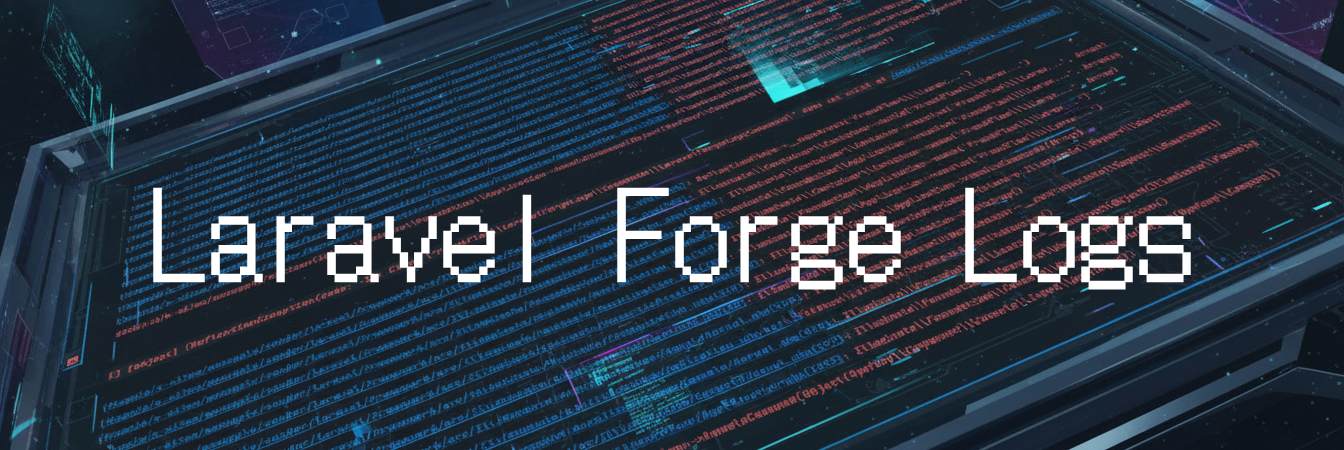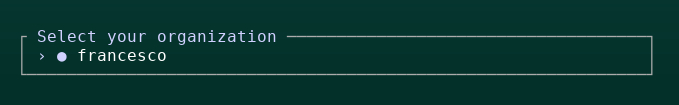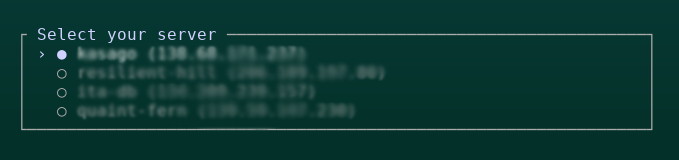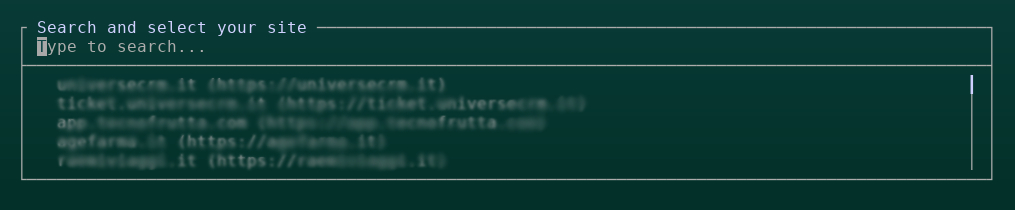frankflow / laravel-forge-logs
A Laravel Forge API wrapper for logs
Fund package maintenance!
FrankFlow
Installs: 12
Dependents: 0
Suggesters: 0
Security: 0
Stars: 3
Watchers: 1
Forks: 1
Open Issues: 0
pkg:composer/frankflow/laravel-forge-logs
Requires
- php: ^8.4
- illuminate/contracts: ^11.0||^12.0
- laravel/prompts: ^0.3.7
- spatie/laravel-package-tools: ^1.16
Requires (Dev)
- larastan/larastan: ^3.0
- laravel/pint: ^1.14
- nunomaduro/collision: ^8.8
- orchestra/testbench: ^10.0.0||^9.0.0
- pestphp/pest: ^4.0
- pestphp/pest-plugin-arch: ^4.0
- pestphp/pest-plugin-laravel: ^4.0
- phpstan/extension-installer: ^1.4
- phpstan/phpstan-deprecation-rules: ^2.0
- phpstan/phpstan-phpunit: ^2.0
Suggests
- Install as dev dependency: composer require --dev frankflow/laravel-forge-logs
README
Laravel Forge Logs
A Laravel package that integrates with the Laravel Forge API to fetch and manage application logs (laravel and nginx) from your Forge-managed sites. Simplify log retrieval and monitoring with interactive CLI commands.
Why this package
With the use of AI, it is increasingly necessary to access logs remotely to speed up bug fixing.
Features
- Interactive setup wizard to configure your Forge organization, server, and site
- Fetch application logs directly from Laravel Forge
- Fetch nginx access logs from Laravel Forge
- Fetch nginx error logs from Laravel Forge
- Customizable log file paths and filenames
- Store logs locally for analysis
- Simple artisan commands for easy integration
Requirements
- PHP 8.4+
- Laravel 11.x or 12.x
Installation
You can install the package via Composer:
composer require frankflow/laravel-forge-logs --dev
Get Your Laravel Forge API Token
First, obtain your API token from Laravel Forge:
- Log in to Laravel Forge
- Go to your account settings
- Navigate to the API section
- Generate a new API token (make sure you set the right scopes for the token)
Add Your Forge Token to .env
Add the following line to your .env file:
FORGE_TOKEN=your-forge-api-token-here
Run the Interactive Setup
Run the initialization command to configure your organization, server, and site:
php artisan forge-init
This interactive command will:
-
Automatically update your
.envfile with the configuration
USAGE: Fetching Logs
Once configured, you can fetch different types of logs:
Fetch All Logs (Recommended)
php artisan forge-fetch-logs
# or
php artisan forge-all-logs
This command will fetch Laravel application logs, Nginx access logs, and Nginx error logs in sequence.
Fetch Individual Logs
Application Logs
php artisan forge-laravel-logs
Saves to storage/logs/laravel.log (customizable in config).
Nginx Access Logs
php artisan forge-nginx-access-logs
Saves to storage/logs/nginx/access.log (customizable in config).
Nginx Error Logs
php artisan forge-nginx-error-logs
Saves to storage/logs/nginx/error.log (customizable in config).
[Optional] Publishing Configuration
Publish the configuration file:
php artisan vendor:publish --tag="forge-logs-config"
This will create a config/forge-logs.php file with the following structure:
return [ 'forge_token' => env('FORGE_TOKEN'), 'forge_server_id' => env('FORGE_SERVER_ID'), 'forge_site_id' => env('FORGE_SITE_ID'), 'forge_organization' => env('FORGE_ORGANIZATION'), // Customize log file paths (relative to storage_path()) 'log_paths' => [ 'laravel' => 'logs/laravel.log', 'nginx_access' => 'logs/nginx/access.log', 'nginx_error' => 'logs/nginx/error.log', ], ];
Customizing Log File Paths
You can customize where the logs are saved by modifying the log_paths array in config/forge-logs.php:
'log_paths' => [ 'laravel' => 'logs/forge/laravel.log', // Change path 'nginx_access' => 'logs/forge/nginx-access.log', // Change path and filename 'nginx_error' => 'logs/forge/nginx-error.log', // Change path and filename ],
All paths are relative to the storage_path() directory.
Testing
composer test
Changelog
Please see CHANGELOG for more information on what has changed recently.
Contributing
Please see CONTRIBUTING for details.
Security Vulnerabilities
Please review our security policy on how to report security vulnerabilities.
Credits
License
The MIT License (MIT). Please see License File for more information.