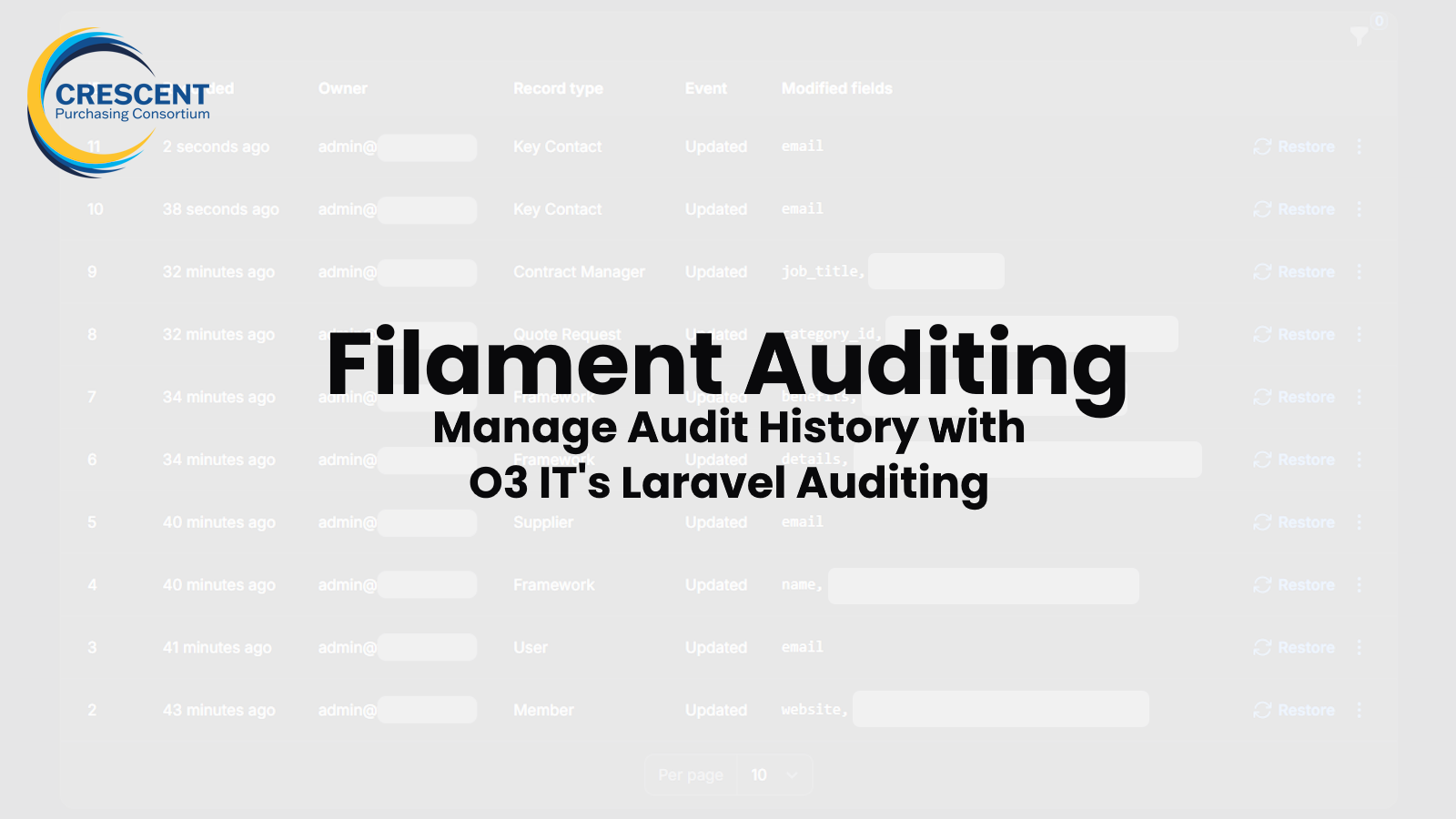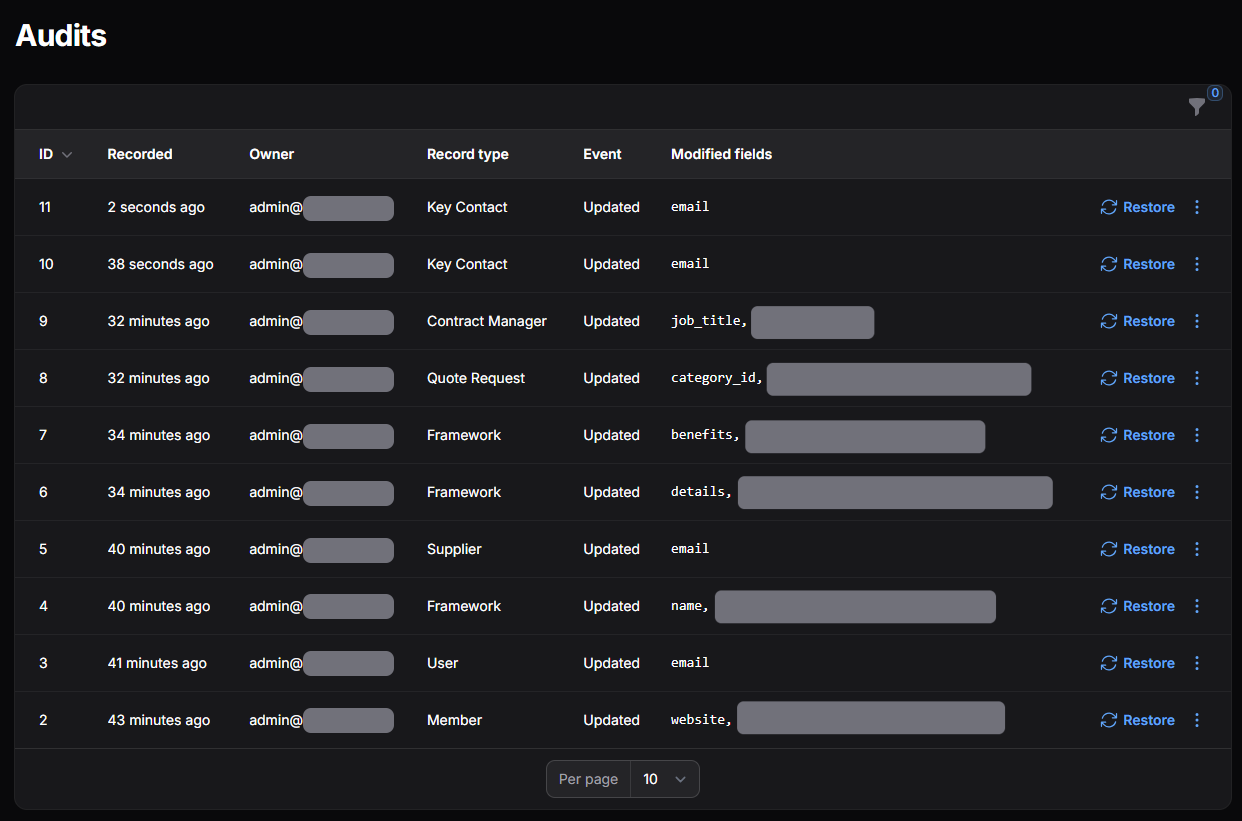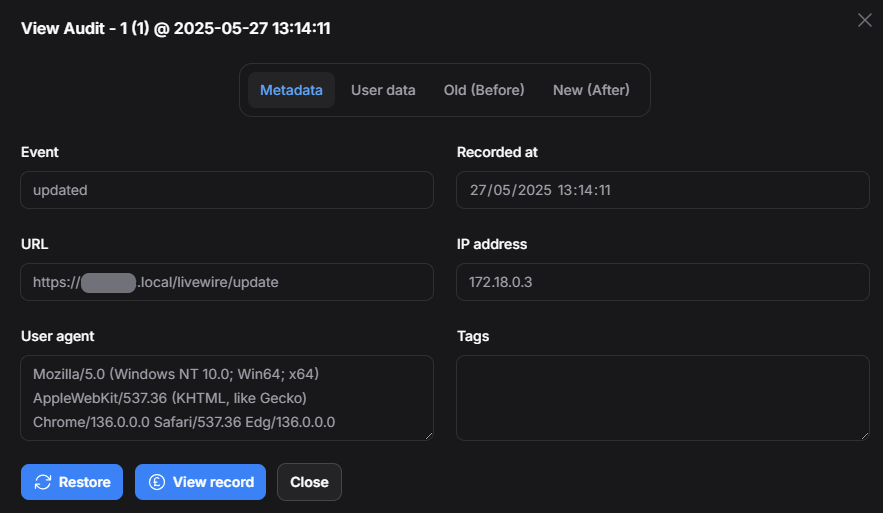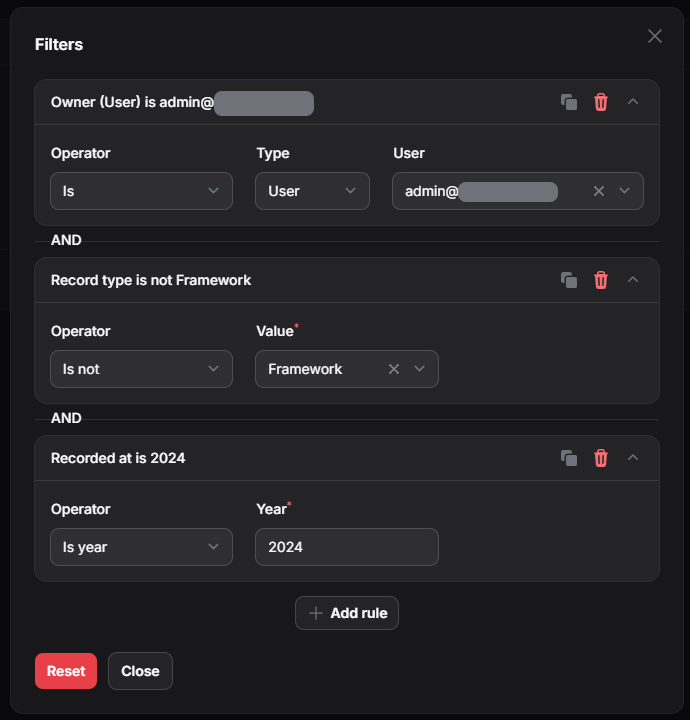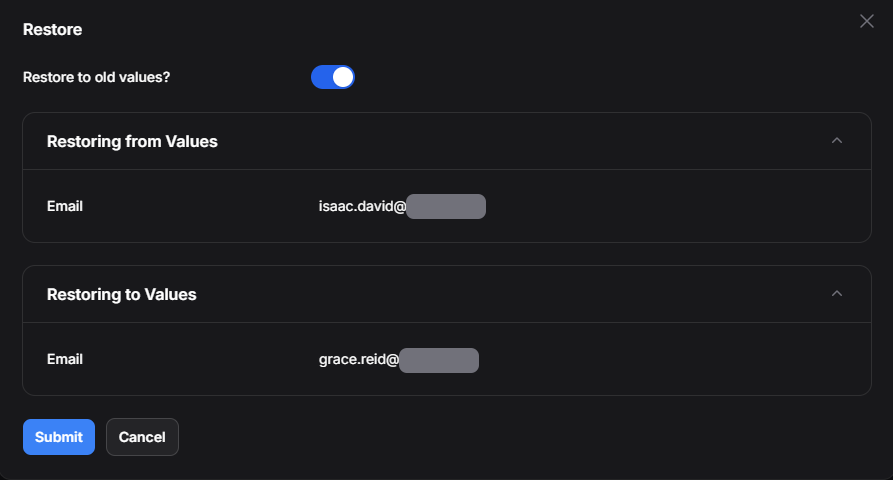crescent-purchasing / filament-auditing
Basic Management of O3 IT's Laravel Auditing library
Fund package maintenance!
crescent-purchasing
Installs: 4 081
Dependents: 0
Suggesters: 0
Security: 0
Stars: 10
Watchers: 1
Forks: 2
Open Issues: 4
pkg:composer/crescent-purchasing/filament-auditing
Requires
- php: ^8.3
- filament/filament: ^3.2.89
- owen-it/laravel-auditing: v14.0.0
- spatie/laravel-package-tools: ^1.15.0
Requires (Dev)
- larastan/larastan: ^2.9||^3.0
- laravel/pint: ^1.14
- nunomaduro/collision: ^8.1.1||^7.10.0
- orchestra/testbench: ^10.0.0||^9.0.0||^8.22.0
- pestphp/pest: ^3.0
- pestphp/pest-plugin-arch: ^3.0
- pestphp/pest-plugin-laravel: ^3.0
- pestphp/pest-plugin-livewire: ^3.0
- phpstan/extension-installer: ^2.0||^1.3
- phpstan/phpstan-deprecation-rules: ^2.0||^1.1
- phpstan/phpstan-phpunit: ^2.0||^1.3
This package is auto-updated.
Last update: 2026-01-05 19:31:33 UTC
README
View and manage Audit History for your Laravel Models in Filament. Built upon the Laravel Auditing package by OwenIT.
Screenshots
Audit Overview
Viewing Audits
Filtering Audits
Restoring Audits
Features
Audit Resource
- View all Audits for all Resources within Filament
- Filter using a Query Builder
- View the audited record as well as the user who triggered the audit
- Uses cursor pagination by default for a performance boost
Relation Managers
- View the audits of a specific record to see when it was changed
- View the audits of a user to see what records they have changed see Owned Audits
Restoration
- Restore audits to previous points in their history
- Simple configuration for managing permission to perform a restoration
Installation
Prerequisites
This package requires the latest major version of Laravel Auditing, v14.
It'll be installed automatically, but it's recommended to install Laravel Auditing in your own repository.
Make sure to follow the installation instructions. It's recommended to give the full documentation a read, too.
composer require owen-it/laravel-auditing
Namely, make sure you publish the migration and configuration:
php artisan vendor:publish --provider "OwenIt\Auditing\AuditingServiceProvider" --tag="config"
php artisan vendor:publish --provider "OwenIt\Auditing\AuditingServiceProvider" --tag="migrations" php artisan migrate
Install
You can then install this package via composer:
composer require crescent-purchasing/filament-auditing
Usage
To use this plugin within your panel, add it to your plugins() section in your PanelProvider:
use CrescentPurchasing\FilamentAuditing\FilamentAuditingPlugin; use Filament\Panel; use Filament\PanelProvider; class AuditPanelProvider extends PanelProvider { public function panel(Panel $panel): Panel { return $panel ->default() ->id('admin') // ... ->plugins([ FilamentAuditingPlugin::make(), ]); } }
This will automatically add the Resource Page to your Filament Panel. It should also provide some basic configuration that will work for most use-cases.
Relation Manager
The plugin allows you to view the audit history of a specific record. To do so, simply add the Relation Manager to the resource:
use CrescentPurchasing\FilamentAuditing\Filament\RelationManagers\AuditsRelationManager; public static function getRelations(): array { return [ AuditsRelationManager::class, ]; }
Owned Audits
The plugin comes with the OwnedAuditsRelationManager. This by default doesn't have support with Laravel Auditing.
However, it's easy to add the support. Simply add a relation function like the following to each of your User Models:
use Illuminate\Database\Eloquent\Relations\MorphMany; use OwenIt\Auditing\Models\Audit; /** * @return MorphMany<Audit, $this> */ public function ownedAudits(): MorphMany { return $this->morphMany(Audit::class, 'user'); }
Then, add the relation manager to your Resources as normal:
use CrescentPurchasing\FilamentAuditing\Filament\RelationManagers\OwnedAuditsRelationManager; public static function getRelations(): array { return [ OwnedAuditsRelationManager::class, ]; }
Configuration
You can configure a few parts of the application.
Cursor Pagination
Cursor Pagination for Audits is enabled by default. You can disable this using cursorPagination():
use CrescentPurchasing\FilamentAuditing\FilamentAuditingPlugin; FilamentAuditingPlugin::make() ->cursorPagination(false)
Audit Model
By default, the configured audit.implementation config value is used for the Audit Model.
This can be modified using model()
use CrescentPurchasing\FilamentAuditing\FilamentAuditingPlugin; FilamentAuditingPlugin::make() ->model(\OwenIt\Auditing\Models\Audit::class)
Formatting Auditable Type
The Auditable Type in tables is formatted as a Headline of the Class Basename.
You can customise this using a closure within formatAuditableTypeUsing():
use CrescentPurchasing\FilamentAuditing\FilamentAuditingPlugin; FilamentAuditingPlugin::make() ->formatAuditableTypeUsing(fn(string $value): string => strtoupper($value))
Formatting Event Name
The event names are turned into a Headline. You can customise this using formatEventUsing():
use CrescentPurchasing\FilamentAuditing\FilamentAuditingPlugin; FilamentAuditingPlugin::make() ->formatEventUsing(fn(string $value): string => strtoupper($value))
Navigation Group
No Navigation Group for the Resource is set by default. You can set this using navigationGroup():
use CrescentPurchasing\FilamentAuditing\FilamentAuditingPlugin; FilamentAuditingPlugin::make() ->navigationGroup('Administration')
Navigation Icon
The Resource icon by default is heroicon-o-clock. You can set this using navigationIcon():
use CrescentPurchasing\FilamentAuditing\FilamentAuditingPlugin; FilamentAuditingPlugin::make() ->navigationIcon('heroicon-o-check')
Restore Permission
The permission used for Audit restoration is restoreAudit by default. You can set this using restorePermission()
use CrescentPurchasing\FilamentAuditing\FilamentAuditingPlugin; FilamentAuditingPlugin::make() ->restorePermission('goToOldAudit')
Users
The default list of User classes is determined using the audit.user.guards config value.
This then checks the list of auth providers in auth.providers.
You can change this behaviour with users():
use CrescentPurchasing\FilamentAuditing\FilamentAuditingPlugin; FilamentAuditingPlugin::make() ->users([\CrescentPurchasing\FilamentAuditing\Tests\Models\User::class])
User Table Schema
By default, viewing user information of an Audit only displays 2 columns: email and id.
You can specify additional columns with userSchema:
use CrescentPurchasing\FilamentAuditing\FilamentAuditingPlugin; use Filament\Forms\Components\TextInput; FilamentAuditingPlugin::make() ->userSchema([ TextInput::make('first_name'), TextInput::make('last_name'), ])
Testing
composer test
Changelog
Please see CHANGELOG for more information on what has changed recently.
Contributing
Please see CONTRIBUTING for details.
Security Vulnerabilities
Please review our security policy on how to report security vulnerabilities.
Credits
License
The MIT License (MIT). Please see License File for more information.