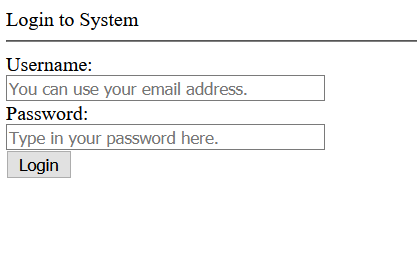webfiori / php-structs
A library that provides basic utilities for creating HTML documents.
Installs: 4 853
Dependents: 0
Suggesters: 0
Security: 0
Stars: 5
Watchers: 1
Forks: 0
Open Issues: 1
pkg:composer/webfiori/php-structs
Requires
- php: >=8.1
- webfiori/collections: 2.0.x
Requires (Dev)
- friendsofphp/php-cs-fixer: ^3.86
- phpunit/phpunit: ^10
- dev-main
- 4.0.0
- 3.0.0
- 2.6.4
- v2.6.3
- v2.6.2
- v2.6.1
- v2.5.6
- v2.5.5
- v2.5.4
- v2.5.3
- v2.5.2
- v2.5.1
- v2.5.0
- v2.4.0
- v2.3.5
- v2.3.4
- v2.3.3
- v2.3.2
- v2.3.1
- v2.3.0
- v2.2.3
- v2.2.2
- v2.2.1
- v2.2.0
- v2.1.0
- v2.0.6
- v2.0.5
- v2.0.4
- v2.0.3
- v2.0.2
- v2.0.1
- v2.0.0
- v1.9.7
- v1.9.6
- v1.9.5
- v1.9.4
- v1.9.3
- v1.9.2
- v1.9.1
- v1.9.0
- v1.8.9
- v1.8.8
- v1.8.7
- v1.8.6
- v1.8.5
- v1.8.4
- v1.8.3
- v1.8.2
- v1.8.1
- dev-release-please--branches--main
- dev-dev
- dev-release-please--branches--master
- dev-github-actions
- dev-bug-fix
This package is auto-updated.
Last update: 2025-10-07 21:12:38 UTC
README
A PHP library for creating HTML documents and DOM manipulation with an object-oriented approach. Build dynamic web pages, forms, tables, and complex UI components programmatically with clean, readable code.
✨ Features
- 🏗️ Object-Oriented DOM Creation - Build HTML elements using intuitive PHP classes
- 🎨 Template System - Support for both HTML templates with slots and PHP templates
- 🔄 Iterator Support - Traverse child nodes using foreach loops
- 🎯 Type Safety - Full type hints and comprehensive PHPDoc documentation
- 🛡️ Security First - Built-in HTML entity escaping
- 🌐 XML Support - Generate both HTML and XML documents
📋 Table of Contents
- Installation
- Quick Start
- Core Concepts
- HTML Document Creation
- Working with Elements
- Forms and Input
- Tables and Data
- Lists and Navigation
- Images and Media
- Template System
- Styling and CSS
- Advanced Features
- Performance Tips
- API Reference
- Examples
- Contributing
🚀 Installation
The basic use case is to have HTML document with some text in its body. The class HTMLDoc represent HTML document. Simply, create an instance of this class and use it to build the whole HTML document. The class can be used as follows:
use WebFiori\Ui\HTMLDoc; ```bash composer require webfiori/ui
Or add to your composer.json:
All HTML elements are represented as an instance of the class HTMLNode. Developers can extend this class to create custom UI components as classes. The library has already pre-made components which are used in the next code sample. In addition to that, the class has methods which utilize theses components and fasten the process of adding them as children of any HTML element. The following code shows a code which is used to create a basic login form.
use WebFiori\Ui\HTMLDoc; //Create new instance of "HTMLDoc". $doc = new HTMLDoc(); // Build a login form. $body = $doc->getBody(); $body->text('Login to System')->hr(); $form = $body->form(['method' => 'post', 'actiion' => 'https://example.com/login']); $form->label('Username:'); $form->br(); $form->input('text', ['placeholder'=>'You can use your email address.', 'style' => 'width:250px']); $form->br(); $form->label('Password:'); $form->br(); $form->input('password', ['placeholder' => 'Type in your password here.', 'style' => 'width:250px']); $form->br(); $form->input('submit', ['value' => 'Login']); echo $doc;
The output of the code would be similar to the following image.
HTML/PHP Template Files
Some developers don't like to have everything in PHP. For example, front-end developers like to work directly with HTML since it has femiliar syntax. For this reason, the library include basic support for using HTML or PHP files as templates. If the templates are pure HTML, then variables are set in the document using slots. If the template has a mix between PHP and HTML, then PHP variables can be passed to the template.
HTML Templates
Assume that we have HTML file with the following markup:
<!DOCTYPE html> <html> <head> <title>{{page-title}}</title> <meta charset="UTF-8"> <meta name="viewport" content="width=device-width, initial-scale=1.0"> <meta name="description" content="{{page-desc}}"> </head> <body> <section> <h1>{{page-title}}</h1> <p> Hello Mr.{{ mr-name }}. This is your visit number {{visit-number}} to our website. </p> </section> </body> </html>
It is noted that there are strings which are enclosed between {{}}. Any string enclosed between {{}} is called a slot. To fill any slot, its value must be passed when rendered in PHP. The file will be rendered into an instance of the class HTMLNode. The file can be rendered using the static method HTMLNode::fromFile(string $templatePath, array $values). First parameter of the method is the path to the template and the second parameter is an associative array that holds values of slots. The keys of the array are slots names and the value of each index is the value of the slot. The following code shows how this document is loaded into an instance of the class HTMLNode with slots values.
$document = HTMLNode::fromFile('my-html-file.html', [ 'page-title' => 'Hello Page', 'page-desc' => 'A page that shows visits numbers.', 'mr-name' => 'Ibrahim Ali', 'visit-number' => 33, ]); echo $document
The output of the above PHP code will be the following HTML code.
<!DOCTYPE html> <html> <head> <title>Hello Page</title> <meta charset="UTF-8"> <meta name="viewport" content="width=device-width, initial-scale=1.0"> <meta name="description" content="A page that shows visits numbers."> </head> <body> <section> <h1>Hello Page</h1> <p> Hello Mr.Ibrahim Ali. This is your visit number 33 to our website. </p> </section> </body> </html>
PHP Templates
One draw back of using raw HTML template files with slots is that it can't have dynamic PHP code. To overcome this, it is possible to have the template written as a mix between HTML and PHP. This feature allow the use of all PHP features in HTML template. Also, this allow developers to pass PHP variables in addition to values for slots.
Assuming that we have the following PHP template that shows a list of posts titles:
<div>
<?php
if (count($posts) != 0) {?>
<ul>
<?php
foreach ($posts as $postTitle) {?>
<li><?= $postTitle;?></li>
<?php
}
?>
</ul>
<?php
} else {
echo "No posts.\n";
}
}
Requirements
- PHP 8.1 or higher
- No additional dependencies required
⚡ Quick Start
Create Your First HTML Document
<?php require_once 'vendor/autoload.php'; use WebFiori\Ui\HTMLDoc; // Create a complete HTML5 document $doc = new HTMLDoc(); $doc->getHeadNode()->setPageTitle('My First Page'); $doc->setLanguage('en'); // Add content to the body $body = $doc->getBody(); $body->addChild('h1')->text('Welcome to WebFiori UI!'); $body->addChild('p')->text('Building HTML has never been easier.'); // Output the complete document echo $doc;
Build Elements Programmatically
use WebFiori\Ui\HTMLNode; // Create a navigation menu $nav = new HTMLNode('nav', ['class' => 'main-nav']); $ul = $nav->addChild('ul', ['class' => 'nav-list']); $menuItems = ['Home', 'About', 'Services', 'Contact']; foreach ($menuItems as $item) { $li = $ul->li(['class' => 'nav-item']); $li->anchor($item, [ 'href' => '#' . strtolower($item), 'class' => 'nav-link' ]); } echo $nav->toHTML(true);
🧠 Core Concepts
HTMLNode - The Foundation
Every HTML element is represented by an HTMLNode object:
// Basic element creation $div = new HTMLNode('div'); // <div></div> $div = new HTMLNode('div', ['id' => 'main']); // <div id="main"></div> // Add content $div->text('Hello World'); // <div id="main">Hello World</div> // Chain operations $div->setAttribute('class', 'container') ->setStyle(['padding' => '20px']) ->addChild('p')->text('Nested paragraph');
Method Chaining
Most methods return the HTMLNode instance, enabling fluent interfaces:
$card = new HTMLNode('div'); $card->setClassName('card') ->setStyle(['border' => '1px solid #ccc', 'padding' => '1rem']) ->addChild('h3')->text('Card Title')->getParent() ->addChild('p')->text('Card content goes here.');
Parent-Child Relationships
$parent = new HTMLNode('div'); $child = $parent->addChild('span'); // Navigate relationships $parent === $child->getParent(); // true $parent->hasChild($child); // true $parent->childrenCount(); // 1
📄 HTML Document Creation
Complete Document Structure
use WebFiori\Ui\HTMLDoc; $doc = new HTMLDoc(); // Configure document $doc->getHeadNode()->setPageTitle('My Application'); $doc->setLanguage('en'); $head = $doc->getHeadNode(); $head->addMeta('description', 'A powerful web application') ->addMeta('keywords', 'php, html, webfiori') ->addCSS('styles/main.css') ->addJs('scripts/app.js'); // Add structured content $body = $doc->getBody(); // Header section $header = $body->addChild('header', ['class' => 'site-header']); $header->addChild('h1')->text('My Application'); // Main content $main = $body->addChild('main', ['class' => 'main-content']); $main->addChild('h2')->text('Welcome'); $main->addChild('p')->text('This is the main content area.'); // Footer $footer = $body->addChild('footer', ['class' => 'site-footer']); $footer->addChild('p')->text('© 2024 My Application'); echo $doc;
Head Section Management
$head = $doc->getHeadNode(); // Add stylesheets $head->addCSS('https://cdn.jsdelivr.net/npm/bootstrap@5.1.3/dist/css/bootstrap.min.css'); $head->addCSS('assets/custom.css', ['media' => 'screen']); // Add JavaScript $head->addJs('https://code.jquery.com/jquery-3.6.0.min.js'); $head->addJs('assets/app.js', ['defer' => '']); // Meta tags $head->addMeta('viewport', 'width=device-width, initial-scale=1.0'); $head->addMeta('author', 'Your Name'); // Custom head content $head->addChild('link', [ 'rel' => 'icon', 'type' => 'image/x-icon', 'href' => '/favicon.ico' ]);
🔧 Working with Elements
Element Creation and Manipulation
use WebFiori\Ui\HTMLNode; // Create elements with attributes $container = new HTMLNode('div', [ 'id' => 'main-container', 'class' => 'container-fluid', 'data-role' => 'main' ]); // Add multiple children $container->addChild('h1', ['class' => 'title'])->text('Page Title'); $container->addChild('p', ['class' => 'description'])->text('Page description here.'); // Create complex nested structures $section = $container->addChild('section', ['class' => 'content']); $article = $section->addChild('article'); $article->addChild('h2')->text('Article Title'); $article->addChild('p')->text('Article content...');
Attribute Management
$element = new HTMLNode('div'); // Set single attributes $element->setAttribute('id', 'unique-id'); $element->setAttribute('class', 'btn btn-primary'); $element->setAttribute('data-toggle', 'modal'); // Set multiple attributes $element->setAttributes([ 'role' => 'button', 'tabindex' => '0', 'aria-label' => 'Close dialog' ]); // Get and check attributes if ($element->hasAttribute('id')) { $id = $element->getAttribute('id'); echo "Element ID: $id"; } // Remove attributes $element->removeAttribute('data-toggle');
Text Content and HTML Entities
$paragraph = new HTMLNode('p'); // Safe text (HTML entities escaped by default) $paragraph->text('User input: <script>alert("xss")</script>'); // Output: User input: <script>alert("xss")</script> // Raw HTML (use with caution) $paragraph->text('<strong>Bold text</strong>', false); // Output: <strong>Bold text</strong> // Add text nodes $container = new HTMLNode('div'); $container->addTextNode('Plain text content'); $container->addTextNode(' More text', true); // HTML entities escaped
Element Traversal and Manipulation
$list = new HTMLNode('ul'); $list->li('Item 1'); $list->li('Item 2'); $list->li('Item 3'); // Iterate over children foreach ($list as $index => $child) { echo "Child $index: " . $child->getText() . "\n"; } // Find specific children $firstChild = $list->getChild(0); $lastChild = $list->getChild($list->childrenCount() - 1); // Find by ID $specificElement = $list->getChildByID('special-item'); // Count children echo "Total items: " . count($list); // Countable interface echo "Total items: " . $list->childrenCount(); // Direct method
📝 Forms and Input
Complete Form Creation
use WebFiori\Ui\HTMLDoc; $doc = new HTMLDoc(); $body = $doc->getBody(); // Create form container $formContainer = $body->div(['class' => 'form-container']); $formContainer->addChild('h2')->text('User Registration'); $form = $formContainer->form([ 'method' => 'post', 'action' => '/register', 'class' => 'registration-form', 'novalidate' => '' ]); // Personal Information Section $personalSection = $form->div(['class' => 'form-section']); $personalSection->addChild('h3')->text('Personal Information'); // First Name $firstNameGroup = $personalSection->div(['class' => 'form-group']); $firstNameGroup->addChild('label', ['for' => 'first-name'])->text('First Name *'); $firstNameGroup->input('text', [ 'id' => 'first-name', 'name' => 'first_name', 'required' => '', 'placeholder' => 'Enter your first name', 'class' => 'form-control' ]); // Email $emailGroup = $personalSection->div(['class' => 'form-group']); $emailGroup->addChild('label', ['for' => 'email'])->text('Email Address *'); $emailGroup->input('email', [ 'id' => 'email', 'name' => 'email', 'required' => '', 'placeholder' => 'your.email@example.com', 'class' => 'form-control' ]); // Password $passwordGroup = $personalSection->div(['class' => 'form-group']); $passwordGroup->addChild('label', ['for' => 'password'])->text('Password *'); $passwordGroup->input('password', [ 'id' => 'password', 'name' => 'password', 'required' => '', 'minlength' => '8', 'placeholder' => 'Minimum 8 characters', 'class' => 'form-control' ]); // Country Selection $countryGroup = $personalSection->div(['class' => 'form-group']); $countryGroup->addChild('label', ['for' => 'country'])->text('Country'); $countrySelect = $countryGroup->addChild('select', [ 'id' => 'country', 'name' => 'country', 'class' => 'form-control' ]); $countries = ['USA', 'Canada', 'UK', 'Germany', 'France', 'Japan']; $countrySelect->addChild('option', ['value' => ''])->text('Select a country'); foreach ($countries as $country) { $countrySelect->addChild('option', ['value' => strtolower($country)])->text($country); } // Bio/Comments $bioGroup = $personalSection->div(['class' => 'form-group']); $bioGroup->addChild('label', ['for' => 'bio'])->text('Bio (Optional)'); $bioGroup->addChild('textarea', [ 'id' => 'bio', 'name' => 'bio', 'rows' => '4', 'placeholder' => 'Tell us about yourself...', 'class' => 'form-control' ]); // Newsletter Subscription $newsletterGroup = $personalSection->div(['class' => 'form-group checkbox-group']); $newsletterGroup->input('checkbox', [ 'id' => 'newsletter', 'name' => 'newsletter', 'value' => '1' ]); $newsletterGroup->addChild('label', ['for' => 'newsletter'])->text('Subscribe to newsletter'); // Form Actions $actionsGroup = $form->div(['class' => 'form-actions']); $actionsGroup->input('submit', [ 'value' => 'Create Account', 'class' => 'btn btn-primary' ]); $actionsGroup->input('reset', [ 'value' => 'Clear Form', 'class' => 'btn btn-secondary' ]); echo $doc;
Advanced Input Types
// File upload $fileGroup = $form->div(['class' => 'form-group']); $fileGroup->addChild('label', ['for' => 'avatar'])->text('Profile Picture'); $fileGroup->input('file', [ 'id' => 'avatar', 'name' => 'avatar', 'accept' => 'image/*', 'class' => 'form-control' ]); // Range slider $rangeGroup = $form->div(['class' => 'form-group']); $rangeGroup->addChild('label', ['for' => 'experience'])->text('Years of Experience'); $rangeGroup->input('range', [ 'id' => 'experience', 'name' => 'experience', 'min' => '0', 'max' => '50', 'value' => '5', 'class' => 'form-control' ]); // Color picker $colorGroup = $form->div(['class' => 'form-group']); $colorGroup->addChild('label', ['for' => 'favorite-color'])->text('Favorite Color'); $colorGroup->input('color', [ 'id' => 'favorite-color', 'name' => 'favorite_color', 'value' => '#3498db', 'class' => 'form-control' ]); // Hidden fields $form->input('hidden', ['name' => 'csrf_token', 'value' => 'abc123']); $form->input('hidden', ['name' => 'form_id', 'value' => 'registration']);
📊 Tables and Data
Dynamic Data Tables
use WebFiori\Ui\HTMLNode; // Create responsive data table $tableContainer = new HTMLNode('div', ['class' => 'table-responsive']); $table = $tableContainer->table([ 'class' => 'table table-striped table-hover', 'id' => 'users-table' ]); // Table header $thead = $table->addChild('thead', ['class' => 'table-dark']); $headerRow = $thead->tr(); $headerRow->addChild('th', ['scope' => 'col'])->text('#'); $headerRow->addChild('th', ['scope' => 'col'])->text('Name'); $headerRow->addChild('th', ['scope' => 'col'])->text('Email'); $headerRow->addChild('th', ['scope' => 'col'])->text('Role'); $headerRow->addChild('th', ['scope' => 'col'])->text('Status'); $headerRow->addChild('th', ['scope' => 'col'])->text('Actions'); // Table body with sample data $tbody = $table->addChild('tbody'); $users = [ ['id' => 1, 'name' => 'John Doe', 'email' => 'john@example.com', 'role' => 'Admin', 'status' => 'Active'], ['id' => 2, 'name' => 'Jane Smith', 'email' => 'jane@example.com', 'role' => 'Editor', 'status' => 'Active'], ['id' => 3, 'name' => 'Bob Johnson', 'email' => 'bob@example.com', 'role' => 'User', 'status' => 'Inactive'], ['id' => 4, 'name' => 'Alice Brown', 'email' => 'alice@example.com', 'role' => 'Moderator', 'status' => 'Active'] ]; foreach ($users as $user) { $row = $tbody->tr(['data-user-id' => $user['id']]); // ID column $row->addChild('td')->text($user['id']); // Name column $nameCell = $row->addChild('td'); $nameCell->text($user['name']); // Email column $emailCell = $row->addChild('td'); $emailCell->anchor($user['email'], [ 'href' => 'mailto:' . $user['email'], 'class' => 'text-decoration-none' ]); // Role column with badge $roleCell = $row->addChild('td'); $roleClass = match($user['role']) { 'Admin' => 'bg-danger', 'Editor' => 'bg-warning', 'Moderator' => 'bg-info', default => 'bg-secondary' }; $roleCell->addChild('span', ['class' => "badge $roleClass"])->text($user['role']); // Status column $statusCell = $row->addChild('td'); $statusClass = $user['status'] === 'Active' ? 'text-success' : 'text-muted'; $statusIcon = $user['status'] === 'Active' ? '●' : '○'; $statusCell->addChild('span', ['class' => $statusClass])->text("$statusIcon {$user['status']}"); // Actions column $actionsCell = $row->addChild('td'); $actionGroup = $actionsCell->div(['class' => 'btn-group btn-group-sm']); $actionGroup->addChild('button', [ 'class' => 'btn btn-outline-primary', 'data-bs-toggle' => 'tooltip', 'title' => 'Edit User' ])->text('Edit'); $actionGroup->addChild('button', [ 'class' => 'btn btn-outline-secondary', 'data-bs-toggle' => 'tooltip', 'title' => 'View Details' ])->text('View'); $actionGroup->addChild('button', [ 'class' => 'btn btn-outline-danger', 'data-bs-toggle' => 'tooltip', 'title' => 'Delete User' ])->text('Delete'); } echo $tableContainer->toHTML(true);
📋 Lists and Navigation
Navigation Menus
use WebFiori\Ui\HTMLNode; // Main navigation $nav = new HTMLNode('nav', ['class' => 'navbar navbar-expand-lg navbar-dark bg-dark']); $container = $nav->div(['class' => 'container']); // Brand $brand = $container->anchor('WebFiori UI', [ 'class' => 'navbar-brand', 'href' => '/' ]); // Toggle button for mobile $toggleBtn = $container->addChild('button', [ 'class' => 'navbar-toggler', 'type' => 'button', 'data-bs-toggle' => 'collapse', 'data-bs-target' => '#navbarNav' ]); $toggleBtn->addChild('span', ['class' => 'navbar-toggler-icon']); // Navigation items $collapseDiv = $container->div([ 'class' => 'collapse navbar-collapse', 'id' => 'navbarNav' ]); $navList = $collapseDiv->ul(['class' => 'navbar-nav me-auto']); $menuItems = [ ['text' => 'Home', 'href' => '/', 'active' => true], ['text' => 'Documentation', 'href' => '/docs'], ['text' => 'Examples', 'href' => '/examples'], ['text' => 'API Reference', 'href' => '/api'] ]; foreach ($menuItems as $item) { $li = $navList->li(['class' => 'nav-item']); $linkClass = 'nav-link' . (isset($item['active']) ? ' active' : ''); $link = $li->anchor($item['text'], [ 'class' => $linkClass, 'href' => $item['href'] ]); if (isset($item['active'])) { $link->setAttribute('aria-current', 'page'); } } echo $nav->toHTML(true);
Nested Lists
// Complex nested list structure $nestedList = new HTMLNode('ul', ['class' => 'nested-list']); // Programming Languages $langItem = $nestedList->li('Programming Languages'); $langSublist = $langItem->ul(['class' => 'nested-sublist']); $frontendItem = $langSublist->li('Frontend'); $frontendSublist = $frontendItem->ul(); $frontendSublist->li('JavaScript'); $frontendSublist->li('TypeScript'); $frontendSublist->li('CSS/SCSS'); $backendItem = $langSublist->li('Backend'); $backendSublist = $backendItem->ul(); $backendSublist->li('PHP'); $backendSublist->li('Python'); $backendSublist->li('Node.js'); echo $nestedList->toHTML(true);
🖼️ Images and Media
Image Galleries and Media Components
use WebFiori\Ui\HTMLNode; // Hero section with background image $hero = new HTMLNode('section', ['class' => 'hero-section']); $hero->setStyle([ 'background-image' => 'url("images/hero-bg.jpg")', 'background-size' => 'cover', 'background-position' => 'center', 'min-height' => '500px' ]); $heroContent = $hero->div(['class' => 'hero-content']); $heroContent->addChild('h1', ['class' => 'hero-title'])->text('Welcome to Our Site'); $heroContent->addChild('p', ['class' => 'hero-subtitle'])->text('Discover amazing content'); // Responsive image with multiple sources $picture = new HTMLNode('picture', ['class' => 'responsive-image']); $picture->addChild('source', [ 'media' => '(min-width: 1200px)', 'srcset' => 'images/large.jpg' ]); $picture->addChild('source', [ 'media' => '(min-width: 768px)', 'srcset' => 'images/medium.jpg' ]); $picture->img([ 'src' => 'images/small.jpg', 'alt' => 'Responsive image', 'class' => 'img-fluid' ]); // Image gallery $gallery = new HTMLNode('div', ['class' => 'image-gallery']); $galleryTitle = $gallery->addChild('h2', ['class' => 'gallery-title'])->text('Photo Gallery'); $galleryGrid = $gallery->div(['class' => 'gallery-grid']); $images = [ ['src' => 'gallery/photo1.jpg', 'alt' => 'Beautiful landscape', 'caption' => 'Mountain View'], ['src' => 'gallery/photo2.jpg', 'alt' => 'City skyline', 'caption' => 'Urban Life'], ['src' => 'gallery/photo3.jpg', 'alt' => 'Ocean waves', 'caption' => 'Peaceful Waters'] ]; foreach ($images as $image) { $galleryItem = $galleryGrid->div(['class' => 'gallery-item']); $imageLink = $galleryItem->anchor('', [ 'href' => $image['src'], 'class' => 'gallery-link', 'data-lightbox' => 'gallery', 'data-title' => $image['caption'] ]); $imageLink->img([ 'src' => str_replace('.jpg', '_thumb.jpg', $image['src']), 'alt' => $image['alt'], 'class' => 'gallery-thumbnail', 'loading' => 'lazy' ]); $caption = $galleryItem->div(['class' => 'gallery-caption']); $caption->text($image['caption']); } echo $hero->toHTML(true); echo $picture->toHTML(true); echo $gallery->toHTML(true);
🎨 Template System
HTML Templates with Slots
Create reusable HTML templates with placeholder slots:
template.html:
<!DOCTYPE html> <html lang="{{lang}}"> <head> <title>{{page-title}}</title> <meta charset="UTF-8"> <meta name="viewport" content="width=device-width, initial-scale=1.0"> <meta name="description" content="{{page-description}}"> </head> <body> <header class="{{header-class}}"> <h1>{{site-name}}</h1> <nav>{{navigation}}</nav> </header> <main class="{{main-class}}"> <section class="hero"> <h2>{{hero-title}}</h2> <p>{{hero-subtitle}}</p> </section> <section class="content"> {{main-content}} </section> </main> <footer class="{{footer-class}}"> <p>© {{current-year}} {{site-name}}. All rights reserved.</p> </footer> </body> </html>
Using the template:
use WebFiori\Ui\HTMLNode; $document = HTMLNode::fromFile('template.html', [ 'lang' => 'en', 'page-title' => 'Welcome to WebFiori UI', 'page-description' => 'A powerful PHP library for HTML generation', 'site-name' => 'WebFiori UI', 'header-class' => 'site-header bg-primary', 'main-class' => 'main-content container', 'footer-class' => 'site-footer bg-dark text-white', 'hero-title' => 'Build Amazing Web Pages', 'hero-subtitle' => 'With object-oriented PHP and clean code', 'navigation' => '<a href="/">Home</a> | <a href="/docs">Docs</a>', 'main-content' => '<p>Welcome to our amazing website built with WebFiori UI!</p>', 'current-year' => date('Y') ]); echo $document;
PHP Templates with Logic
Create dynamic templates with PHP logic:
blog-post.php:
<article class="blog-post">
<header class="post-header">
<h1 class="post-title"><?= htmlspecialchars($title) ?></h1>
<div class="post-meta">
<span class="author">By <?= htmlspecialchars($author) ?></span>
<span class="date"><?= date('F j, Y', strtotime($publishDate)) ?></span>
<?php if (!empty($tags)): ?>
<div class="tags">
<?php foreach ($tags as $tag): ?>
<span class="tag"><?= htmlspecialchars($tag) ?></span>
<?php endforeach; ?>
</div>
<?php endif; ?>
</div>
</header>
<div class="post-content">
<?= $content ?>
</div>
<?php if (!empty($comments)): ?>
<section class="comments">
<h3>Comments (<?= count($comments) ?>)</h3>
<?php foreach ($comments as $comment): ?>
<div class="comment">
<div class="comment-author"><?= htmlspecialchars($comment['author']) ?></div>
<div class="comment-date"><?= date('M j, Y', strtotime($comment['date'])) ?></div>
<div class="comment-content"><?= htmlspecialchars($comment['content']) ?></div>
</div>
<?php endforeach; ?>
</section>
<?php endif; ?>
</article>
Using the PHP template:
$blogPost = HTMLNode::fromFile('blog-post.php', [ 'title' => 'Getting Started with WebFiori UI', 'author' => 'John Developer', 'publishDate' => '2024-01-15', 'tags' => ['PHP', 'HTML', 'Web Development', 'Tutorial'], 'content' => '<p>WebFiori UI is a powerful library...</p><p>In this tutorial, we will explore...</p>', 'comments' => [ [ 'author' => 'Jane Reader', 'date' => '2024-01-16', 'content' => 'Great tutorial! Very helpful.' ], [ 'author' => 'Bob Coder', 'date' => '2024-01-17', 'content' => 'Thanks for sharing this. Looking forward to more posts.' ] ] ]); echo $blogPost->toHTML(true);
🎨 Styling and CSS
CSS Management
use WebFiori\Ui\HTMLNode; $element = new HTMLNode('div'); // Set individual styles $element->setStyle([ 'background-color' => '#f8f9fa', 'border' => '1px solid #dee2e6', 'border-radius' => '0.375rem', 'padding' => '1rem', 'margin-bottom' => '1rem', 'box-shadow' => '0 0.125rem 0.25rem rgba(0, 0, 0, 0.075)' ]); // Add more styles without overriding $element->setStyle([ 'transition' => 'all 0.3s ease', 'cursor' => 'pointer' ], false); // Override specific styles $element->setStyle([ 'background-color' => '#e9ecef' ], true); // CSS classes management $element->setClassName('card'); $element->applyClass('shadow-sm'); $element->applyClass('hover-effect'); // Conditional styling $isActive = true; if ($isActive) { $element->applyClass('active'); $element->setStyle(['border-color' => '#0d6efd']); } echo $element->toHTML(true);
Responsive Design
// Create responsive grid $container = new HTMLNode('div', ['class' => 'container-fluid']); $row = $container->div(['class' => 'row']); // Responsive columns $columns = [ ['size' => 'col-12 col-md-6 col-lg-4', 'content' => 'Column 1'], ['size' => 'col-12 col-md-6 col-lg-4', 'content' => 'Column 2'], ['size' => 'col-12 col-md-12 col-lg-4', 'content' => 'Column 3'] ]; foreach ($columns as $col) { $column = $row->div(['class' => $col['size']]); $card = $column->div(['class' => 'card h-100']); $cardBody = $card->div(['class' => 'card-body']); $cardBody->addChild('p', ['class' => 'card-text'])->text($col['content']); } // Responsive utilities $hiddenOnMobile = new HTMLNode('div', ['class' => 'd-none d-md-block']); $hiddenOnMobile->text('This content is hidden on mobile devices'); $visibleOnMobile = new HTMLNode('div', ['class' => 'd-block d-md-none']); $visibleOnMobile->text('This content is only visible on mobile devices'); echo $container->toHTML(true); echo $hiddenOnMobile->toHTML(true); echo $visibleOnMobile->toHTML(true);
🚀 Advanced Features
Iterator and Countable Interfaces
WebFiori UI implements PHP's Iterator and Countable interfaces for seamless traversal:
use WebFiori\Ui\HTMLNode; $menu = new HTMLNode('ul', ['class' => 'main-menu']); $menu->li('Home'); $menu->li('About'); $menu->li('Services'); $menu->li('Contact'); // Iterate using foreach foreach ($menu as $index => $menuItem) { echo "Menu item $index: " . $menuItem->getText() . "\n"; // Add CSS class to each item $menuItem->applyClass('menu-item'); // Add click handler $menuItem->setAttribute('onclick', "handleMenuClick('$index')"); } // Count children echo "Total menu items: " . count($menu) . "\n"; echo "Using childrenCount(): " . $menu->childrenCount() . "\n"; // Manual iteration control $menu->rewind(); while ($menu->valid()) { $current = $menu->current(); $key = $menu->key(); echo "Processing item at position $key\n"; $menu->next(); }
XML Document Generation
use WebFiori\Ui\HTMLNode; // Create SAML assertion $assertion = new HTMLNode('saml:Assertion', [ 'xmlns:saml' => 'urn:oasis:names:tc:SAML:2.0:assertion', 'xmlns:xs' => 'http://www.w3.org/2001/XMLSchema', 'ID' => '_d71a3a8e9fcc45c9e9d248ef7049393fc8f04e5f75', 'Version' => '2.0', 'IssueInstant' => '2004-12-05T09:22:05Z' ]); // Add issuer $assertion->addChild('saml:Issuer')->text('https://idp.example.org/SAML2'); // Add subject $subject = $assertion->addChild('saml:Subject'); $nameId = $subject->addChild('saml:NameID', [ 'Format' => 'urn:oasis:names:tc:SAML:1.1:nameid-format:emailAddress' ]); $nameId->text('user@example.com'); // Add conditions $conditions = $assertion->addChild('saml:Conditions', [ 'NotBefore' => '2004-12-05T09:17:05Z', 'NotOnOrAfter' => '2004-12-05T09:27:05Z' ]); $audienceRestriction = $conditions->addChild('saml:AudienceRestriction'); $audienceRestriction->addChild('saml:Audience')->text('https://sp.example.com/SAML2'); // Generate XML echo $assertion->toXML(true);
⚡ Performance Tips
Optimizing HTML Output
use WebFiori\Ui\HTMLNode; // For production: Use unformatted output $container = new HTMLNode('div'); $container->addChild('p')->text('Content here'); // Compact output (recommended for production) $compactHTML = $container->toHTML(false); echo "Compact size: " . strlen($compactHTML) . " bytes\n"; // Formatted output (for development/debugging) $formattedHTML = $container->toHTML(true); echo "Formatted size: " . strlen($formattedHTML) . " bytes\n"; // Size difference can be significant with large DOMs echo "Size difference: " . (strlen($formattedHTML) - strlen($compactHTML)) . " bytes\n";
Memory Management
// Batch operations for better performance $largeList = new HTMLNode('ul', ['class' => 'large-list']); // Instead of adding children one by one: // for ($i = 0; $i < 10000; $i++) { // $largeList->li("Item $i"); // } // Use build() method for batch operations: $items = []; for ($i = 0; $i < 10000; $i++) { $items[] = ['li', ['class' => 'list-item'], "Item $i"]; } $largeList->build($items); // Clean up large objects when done unset($largeList); // Use text nodes for plain text content $textNode = new HTMLNode(HTMLNode::TEXT_NODE); $textNode->setText('Large amount of plain text content...');
Efficient Styling
// Prefer CSS classes over inline styles $element = new HTMLNode('div'); // Less efficient (inline styles) $element->setStyle([ 'color' => 'red', 'font-size' => '14px', 'margin' => '10px' ]); // More efficient (CSS classes) $element->setClassName('text-danger fs-6 m-2'); // Batch style operations $styles = [ 'background-color' => '#f8f9fa', 'border' => '1px solid #dee2e6', 'border-radius' => '0.375rem', 'padding' => '1rem' ]; $element->setStyle($styles); // Single operation instead of multiple calls
📚 API Reference
Core Classes
HTMLNode
The foundation class for all HTML elements.
Constructor:
public function __construct(string $name = 'div', array $attrs = [])
Key Methods:
| Method | Parameters | Return | Description |
|---|---|---|---|
addChild() |
$node, $attrs = [], $chainOnParent = false |
HTMLNode |
Adds a child element |
setAttribute() |
string $name, mixed $val = null |
HTMLNode |
Sets an attribute |
setAttributes() |
array $attrs |
HTMLNode |
Sets multiple attributes |
getAttribute() |
string $name |
string|null |
Gets attribute value |
hasAttribute() |
string $name |
bool |
Checks if attribute exists |
removeAttribute() |
string $name |
HTMLNode |
Removes an attribute |
setStyle() |
array $styles, bool $override = false |
HTMLNode |
Sets CSS styles |
setClassName() |
string $class, bool $override = true |
HTMLNode |
Sets CSS class |
applyClass() |
string $class, bool $override = true |
HTMLNode |
Applies CSS class |
text() |
string $text, bool $escEntities = true |
HTMLNode |
Sets text content |
setText() |
string $text, bool $escEntities = true |
HTMLNode |
Sets text content |
getText() |
- | string |
Gets text content |
toHTML() |
bool $formatted = false, int $initTab = 0 |
string |
Generates HTML |
toXML() |
bool $formatted = false |
string |
Generates XML |
Element Creation Methods:
| Method | Parameters | Return | Description |
|---|---|---|---|
div() |
array $attrs = [] |
HTMLNode |
Creates div element |
form() |
array $attrs = [] |
HTMLNode |
Creates form element |
input() |
string $type = 'text', array $attrs = [] |
HTMLNode |
Creates input element |
table() |
array $attrs = [] |
HTMLNode |
Creates table element |
tr() |
array $data = [], array $attrs = [], bool $headerRow = false |
HTMLNode |
Creates table row |
ul() |
array $items = [], array $attrs = [] |
HTMLNode |
Creates unordered list |
ol() |
array $items = [], array $attrs = [] |
HTMLNode |
Creates ordered list |
li() |
$body, array $attrs = [] |
HTMLNode |
Creates list item |
img() |
array $attrs = [] |
HTMLNode |
Creates image element |
anchor() |
string|HTMLNode $body, array $attrs = [] |
HTMLNode |
Creates anchor element |
paragraph() |
string|HTMLNode $body = '', array $attrs = [], bool $escEntities = true |
HTMLNode |
Creates paragraph |
HTMLDoc
Represents a complete HTML document.
Constructor:
public function __construct()
Key Methods:
| Method | Parameters | Return | Description |
|---|---|---|---|
getBody() |
- | HTMLNode |
Gets the body element |
getHeadNode() |
- | HeadNode |
Gets the head element |
setPageTitle() |
string $title |
HTMLDoc |
Sets document title |
getPageTitle() |
- | string |
Gets document title |
setLanguage() |
string $lang |
HTMLDoc |
Sets document language |
getLanguage() |
- | string |
Gets document language |
HeadNode
Represents the HTML head section.
Key Methods:
| Method | Parameters | Return | Description |
|---|---|---|---|
addCSS() |
string $href, array $attrs = [] |
HeadNode |
Adds CSS file |
addJs() |
string $src, array $attrs = [] |
HeadNode |
Adds JavaScript file |
addMeta() |
string $name, string $content, array $attrs = [] |
HeadNode |
Adds meta tag |
setPageTitle() |
string $title |
HeadNode |
Sets page title |
Constants
| Constant | Value | Description |
|---|---|---|
HTMLNode::COMMENT_NODE |
'#COMMENT' |
Identifies comment nodes |
HTMLNode::TEXT_NODE |
'#TEXT' |
Identifies text nodes |
HTMLNode::VOID_TAGS |
array |
List of void HTML tags |
Static Methods
| Method | Parameters | Return | Description |
|---|---|---|---|
HTMLNode::fromFile() |
string $path, array $vars = [] |
HTMLNode|HTMLDoc|array |
Creates nodes from template |
Interfaces
WebFiori UI implements standard PHP interfaces:
- Iterator: Allows foreach loops over child nodes
- Countable: Enables
count()function on nodes
🎯 Examples
Complete Web Page
<?php require_once 'vendor/autoload.php'; use WebFiori\Ui\HTMLDoc; // Create a complete responsive web page $doc = new HTMLDoc(); $doc->getHeadNode()->setPageTitle('WebFiori UI Demo'); $doc->setLanguage('en'); // Add CSS and JavaScript $head = $doc->getHeadNode(); $head->addCSS('https://cdn.jsdelivr.net/npm/bootstrap@5.1.3/dist/css/bootstrap.min.css'); $head->addCSS('assets/custom.css'); $head->addJs('https://cdn.jsdelivr.net/npm/bootstrap@5.1.3/dist/js/bootstrap.bundle.min.js'); $body = $doc->getBody(); // Navigation $nav = $body->addChild('nav', ['class' => 'navbar navbar-expand-lg navbar-dark bg-primary']); $navContainer = $nav->div(['class' => 'container']); $navContainer->anchor('WebFiori UI Demo', ['class' => 'navbar-brand', 'href' => '#']); // Hero section $hero = $body->addChild('section', ['class' => 'hero bg-light py-5']); $heroContainer = $hero->div(['class' => 'container text-center']); $heroContainer->addChild('h1', ['class' => 'display-4'])->text('Welcome to WebFiori UI'); $heroContainer->addChild('p', ['class' => 'lead'])->text('Build amazing web interfaces with PHP'); $heroContainer->addChild('button', ['class' => 'btn btn-primary btn-lg'])->text('Get Started'); // Features section $features = $body->addChild('section', ['class' => 'features py-5']); $featuresContainer = $features->div(['class' => 'container']); $featuresContainer->addChild('h2', ['class' => 'text-center mb-5'])->text('Features'); $featuresRow = $featuresContainer->div(['class' => 'row']); $featuresList = [ ['title' => 'Object-Oriented', 'description' => 'Clean, maintainable code with OOP principles'], ['title' => 'Template Support', 'description' => 'HTML and PHP templates with variable injection'], ['title' => 'Type Safety', 'description' => 'Full type hints and comprehensive documentation'] ]; foreach ($featuresList as $feature) { $col = $featuresRow->div(['class' => 'col-md-4 mb-4']); $card = $col->div(['class' => 'card h-100']); $cardBody = $card->div(['class' => 'card-body']); $cardBody->addChild('h5', ['class' => 'card-title'])->text($feature['title']); $cardBody->addChild('p', ['class' => 'card-text'])->text($feature['description']); } // Footer $footer = $body->addChild('footer', ['class' => 'bg-dark text-white py-4']); $footerContainer = $footer->div(['class' => 'container text-center']); $footerContainer->addChild('p')->text('© 2024 WebFiori UI. Built with ❤️ and PHP.'); echo $doc; ?>
🤝 Contributing
We welcome contributions! Please see our Contributing Guide for details.
Development Setup
- Clone the repository
- Install dependencies:
composer install - Run tests:
composer test - Check code style:
composer cs-check
📄 License
This library is licensed under the MIT License. See the LICENSE file for details.