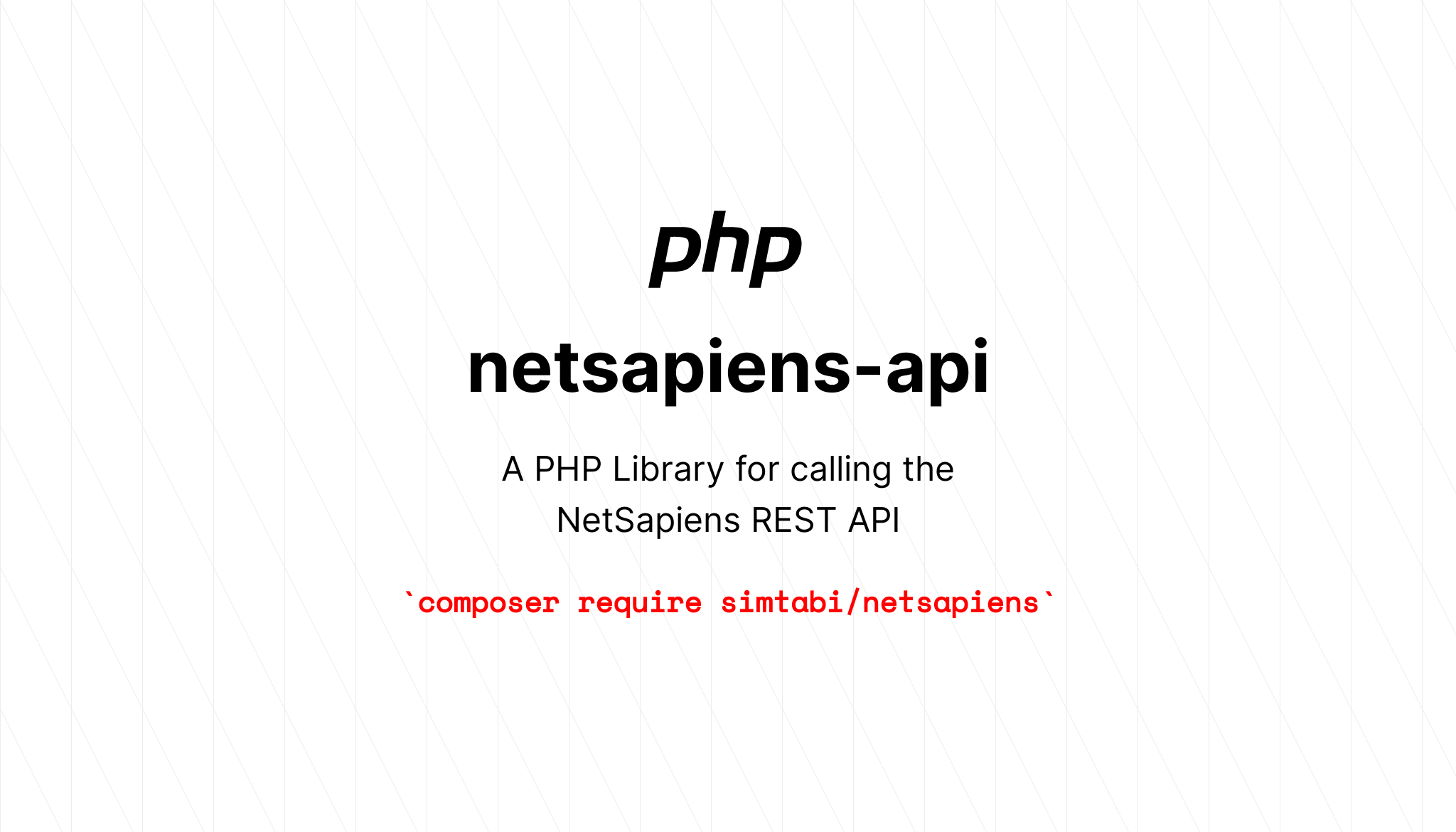simtabi / netsapiens-api
A PHP Library for calling the NetSapiens REST API
Installs: 19
Dependents: 0
Suggesters: 0
Security: 0
Stars: 0
Watchers: 1
Forks: 0
Open Issues: 0
pkg:composer/simtabi/netsapiens-api
Requires
- php: >=8.0
- guzzlehttp/guzzle: >=7.5.0
- phpfastcache/phpfastcache: >=9.1.3
Requires (Dev)
- phpunit/phpunit: >=9.0
This package is auto-updated.
Last update: 2026-02-14 00:00:05 UTC
README
NetSapiens REST API Client
A PHP REST API client for calling the NetSapiens API (http://netsapiens.com).
API specific documentation can be found online at the ns-api API Reference website.
Features
- REST API client
- Command line client — coming soon
Installation
You can install the package via composer:
composer require simtabi/netsapiens
Usage
use Simtabi\NetSapiens\NetSapiens; use Simtabi\NetSapiens\Helpers\Helpers; // API auth credentials $clientId = ''; // your client id $clientSecret = ''; // your client secret $username = ''; // your username $password = ''; // your password $baseUrl = ''; // i.e https://api.netsapiens.com/ $guzzleConfig = []; // Guzzle HTTP client configuration // Path to store cache files $cachePath = ''; // path to where the cache would be stored // Initialize the API client try { return NetSapiens::getInstance( clientId : $clientId, clientSecret : $clientSecret, username : $username, password : $password, baseUrl : $baseUrl, cacher : function (array $args) use ($cachePath) { $cacheData = $args[0]; $cacheId = $args[1]; return Helpers::cacher( items : $cacheData, cacheId: $cacheId, cachePath : $cachePath, lifeTimeInSeconds: Helpers::CACHE_LIFETIME_IN_SECONDS, resetCache: true, ); }, guzzleConfig : $guzzleConfig ); } catch (NetSapiensException $exception) { // do something if we encountered errors echo $exception->getMessage(); } // you can access resource specific error by calling the following method
Accessing the Authentication object instance
$oAuth2 = $netSapiensClient->getOAuth2();
Accessing all errors encountered during an OAuth2 call
$errors = $netSapiensClient->getOAuth2()->getErrors();
Using the helper method
$netSapiensClient = netSapiensClient($clientId, $clientSecret, $username, $password, $baseUrl, $cacher, $guzzleConfig); // returns a NetSapiens instance or a string if there were errors found
N.B
If you do not want to use the default caching mechanism.
cacher accepts a callback function where you can pass in a custom caching implementation.
Available Resources
Resources marked in green are ready for use.
| # | Resource | Ready? |
|---|---|---|
| 1 | Address | ❌ |
| 2 | Agent | ❌ |
| 3 | AgentLog | ❌ |
| 4 | AnswerRule | ❌ |
| 5 | Audio | ❌ |
| 6 | Call | ❌ |
| 7 | CallCenterStats | ❌ |
| 8 | CallerIDEmergency | ❌ |
| 9 | CallQueue | ✅ |
| 10 | CallQueueEmailReport | ❌ |
| 11 | CallQueueStats | ❌ |
| 12 | CallRequest | ❌ |
| 13 | CDR2 | ❌ |
| 14 | CDRExport | ❌ |
| 15 | CDRSchedule | ❌ |
| 16 | Chart | ❌ |
| 17 | Conference | ❌ |
| 18 | ConferenceParticipant | ❌ |
| 19 | ConferenceRecord | ❌ |
| 20 | Connection | ❌ |
| 21 | Contact | ❌ |
| 22 | Dashboard | ❌ |
| 23 | Default | ❌ |
| 24 | Department | ❌ |
| 25 | Device | ❌ |
| 26 | DeviceModel | ❌ |
| 27 | DeviceProfile | ❌ |
| 28 | DialPlan | ❌ |
| 29 | DialPolicy | ❌ |
| 30 | DialRule | ❌ |
| 31 | Domain | ❌ |
| 32 | Image | ❌ |
| 33 | MAC | ❌ |
| 34 | Meeting | ❌ |
| 35 | Message | ❌ |
| 36 | MessageSession | ❌ |
| 37 | NDPServer | ❌ |
| 38 | Permission | ❌ |
| 39 | PhoneConfiguration | ❌ |
| 40 | PhoneNumber | ❌ |
| 41 | Presence | ❌ |
| 42 | Queued | ❌ |
| 43 | Quota | ❌ |
| 44 | Recording | ❌ |
| 45 | Reseller | ❌ |
| 46 | Route | ❌ |
| 47 | ServerInfo | ❌ |
| 48 | SFU | ❌ |
| 49 | Site | ❌ |
| 50 | Sites | ❌ |
| 51 | SMSNumber | ❌ |
| 52 | Subscriber | ❌ |
| 53 | Subscription | ❌ |
| 54 | TimeFrame | ❌ |
| 55 | TimeRange | ❌ |
| 56 | Trace | ❌ |
| 57 | Turn | ❌ |
| 58 | UCInbox | ❌ |
| 59 | UIConfig | ❌ |
| 60 | Upload | ❌ |
| 61 | VoicemailReminders | ❌ |
1. Create a Call Queue
// Call queue details $phoneNumber = ''; $queue = ''; $uid = ''; // Create a call queue $newCallQueue = $netSapiensClient ->getCallQueue() ->setQueue($queue) ->setUid($uid) ->create($phoneNumber);
Only use $netSapiensClient instanceof NetSapiens when using the helper function. i.e
if($netSapiensClient instanceof NetSapiens) { $newCallQueue = $netSapiensClient ->getCallQueue() ->setQueId($queue) ->setUid($uid) ->create($phoneNumber); if ($newCallQueue) { // do something if successful } } else { // do something if we have errors }
Accessing the Request object instance
This can only be achieved after making a resource request. For example, you can access the Request instance after creating a call queue.
$callQueue = $netSapiensClient->getCallQueue()->setQueue($queue)->setUid($uid); $callNumber = $callQueue->create($phoneNumber); $errors = $callQueue->getRequest()->getErrors();
If you do not want to use the default caching mechanism.
cacher accepts a callback function where you can pass in a custom caching implementation.
Testing
composer test
Changelog
Please see CHANGELOG for more information what has changed recently.
Contributing
Please see CONTRIBUTING for details.
Security
If you discover any security related issues, please email io@io.com instead of using the issue tracker.
Credits
License
The MIT License (MIT). Please see License File for more information.