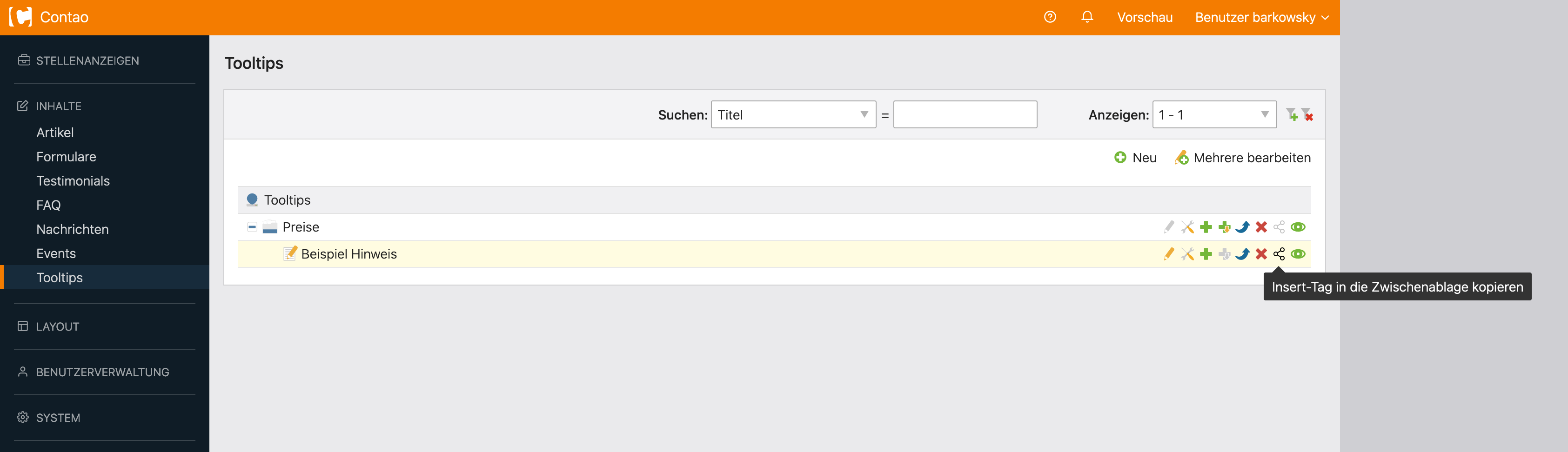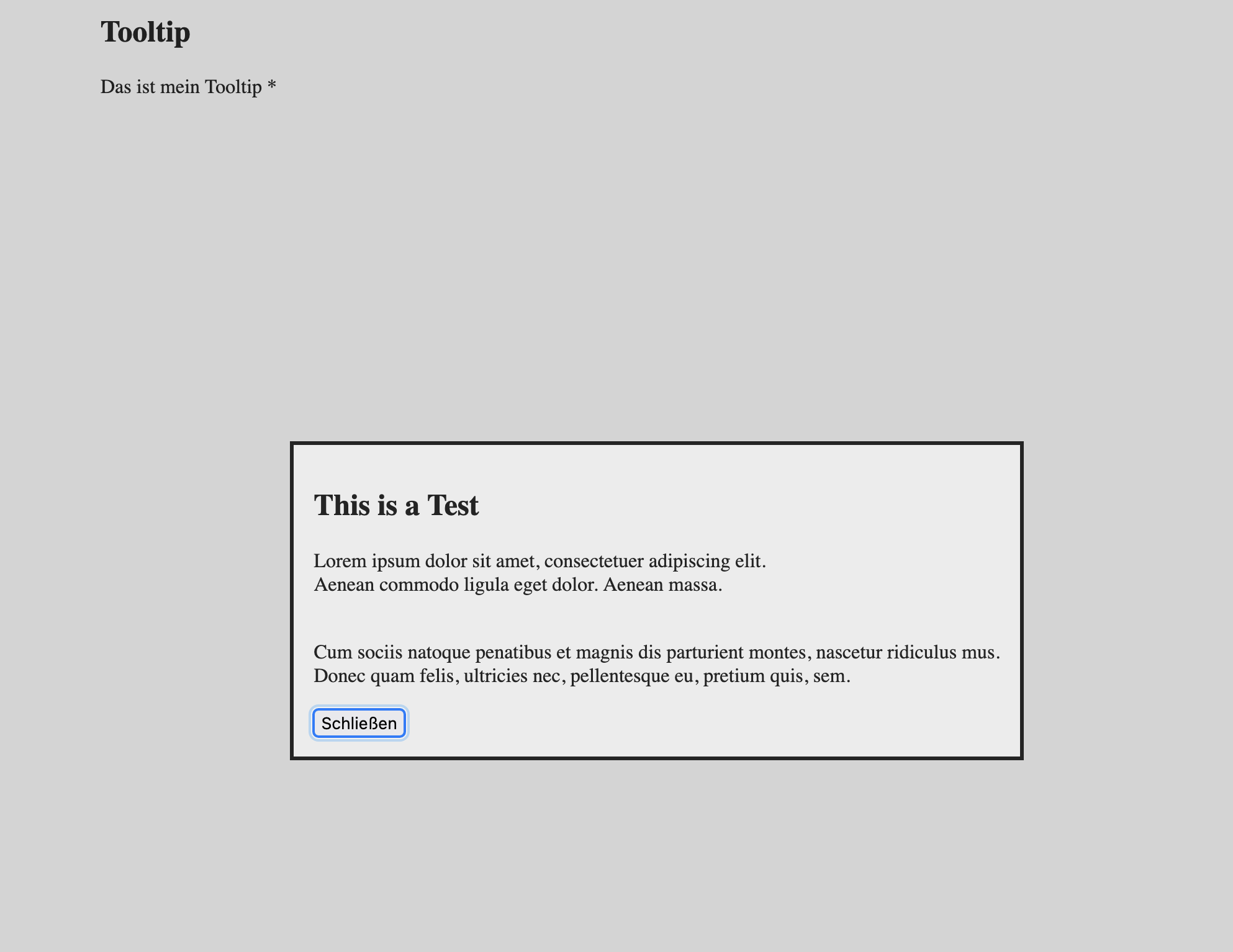plenta / contao-tooltip-bundle
Tooltip Bundle
Installs: 425
Dependents: 0
Suggesters: 0
Security: 0
Stars: 1
Watchers: 3
Forks: 0
Open Issues: 1
Type:contao-bundle
pkg:composer/plenta/contao-tooltip-bundle
Requires
- php: ^8.1
- contao/core-bundle: ^4.13 || ^5.3
Requires (Dev)
- contao/manager-bundle: ^5.3
- friendsofphp/php-cs-fixer: ^v3.38.2
README
Easy way to get editor friendly additional information as a tooltip/modal, popup/dialog or overlay.
Add tooltips/modal/dialog/overlay next to a lot of elements.
Elements will be loaded by ajax.
Copy generated insert tag directly from source to clipboard to put it where ever you want.
Example: {{plenta_tooltip::alias}}
Installation
Install using Contao Manager
Search for tooltip, dialog or modal and you will find this extension.
Install using Composer
composer require plenta/contao-tooltip-bundle
System requirements
- PHP:
^8.0 - Contao:
^4.13 || ^5.3(later for Contao 5)
Settings
Modal Popup Width Configuration
Choose from a variety of predefined max-width settings available in the tooltip options. Additionally, you have the flexibility to incorporate custom sizes by adjusting the config.yml file.
# Predefined <dialog> sizes plenta_tooltip: tooltip_sizes: small: cssClass: tooltip-small medium: cssClass: tooltip-medium large: cssClass: tooltip-large
Each predefined tooltip size corresponds to a specific CSS custom property, offering a seamless integration into your design.
:root { --plenta-tooltip-max-width-large: 1280px; --plenta-tooltip-max-width-medium: 680px; --plenta-tooltip-max-width-small: 380px; --plenta-tooltip-max-width-default: var(--plenta-tooltip-max-width-medium); }
Resources Integration
To effortlessly incorporate the plugin into your project, minimal CSS and JavaScript files are supplied. These files are loaded during the insert tag replacement process. The CSS file appends its styles to the $GLOBALS['TL_CSS']['plenta_tooltip'] variable, while the JavaScript file appends its code to the $GLOBALS['TL_BODY']['plenta_tooltip_js'] variable.