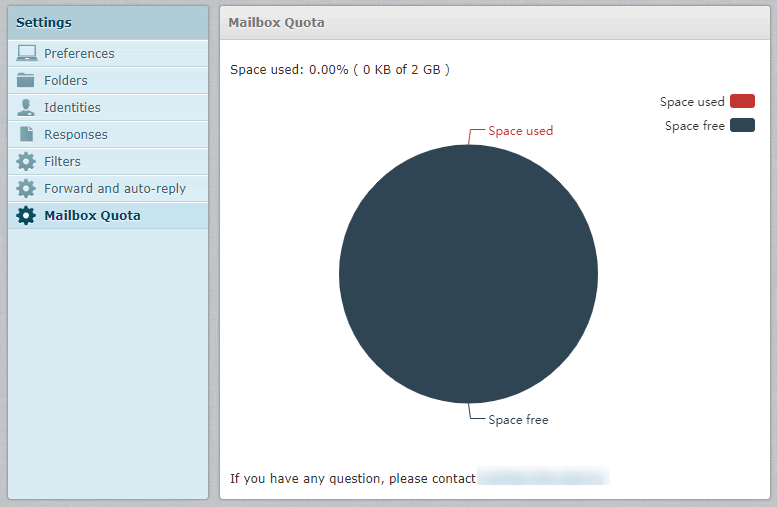jfcherng-roundcube / quota
A plugin that shows quota information for Roundcube.
Fund package maintenance!
www.paypal.me/jfcherng/5usd
Installs: 2 395
Dependents: 0
Suggesters: 0
Security: 0
Stars: 9
Watchers: 2
Forks: 4
Open Issues: 7
Type:roundcube-plugin
pkg:composer/jfcherng-roundcube/quota
Requires
- php: >=7.1.3
- roundcube/plugin-installer: ~0.1
Requires (Dev)
- friendsofphp/php-cs-fixer: ^3
- liip/rmt: ^1.5
README
A plugin that shows quota information with a pie chart for Roundcube.
Requirements
I only test this plugin with following environments. Other setup may work with luck.
- PHP: >=
5.4.0
What is Quota plugin
Quota plugin is used in Roundcube to show used space and free space for given mailbox.
How to install this plugin in Roundcube
Install via Composer
This plugin has been published on Packagist by the name of jfcherng-roundcube/quota.
- Go to your
ROUNDCUBE_HOME(i.e., the root directory of your Roundcube). - Run
composer require jfcherng-roundcube/quota. - You may edit the
config.inc.phpunder this plugin's directory if you want to do some configurations.
Install manually
- Create folder
quotainROUNDCUBE_HOME/pluginsif it does not exist. - Copy all plugin files there.
- Copy
config.inc.php.disttoconfig.inc.phpand editconfig.inc.phpif you want. - Edit
ROUNDCUBE_HOME/conf/config.inc.phplocate$config['plugins']and add'quota',there:
<?php // some other codes... $config['plugins'] = array( // some other plugins... 'quota', // <-- add this );
How to set mailbox quota in Dovecot
sudo vim /etc/dovecot/conf.d/90-quota.conf
plugin {
quota = maildir:User quota
quota_rule = *storage=900M
quota_rule2 = Trash:storage=+100M
...
}
sudo service dovecot restart
You may also refer to the official document of Dovecot's quota plugin: https://wiki.dovecot.org/Quota/Configuration
How to set mailbox quota in Postfix
Feel free to finish this section by submitting a Pull Request.