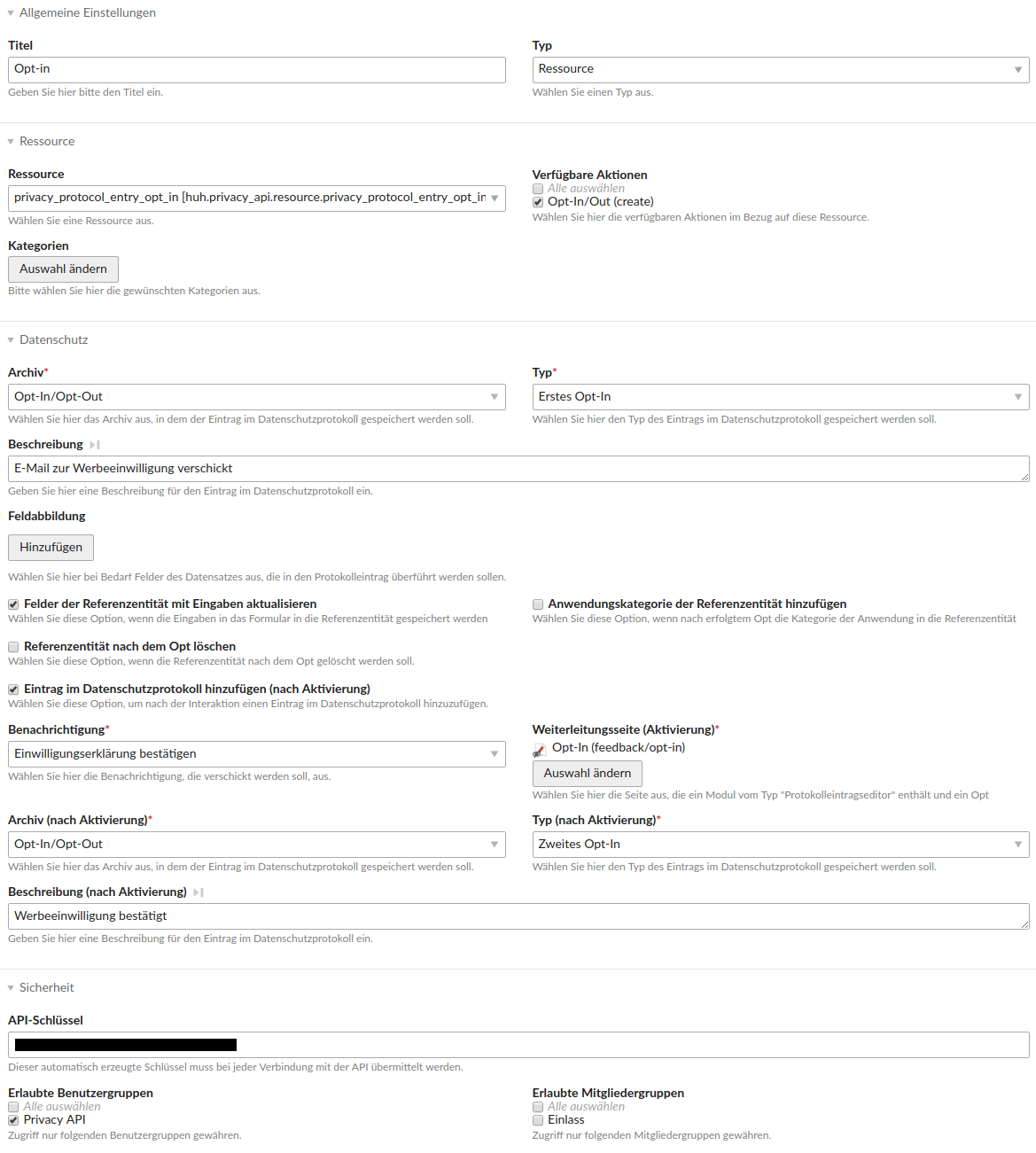heimrichhannot / contao-privacy-api-bundle
This bundle acts as a bridge between heimrichhannot/contao-privacy and heimrichhannot/contao-api-bundle in order to offer an API for the privacy module.
Installs: 40
Dependents: 0
Suggesters: 0
Security: 0
Stars: 0
Watchers: 5
Forks: 0
Open Issues: 0
Type:contao-bundle
pkg:composer/heimrichhannot/contao-privacy-api-bundle
Requires
- php: >=7.1
- contao/core-bundle: ^4.4
- heimrichhannot/contao-api-bundle: ^2.0
- heimrichhannot/contao-privacy: ^2.0
Requires (Dev)
- contao/manager-plugin: ^2.0
- doctrine/doctrine-cache-bundle: ^1.3
- friendsofphp/php-cs-fixer: ^2.0
- phpunit/phpunit: ^5.0
- satooshi/php-coveralls: ^1.0
- symfony/phpunit-bridge: ^3.2
README
This bundle acts as a bridge between heimrichhannot/contao-privacy and heimrichhannot/contao-api-bundle in order to offer an API for the privacy module.
Installation
Install via composer: composer require heimrichhannot/contao-privacy-api-bundle and update your database.
Features
- offers two endpoints for privacy-related interactions: opt-in and opt-out
- calls to this endpoints result in protocol entries to be made in the protocol archive (see heimrichhannot/contao-privacy for more detail on that)
Usage
1. After installation create a privacy protocol archive as usual (see heimrichhannot/contao-privacy for more detail on that)
2. Now navigate to the "Apps" in the contao section "API" on the left and create your opt-in endpoint. An example for a double opt-in app is given in the following image:
HINT: Opt-out is done in a similar way.
3. After that you can do an opt-in using the following 2 steps:
3.1. Do a POST request to http://example.org/api/login/user (or http://example.org/api/login/member if you like to auth via Contao members) as described in heimrichhannot/contao-api-bundle:
curl --user user@:password -H "Content-Type: application/json" -X POST http://example.org/api/login/user
3.2. The response of the request above contains your auth token. Use this to call the api endpoint you just created:
curl --header "Authorization: Bearer <login-token>" -H "Content-Type: application/json" -X POST -d "{"gender":"male", "firstname":"John", "email":"john.doe@example.org"}" http://example.org/api/resource/privacy_protocol_entry_opt_in?key=<api_key>