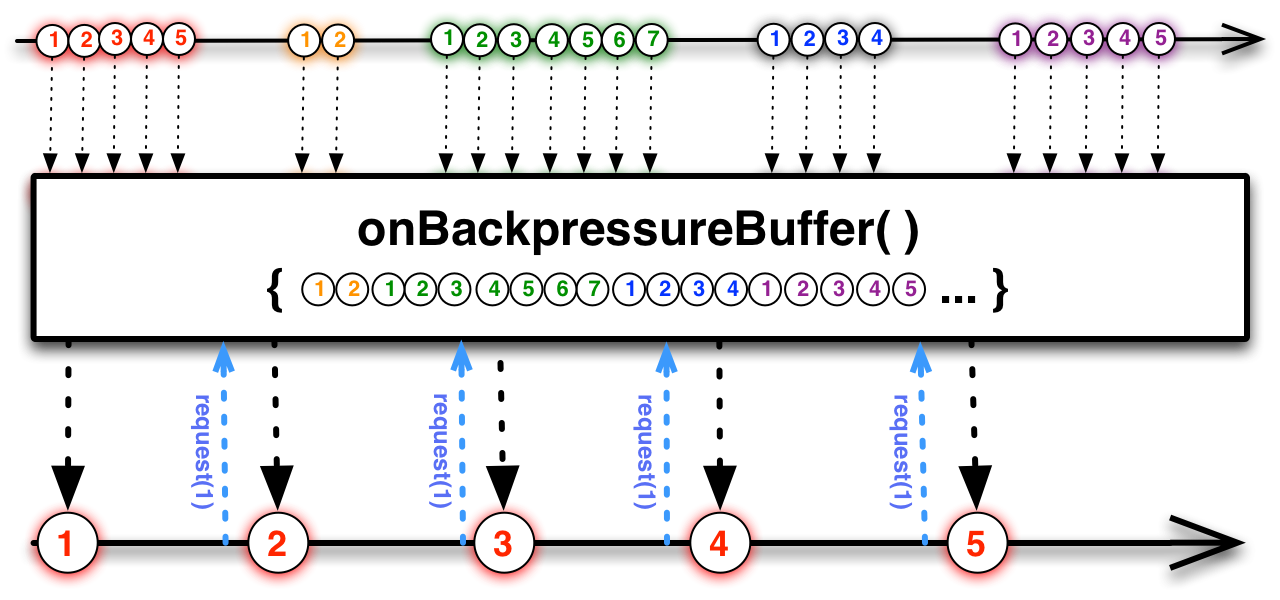domraider / rxnet
Rx connector for PHP
Installs: 8 598
Dependents: 2
Suggesters: 0
Security: 0
Stars: 130
Watchers: 8
Forks: 15
Open Issues: 1
pkg:composer/domraider/rxnet
Requires
- php: ^5.6 || ^7.0
- anahkiasen/underscore-php: ^2.0
- clue/redis-react: ^1.0
- domraider/bunny: @dev
- domraider/libdns: ^1.1
- guzzlehttp/guzzle: ^6.0
- guzzlehttp/psr7: ~1.4.0
- nikic/fast-route: ^1.2
- phpoption/phpoption: ^1.5
- ramsey/uuid: ^3.5.1
- react/react: 0.4.2
- reactivex/rxphp: ^1.1
- voryx/event-loop: 0.2.*
Requires (Dev)
- bcrowe/growl: ^2.0
- cloak/peridot-cloak-plugin: ^2.0
- holyshared/file-fixture: ^2.0
- peridot-php/leo: ^1.5
- peridot-php/peridot-code-coverage-reporters: ^2.0
- peridot-php/peridot-concurrency: ^1.1
- peridot-php/peridot-dot-reporter: ^1.0
- peridot-php/peridot-list-reporter: ^1.0
- peridot-php/peridot-prophecy-plugin: ^1.1
- peridot-php/peridot-watcher-plugin: ^1.3
Suggests
- ext-mysqli: *
- ext-zmq: *
- dev-master
- 0.6.18
- 0.6.17
- 0.6.16
- 0.6.15
- 0.6.14
- 0.6.13
- 0.6.12
- 0.6.11
- 0.6.9
- 0.6.8
- 0.6.6
- 0.6.5
- 0.6.4
- 0.6.3
- 0.6.2
- 0.6.1
- 0.6.0
- 0.5.1
- 0.5.0
- 0.4.1
- 0.4.0
- 0.3.3
- 0.3.1
- 0.3.0
- 0.1.0
- dev-alternate
- dev-revert-45-revert-44-feature/yolo-routing
- dev-fix/router-exact-match
- dev-fix/regression-buffered-stream
- dev-feature/react-socket
- dev-label-interface
- dev-feature/backpressure
- dev-feature/rabbit
This package is not auto-updated.
Last update: 2026-01-29 16:45:43 UTC
README
RxPhp is a great work that brings us Reactive programming : asynchronous programming for human being.
You can play with reactiveX on RxMarble.com, find all the available operators on the official Reactivex.io website or read an interesting introduction.
RxNet is an effort to bring it battery included.
- Dns
- Http
- Httpd
- RabbitMq
- Redis
- ZeroMq
- InfluxDB
- Statsd
- Others outside
- voryx/pg-async postgres client
- RxPHP/RxStream stream
- RxPHP/RxWebsocket websocket client / server
- RxPHP/RxChildProcess forking
Thanks to react/react, its marvelous reactor pattern and all work done with it, many are just simple wrappers.
Installation
With composer : domraider/rxnet
Or just clone the lib, run composer install and try the examples scripts.
Why one repository for all ? Because when you start using it you want every libraries to be RxFriendly :)
Dns
Asynchronous DNS resolver. Thanks to daverandom/libdns parser it was a breeze to code.
No extra extensions are needed
$dns = new Dns(); // Procedural way echo Rx\awaitOnce($dns->resolve('www.google.fr', '8.8.4.4')); // All types of queries are allowed $dns->soa('www.google.fr') ->subscribe(new StdoutObserver());
Http
HTTP client with all ReactiveX sweet
No extra extensions are needed
$http = new Http(); $http->get("https://github.com/Domraider/rxnet/commits/master") // Timeout after 0.3s ->timeout(300) // will retry 2 times on error ->retry(2) // Transform response to something else ->map(function(Psr\Http\Message\ResponseInterface $response) { $body = (string) $response->getBody(); // Domcrawler to extract commits return $body; }) ->subscribe(new StdoutObserver()); // All the given options $opts = [ // No buffering, you will receive chunks has they arrived // Perfect for big files to parse or streaming json 'stream' => true, // You can use body, json or form_params // * json will add the header and json_encode // * form_params will build query in body and add application/x-www-form-urlencoded header 'body' => 'raw body for post', 'json' => ['my'=>'parameters', 'they-will->be'=>'json'], 'form_param' => ['param_0'=>'value_0', 'param_1'=>'value_1'], // Set query string from here not the url 'query'=> [ 'param1'=>'one' ], // Use a proxy 'proxy' => 'http://user:password@myproxy:8080', // Append extra headers 'headers' => [ 'Authorization' => 'Basic '.base64_encode('user:password'), // Specify user-agent to use 'User-Agent' => 'SuperParser/0.1', ], // see http://php.net/manual/en/context.ssl.php // Add whatever option you want on your https query 'ssl' => [ 'verify_peer' => false ], // allow redirect 'allow_redirects' => true, // or 'allow_redirects' => [ // max redirects to follow 'max' => 10 ] ]; $http->post('https://adwords.google.com/my-10gb.xml', $opts) ->subscribeCallback(function($chunk) { // let's give it to expat while it arrives });
TODO
[ ] Psr7 request/response
[ ] multipart
[ ] gzip/deflate
HttpD
Standalone HTTP server based on react/http implements nikic/fast-route as default router
No extra extensions are needed
$httpd = new HttpD(); $httpd->route('GET', '/', function(HttpdRequest $request, HttpdResponse $response) { $response->text('Hello'); }); $httpd->route('POST', '/{var}', function(HttpdRequest $request, HttpdResponse $response) { $var = $request->getRouteParam('var'); $response->json(['var'=>$var]); }); $httpd->listen(8080);
Performances on a macbook pro are around 500 msg/s for one php process.
Remember that it does not need any fpm to run. And that default fpm configuration is with 10 childs.
Todo
[ ] Psr7 Request / Response
[ ] gzip / deflate
[ ] http2
[ ] multipart ?
[ ] ssl ? :D
RabbitMq
Wrapper from jakubkulhan/bunny that works just fine
No extra extensions are needed
Consume
$rabbit = new RabbitMq('rabbit://guest:guest@127.0.0.1:5672/', new Serialize()); // Wait for rabbit to be connected \Rxnet\awaitOnce($rabbit->connect()); // Will wait for messages $rabbit->consume() ->subscribeCallback(function (RabbitMessage $message) use ($debug, $rabbit) { echo '.'; $data = $message->getData(); $name = $message->getName(); $head = $message->getLabels(); // Do what you want but do one of this to get next $message->ack(); //$message->nack(); //$message->reject(); //$message->rejectToBottom(); });
Produce
$queue = $rabbit->queue('test_queue', []); $exchange = $rabbit->exchange('amq.direct'); $rabbit->connect() ->zip([ // Declare all the binding $queue->create($queue::DURABLE), $queue->bind('/routing/key', 'amq.direct'), $exchange->create($exchange::TYPE_DIRECT, [ $exchange::DURABLE, $exchange::AUTO_DELETE ]) ]) // Everything's done let's produce ->subscribeCallback(function () use ($exchange, $loop) { $done = 0; // Just a simple array \Rx\Observable::just(['id' => 2, 'foo' => 'bar']) // Wait for one produce to be done before starting another ->flatMap(function ($data) use ($exchange) { // Rabbit will handle serialize and unserialize return $exchange->produce($data, '/routing/key'); }) // Produce it many times ->repeat($10000) // Let's get some stats ->subscribeCallback( function () use (&$done) { $done++;}, function (\Exception $e) { echo "shit happens : ".$e->getMessage();}, function () use (&$done, $loop) { echo number_format($done)." lines produced"; } ); });
TODO
[ ] add all possible options has constant
Redis
Wrapper from clue/redis (great work !)
No extra extensions are needed
$redis = new Redis(); // Wait for redis to be ready $redis = RxNet\awaitOnce($redis->connect('127.0.0.1:6379')); $redis->get('key') ->subscribe(new StdoutObserver()); // Every redis operators return an observable // And they are all implemented
ZeroMq
Message exchange through tcp (or ipc or inproc).
Needs Pecl ZMQ extension to work
Router/dealer is a both direction communication. Dealer will wait for the router, router will not, so dealer has to start first
$zmq = new ZeroMq(new MsgPack()); // Connect to the router with my identity $dealer = $zmq->dealer('tcp://127.0.0.1:3000', 'Roger'); // Display output $dealer->subscribeCallback(new StdoutObserver()) // And start $dealer->send(new PingCommand('ping'));
// Bind and wait $router = $zmq->router('tcp://127.0.0.1:3000'); // Show received message and wait 0.1s to answer $router->doOnEach(new StdOutObserver()) ->delay(100) ->subscribeCallback(function($data) use($router) { $router->send(new ReceivedEvent('pong'), 'Roger'); });
Different protocols
You can do push/pull, req/rep, read ØMQ - The Guide to see what network models fits you.
5k to 10k msg/s in router dealer. 30k msg/s in push pull.
TODO
[ ] pub/sub
InfluxDB
InfluxDB client based on influxdata/influxdb-php It only supports UDP protocol for the moment (write only). Our primary goal was to have a non blocking client to send metrics.
Statsd
Statsd client based on this gist and php-datadogstatsd for tagging support.
$statsd->gauge("database.connections", 42) ->subscribe(new StdOutObserver(), new EventLoopScheduler($loop));
Mysql
The mysql client uses mysqli.
$conn = new Rxnte\Mysql\Connection([ 'host' => 'localhost', 'user' => 'myUser', 'password' => 'myPasswd', 'database' => 'myDb' ]); $conn->query('SELECT NOW()'); $conn->transaction(['SELECT NOW()']);
Sweet
AwaitOnce
Classic procedural is always possible but take care of side effects
$observable = $http->get('http://www.google.fr') ->timeout(1000) ->retry(3); // Loop continue to go forward during await $response = Rxnet\awaitOnce($observable); // but this echo will wait before running echo "1";
Await
Using rx/await you can transform you observable to a generator
$source = \Rx\Observable::interval(1000) ->take(5); //Limit items to 5 $generator = \Rx\await($source); foreach ($generator as $item) { echo $item, PHP_EOL; } echo "DONE";
On demand
// Great to read gigabytes without memory leaks $reader = new \Rxnet\OnDemand\OnDemandFileReader("./test.csv"); $reader->getObservable() ->subscribeCallback( function ($row) use ($reader) { echo "got row : {$row}\n"; // read next octet $reader->produceNext(); }, null, function() { echo "------------------\n"; echo "read completed\n"; } ); $reader->produceNext(1);
OnBackPressureBuffer
$backPressure = new \Rxnet\Operator\OnBackPressureBuffer( 5, // Buffer capacity function($next, \SplQueue $queue) {echo "Buffer overflow";}, // Callable on buffer full (nullable) OnBackPressureBuffer::OVERFLOW_STRATEGY_ERROR // strategy on overflow ); \Rx\Observable::interval(1000) ->doOnNext(function($i) { echo "produce {$i} "; }) ->lift($backPressure->operator()) ->flatMap(function ($i) { return \Rx\Observable::just($i) ->delay(3000); }) ->doOnNext([$backPressure, 'request']) ->subscribe($stdout, $scheduler);
OnBackPressureBufferFile
if consuming is slower than producing, next element will be written to file in givent folder.
On start, read buffer's path to search for existing and un-consumed events
$backPressure = new \Rxnet\Operator\OnBackPressureBufferFile( './', // Folder to write files new MsgPack(), // Serializer to use -1, // Buffer capacity, -1 for unlimited function($next, \SplQueue $queue) {echo "Buffer overflow";}, // Callable on buffer full (nullable) OnBackPressureBuffer::OVERFLOW_STRATEGY_ERROR // strategy on overflow ); \Rx\Observable::interval(1000) ->doOnNext(function($i) { echo "produce {$i} "; }) ->lift($backPressure->operator()) ->flatMap(function ($i) { return \Rx\Observable::just($i) ->delay(3000); }) ->doOnNext([$backPressure, 'request']) ->subscribe($stdout, $scheduler);