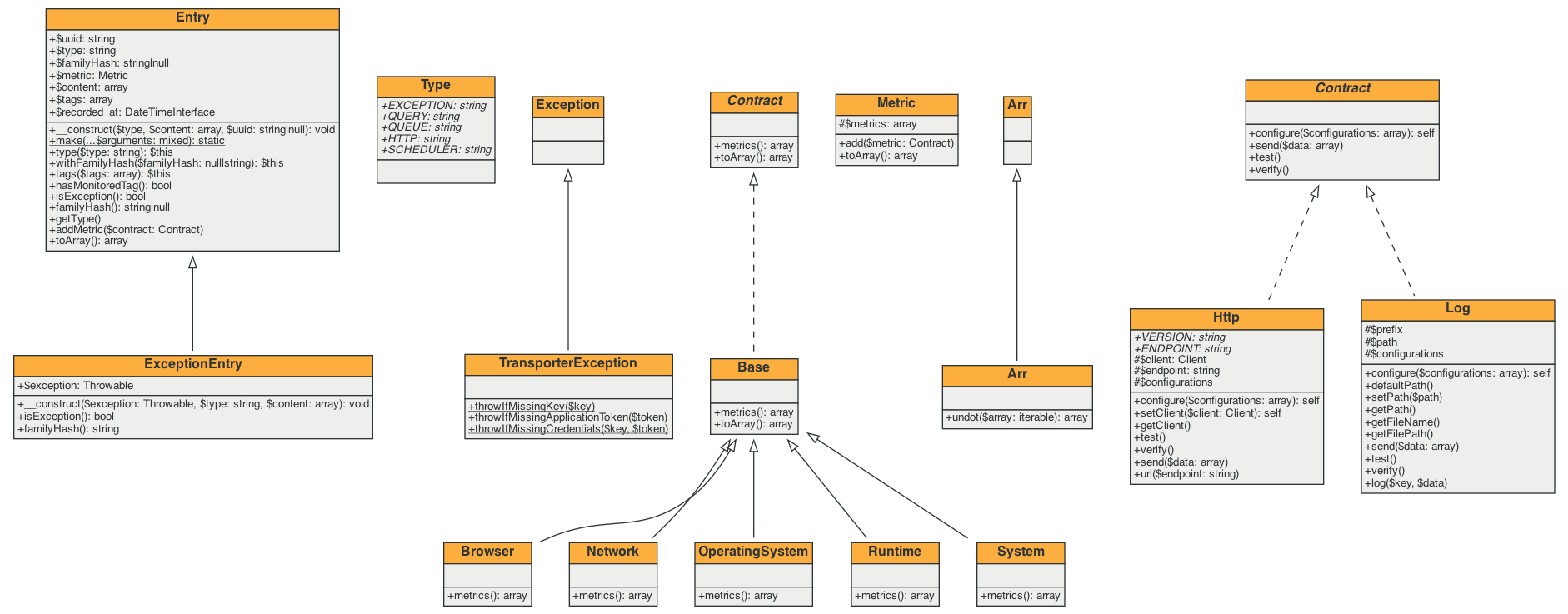cleaniquecoders / nadi-php
Nadi for PHP
Installs: 1 411
Dependents: 1
Suggesters: 0
Security: 0
Stars: 2
Watchers: 1
Forks: 0
Open Issues: 0
pkg:composer/cleaniquecoders/nadi-php
Requires
- php: ^7.4 || ^8.0 || ^8.1 || ^8.2
- guzzlehttp/guzzle: ^6.3.1|^7.0.1
- hisorange/browser-detect: ^4.5
- illuminate/support: ^6.0 || ^7.0 || ^8.0 || ^9.0 || ^10.0
- ramsey/uuid: ^3.0 | ^4.7
Requires (Dev)
- mockery/mockery: ^1.5
- phpunit/phpunit: ^8.0 || ^9.0 || ^10.1
README
Nadi PHP Client
Nadi is a simple issue tracker for monitoring your application crashes. This package developed for PHP.
Installation
composer require cleaniquecoders/nadi-php
Adding New Metric
You can add a new metric as you see fit to your application / framework.
Do take note, all metrics will be converted to associative array.
In order to create your own metrics, you need to extends the class CleaniqueCoders\Nadi\Metric\Base and implement your metrics details in metrics() method which always return an array. You may need to define as a dot notation in your metric.
However, Nadi will convert to the associative array.
Following is an example for capture Http request for Laravel framework.
<?php namespace App\Metric; use CleaniqueCoders\Nadi\Support\Arr; use CleaniqueCoders\Nadi\Metric\Base; use Illuminate\Support\Str; class Http extends Base { public function metrics(): array { $startTime = defined('LARAVEL_START') ? LARAVEL_START : request()->server('REQUEST_TIME_FLOAT'); return [ 'http.client.duration' => $startTime ? floor((microtime(true) - $startTime) * 1000) : null, 'http.scheme' => request()->getScheme(), 'http.route' => request()->getRequestUri(), 'http.method' => request()->getMethod(), 'http.status_code' => http_response_code(), 'http.query' => request()->getQueryString(), 'http.uri' => str_replace(request()->root(), '', request()->fullUrl()) ?: '/', 'http.headers' => Arr::undot(collect(request()->headers->all()) ->map(function ($header) { return $header[0]; }) ->reject(function ($header, $key) { return in_array($key, [ 'authorization', config('nadi.header-key'), 'nadi-key', ]); }) ->toArray()), ]; } }
Once you have declared your metric, you can use in your application:
use App\Metrics\Http; use CleaniqueCoders\Nadi\Metric\Metric; $metric = new Metric(); $metric->add(new Http()); $metric->toArray();
If you are adding from Laravel framework, you can simply just add in config/nadi.php:
'metrics' => [ \App\Metrics\Http::class, ];