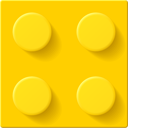brick / date-time
Date and time library
Fund package maintenance!
BenMorel
Installs: 2 987 120
Dependents: 51
Suggesters: 3
Security: 0
Stars: 360
Watchers: 10
Forks: 35
Open Issues: 26
pkg:composer/brick/date-time
Requires
- php: ^8.2
Requires (Dev)
- guzzlehttp/guzzle: ^7.0
- php-coveralls/php-coveralls: ^2.2
- phpunit/phpunit: ^11.0
Suggests
- ext-timezonedb: This PECL extension provides up-to-date timezone information
- dev-master
- 0.9.0
- 0.8.1
- 0.8.0
- v0.7.x-dev
- 0.7.1
- 0.7.0
- v0.6.x-dev
- 0.6.5
- 0.6.4
- 0.6.3
- 0.6.2
- 0.6.1
- 0.6.0
- 0.5.5
- 0.5.4
- 0.5.3
- 0.5.2
- 0.5.1
- 0.5.0
- 0.4.3
- 0.4.2
- 0.4.1
- 0.4.0
- 0.3.2
- 0.3.1
- 0.3.0
- 0.2.3
- 0.2.2
- 0.2.1
- 0.2.0
- 0.1.16
- 0.1.15
- 0.1.14
- 0.1.13
- 0.1.12
- 0.1.11
- 0.1.10
- 0.1.9
- 0.1.8
- 0.1.7
- 0.1.6
- 0.1.5
- 0.1.4
- 0.1.3
- 0.1.2
- 0.1.1
- 0.1.0
- dev-next
This package is auto-updated.
Last update: 2026-02-03 16:54:49 UTC
README
A powerful set of immutable classes to work with dates and times.
Introduction
This library builds an extensive API on top of the native PHP date-time classes, and adds missing concepts such as LocalDate, LocalTime, YearMonth, MonthDay, etc.
The classes follow the ISO 8601 standard for representing date and time concepts.
This component follows an important part of the JSR 310 (Date and Time API) specification from Java. Don't expect an exact match of class and method names though, as a number of differences exist for technical or practical reasons.
All the classes are immutable, they can be safely passed around without being affected.
Installation
This library is installable via Composer:
composer require brick/date-time
Requirements
This library requires PHP 8.2 or later.
Project status & release process
While this library is still under development, it is well tested and should be stable enough to use in production environments.
The current releases are numbered 0.x.y. When a non-breaking change is introduced (adding new methods, optimizing existing code, etc.), y is incremented.
When a breaking change is introduced, a new 0.x version cycle is always started.
It is therefore safe to lock your project to a given release cycle, such as 0.9.*.
If you need to upgrade to a newer release cycle, check the release history for a list of changes introduced by each further 0.x.0 version.
Overview
Main classes
The following classes/enums represent the date-time concepts:
DayOfWeek: a day-of-week such as Monday (enum)Duration: a duration measured in seconds and nanosecondsInstant: a point in time, with a nanosecond precisionInterval: a period of time between two instantsLocalDate: an isolated date such as2014-08-31LocalDateRange: an inclusive range of local dates, such as2014-01-01/2014-12-31LocalDateTime: a date-time without a time-zone, such as2014-08-31T10:15:30LocalTime: an isolated time such as10:15:30Month: a month-of-year such as January (enum)MonthDay: a combination of a month and a day, without a year, such as--12-31Period: a date-based amount of time, such as '2 years, 3 months and 4 days'TimeZoneOffset: an offset-based time-zone, such as+01:00TimeZoneRegion: a region-based time-zone, such asEurope/LondonYear: a year in the proleptic calendarYearMonth: a combination of a year and a month, such as2014-08ZonedDateTime: a date-time with a time-zone, such as2014-08-31T10:15:30+01:00. This class is conceptually equivalent to the nativeDateTimeclass
These classes belong to the Brick\DateTime namespace.
Clocks
All objects read the current time from a Clock implementation. The following implementations are available:
SystemClockreturns the system time; it's the default clockFixedClock: returns a pre-configured timeOffsetClock: adds an offset to another clockScaleClock: makes another clock fast-forward by a scale factor
These classes belong to the Brick\DateTime\Clock namespace.
In your application, you will most likely never touch the defaults, and always use the default clock:
use Brick\DateTime\LocalDate; use Brick\DateTime\TimeZone; echo LocalDate::now(TimeZone::utc()); // 2017-10-04
In your tests however, you might need to set the current time to test your application in known conditions. To do this, you can either explicitly pass a Clock instance to now() methods:
use Brick\DateTime\Clock\FixedClock; use Brick\DateTime\Instant; use Brick\DateTime\LocalDate; use Brick\DateTime\TimeZone; $clock = new FixedClock(Instant::of(1000000000)); echo LocalDate::now(TimeZone::utc(), $clock); // 2001-09-09
Or you can change the default clock for all date-time classes. All methods such as now(), unless provided with an explicit Clock, will use the default clock you provide:
use Brick\DateTime\Clock\FixedClock; use Brick\DateTime\DefaultClock; use Brick\DateTime\Instant; use Brick\DateTime\LocalDate; use Brick\DateTime\TimeZone; DefaultClock::set(new FixedClock(Instant::of(1000000000))); echo LocalDate::now(TimeZone::utc()); // 2001-09-09 DefaultClock::reset(); // do not forget to reset the clock to the system clock!
There are also useful shortcut methods to use clocks in your tests, inspired by timecop:
freeze()freezes time to a specific point in timetravelTo()travels to anInstantin time, but allows time to continue moving forward from theretravelBy()travels in time by aDuration, which may be forward (positive) or backward (negative)scale()makes time move at a given pace
Freeze the time to a specific point
use Brick\DateTime\DefaultClock; use Brick\DateTime\Instant; DefaultClock::freeze(Instant::of(2000000000)); $a = Instant::now(); sleep(1); $b = Instant::now(); echo $a, PHP_EOL; // 2033-05-18T03:33:20Z echo $b, PHP_EOL; // 2033-05-18T03:33:20Z DefaultClock::reset();
Travel to a specific point in time
use Brick\DateTime\DefaultClock; use Brick\DateTime\Instant; DefaultClock::travelTo(Instant::of(2000000000)); $a = Instant::now(); sleep(1); $b = Instant::now(); echo $a, PHP_EOL; // 2033-05-18T03:33:20.000342Z echo $b, PHP_EOL; // 2033-05-18T03:33:21.000606Z DefaultClock::reset();
Make time move at a given pace
use Brick\DateTime\DefaultClock; use Brick\DateTime\Instant; DefaultClock::travelTo(Instant::of(2000000000)); DefaultClock::scale(60); // 1 second becomes 60 seconds $a = Instant::now(); sleep(1); $b = Instant::now(); echo $a, PHP_EOL; // 2033-05-18T03:33:20.00188Z echo $b, PHP_EOL; // 2033-05-18T03:34:20.06632Z DefaultClock::reset();
As you can see, you can even combine travelTo() and scale() methods.
Be very careful to reset() the DefaultClock after each of your tests! If you're using PHPUnit, a good place to do this is in the tearDown() method.
Exceptions
The following exceptions can be thrown:
Brick\DateTime\DateTimeExceptionwhen an illegal operation is performedBrick\DateTime\Parser\DateTimeParseExceptionwhenparse()ing an invalid string representation
Doctrine mappings
You can use brick/date-time types in your Doctrine entities using the brick/date-time-doctrine package.
Contributing
Before submitting a pull request, you can check the code using the following tools. Your CI build will fail if any of the following tools reports any issue.
First of all, install dependencies:
composer install
Unit tests
Run PHPUnit tests:
vendor/bin/phpunit
Static analysis
Install Psalm in its own folder:
composer install --working-dir=tools/psalm
Run Psalm static analysis:
tools/psalm/vendor/bin/psalm --no-cache --config=tools/psalm/psalm.xml
Coding Style
Install Easy Coding Standard in its own folder:
composer install --working-dir=tools/ecs
Run coding style analysis checks:
tools/ecs/vendor/bin/ecs check --config tools/ecs/ecs.php
Or fix issues found directly:
tools/ecs/vendor/bin/ecs check --config tools/ecs/ecs.php --fix
Rector automated refactoring
Install Rector in its own folder:
composer install --working-dir=tools/rector
Run automated refactoring:
tools/rector/vendor/bin/rector --config tools/rector/rector.php