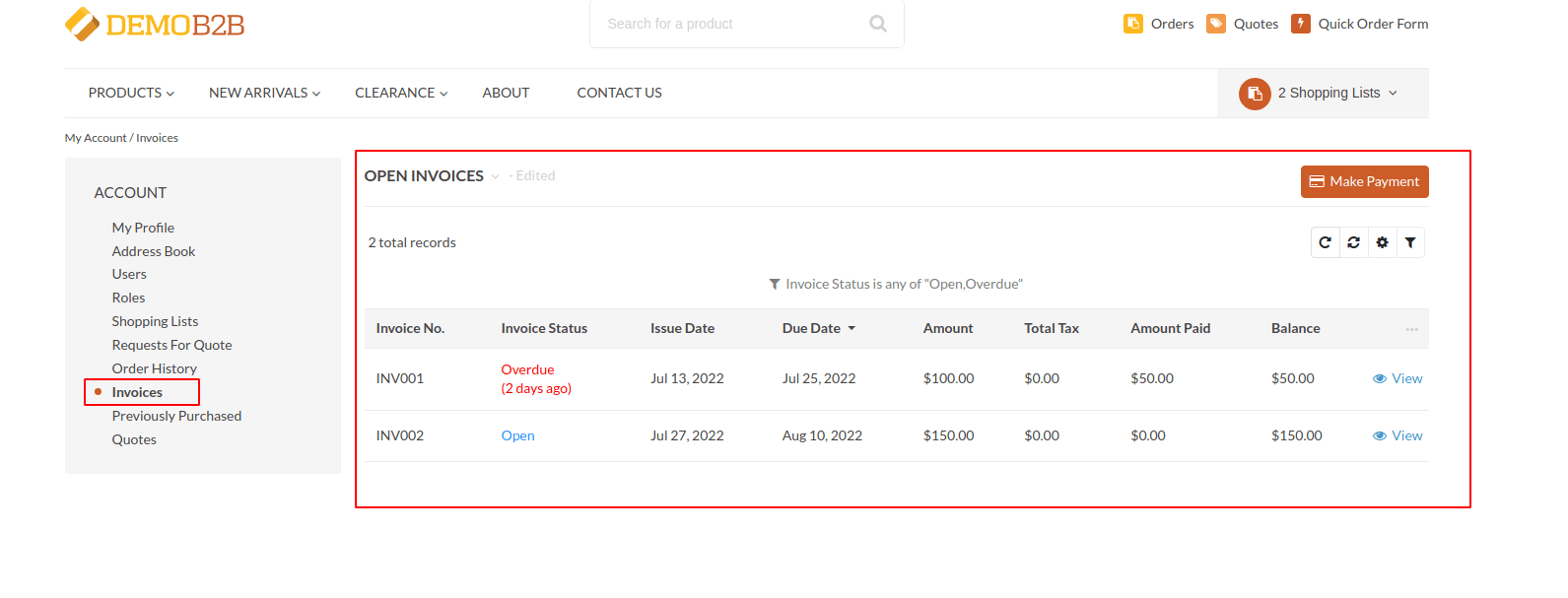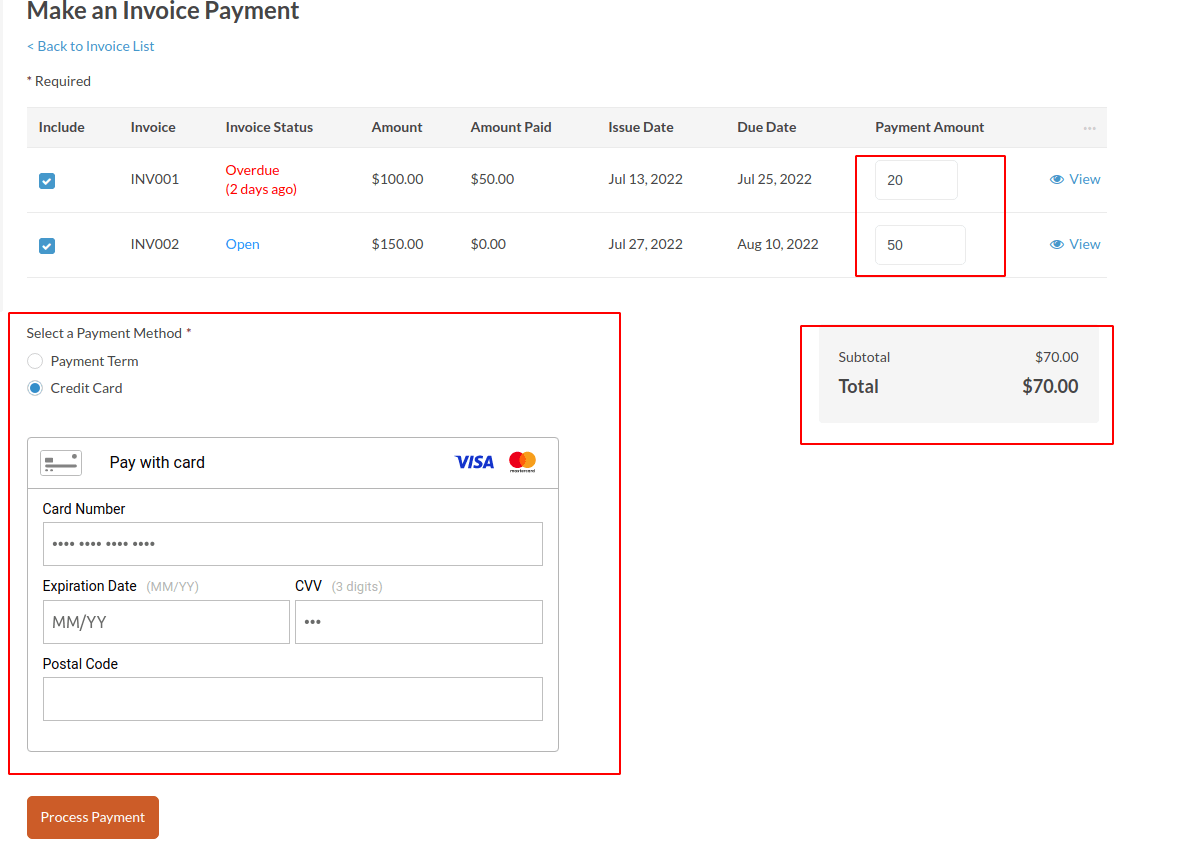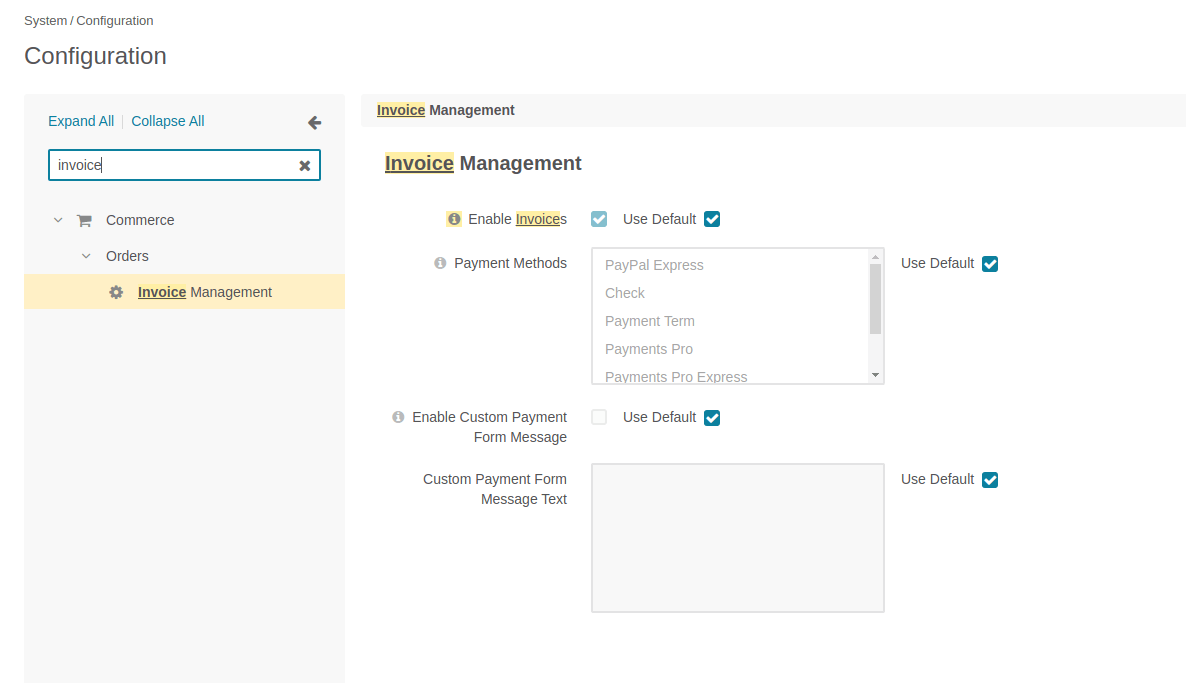aligent / orocommerce-invoices-bundle
OroCommerce Bundle to allow Customers to View/Pay Invoices via Storefront Portal
Installs: 1
Dependents: 0
Suggesters: 0
Security: 0
Stars: 0
Watchers: 5
Forks: 0
Open Issues: 1
pkg:composer/aligent/orocommerce-invoices-bundle
Requires
- aligent/oro-fixtures: 5.0.*
- oro/commerce: 5.0.*
Requires (Dev)
- friendsofphp/php-cs-fixer: ~2.18.2 || ~2.19.0
- phpmd/phpmd: ^2.12
- phpstan/phpstan: ^1.8
- phpunit/phpunit: ^9.5
- squizlabs/php_codesniffer: ^3.6
- symfony/phpunit-bridge: ~4.4.24 || ~6.1.0
This package is auto-updated.
Last update: 2026-02-11 03:11:45 UTC
README
This Bundle adds the ability for Customers to View/Pay Invoices for Storefront Customer Portal.
Features
- Customers can List, Filter, and View their Open/Paid/Overdue Invoices
- Invoices are automatically marked as Overdue after Due Date has elapsed
- Customers can make Payments against one or more Invoices
- Customers can pay custom Amounts against each Invoice
- The allowed Payment Methods for Invoices can be configured
- Custom message can be displayed on Payment form
- Successful Invoice Payment amounts are automatically subtracted from the remaining Invoice balance
- Invoices are automatically marked as Paid after the full balance is successfully paid
- Invoices can be Listed, Filtered, and Viewed in the Oro Backoffice (admin) panel, including associated Invoice Payments
- Invoices Feature can be switched off globally or per-Website
- Access to Invoices and Payments can be controlled via Customer User Role (ACL) permissions
Requirements
- OroCommerce 5.0
Important Notes/Caveats
- Invoices are entirely standalone entities, they currently have no relationship to Oro Orders or the Checkout, or the Payment Term method.
- Invoices can currently only be created using the API (e.g. pushing Invoices into Oro from a third-party system), or by Oro customization.
- The Balance Remaining against each Invoice is only updated using the amount of the current successful Invoice Payment, not the sum total of all Invoice Payments in Oro (so that the total amount paid against each invoice can be set via the API). This allows support for offline/external payments.
- This bundle does not currently trigger email notifications (e.g. Invoice Created, Invoice Due/Overdue, InvoicePayment Confirmation).
- Payment Methods which redirect to external payment forms (e.g. PayPal Express) may not be supported, they have not been tested.
- Invoice Payments are flagged
active: true, this is updated toactive: falseonce a successfulPaymentTransactionhas been made.
Installation and Usage
NOTE: Adjust instructions as needed for your local environment
Installation
Install via Composer
composer require aligent/orocommerce-invoices-bundle
Once installed, run platform update to perform the installation:
php bin/console oro:platform:update --env=prod
Configuration
Once installed, visit System Configuration => Commerce => Orders => Invoice Management.
Demo Data Fixtures
For testing purposes this Bundle includes a set of sample Invoices with various statuses (open, overdue, paid). These can be loaded in a development environment using the following command:
php bin/console oro:migration:data:load --env=dev --fixtures-type=demo --bundles=AligentInvoiceBundle -vvv
Database Modifications
Database Tables Created
aligent_invoice- holds Invoices (Invoice)aligent_invoice_line_itemholds Invoice Line Items (InvoiceLineItem)aligent_invoice_paymentholds Invoice Payments (InvoicePayment)aligent_invoice_payment_line_itemholds Invoice Payment Line Items (InvoicePaymentLineItem)oro_enum_invoice_statusholds Invoice Status enum values (Extend\Entity\EV_Invoice_Status)
Sample API Payloads
Create New Invoice
POST /admin/api/aligentinvoices
{
"data": {
"type": "aligentinvoices",
"id": "new-invoice-'1",
"attributes": {
"invoiceNo": "INV-413",
"issueDate": "2022-06-01",
"dueDate": "2022-07-01",
"amount": "100.0000",
"currency": "AUD",
"totalTax": "11.11",
"amountPaid": "80.0000",
"createdAt": "2022-06-01T16:15:20Z",
"updatedAt": "2022-06-14T02:10:24Z"
},
"relationships": {
"customer": {
"data": {
"type": "customers",
"id": "7"
}
},
"lineItems": {
"data": [
{
"type": "aligentinvoicelineitems",
"id": "line-item-1"
},
{
"type": "aligentinvoicelineitems",
"id": "line-item-2"
}
]
},
"status": {
"data": {
"type": "aligentinvoicestatuses",
"id": "open"
}
}
}
},
"included": [
{
"type": "aligentinvoicelineitems",
"id": "line-item-1",
"attributes": {
"amount": "25.0000",
"currency": "AUD",
"summary": "Line Item 1"
}
},
{
"type": "aligentinvoicelineitems",
"id": "line-item-2",
"attributes": {
"amount": "75.0000",
"currency": "AUD",
"summary": "Line Item 2"
}
}
]
}
Core Overrides & Extensions
None
Roadmap / Remaining Tasks
- OroCommerce 5.0 Support
- Implement Unit Tests
- Implement Demo Invoice Data Fixtures (using aligent/oro-fixtures)
- Update Payment Methods Configuration to use Rules instead of Methods (#2)
- Improve reliability/usability of Invoice Payment JavaScript components and SaveState feature
- Add ability to disable Invoice Payments globally (view-only mode)
- Implement Admin CRUD UI for Invoices with User Role ACL Permissions
- Automatically clean up old pending Invoice Payments (but preserve failed records)
- Ensure support for externally hosted Payment Methods (e.g. PayPal Express)
Potential Future Enhancements
- Implement Payment Confirmation Emails
- Automatically raise Invoices for OroCommerce Orders paid on Account (via Payment Term)
- Optionally Link Invoice Line Items to OroCommerce Orders
- Notifications (email and on-site) for Due/Overdue Invoices
- Oro Backoffice Dashboard Widgets (Due/Overdue Invoices)