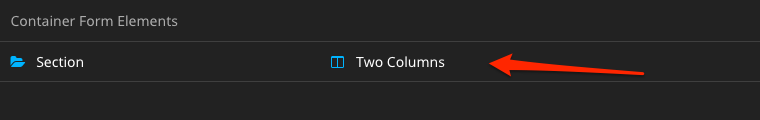wwwision / form-multicolumnsection
Flow package with a custom Flow Form Framework Form Element that renders Multi columns
Installs: 12 574
Dependents: 0
Suggesters: 0
Security: 0
Stars: 1
Watchers: 1
Forks: 3
Open Issues: 0
Type:neos-package
pkg:composer/wwwision/form-multicolumnsection
Requires
- neos/form: ^5.1 || ^6.0
This package is auto-updated.
Last update: 2026-01-10 11:22:23 UTC
README
This package adds a new Form Element Wwwision.Form.MultiColumnSection:TwoColumns
to the default preset that allows to render Multi-Column sections within Forms
of the Flow Form Framework.
It includes:
- Form Framework Element definition in
Settings.yaml, including the corresponding custom PHP implementation - The Fusion & Node Type definition required to make this work with the
neos/form-builder - A Fluid template that will be used when rendering the form with the default
FluidFormRenderer - A Fusion prototype that will be used when rendering the form with the
neos/form-fusionrenderer
Usage
Install this package using GIT:
git clone https://github.com/bwaidelich/Wwwision.Form.MultiColumnSection.git Packages/Application/Wwwision.Form.MultiColumnSection
And make sure to rescan the installed packages so that it is properly installed:
./flow flow:package:rescan
Note: This package requires the neos/form package in version 4.0 or higher
Usage in the Neos Form Builder
In the Neos backend there's now a new Content Element type that can be added to node-based Forms:
When inserted, child elements can be added to the column1Elements or
column2Elements FormElementCollections.
Usage from Fusion
This Form Element can also be used from Fusion like this
prototype(Some.Package:SomeForm) < prototype(Neos.Form.Builder:Form) {
presetName = 'somePreset'
firstPage {
elements {
twoCols = Wwwision.Form.MultiColumnSection:TwoColumns.Definition {
label = 'Name and Email'
column1Elements {
name = Neos.Form.Builder:SingleLineText.Definition {
label = 'Name'
}
}
column2Elements {
email = Neos.Form.Builder:SingleLineText.Definition {
label = 'Email'
validators {
emailAddress = Neos.Form.Builder:EmailAddressValidator.Definition
}
}
}
}
}
}
}
Usage in YAML Form definitions
The structure of the YAML Form definition is strict, so it's not allowed
to use custom keys like column1Elements.
Instead the column assignment is done via a custom renderingOption "_column":
type: 'Neos.Form:Form' identifier: some-identifier renderables: - type: 'Neos.Form:Page' identifier: page1 renderables: - type: 'Wwwision.Form.MultiColumnSection:TwoColumns' identifier: two-columns label: 'Two Columns' renderables: - type: 'Neos.Form:SingleLineText' identifier: name renderingOptions: _column: 1 label: "Name" - type: 'Neos.Form:SingleLineText' identifier: email renderingOptions: _column: 2 label: "Email" validators: - identifier: 'Neos.Flow:EmailAddress'