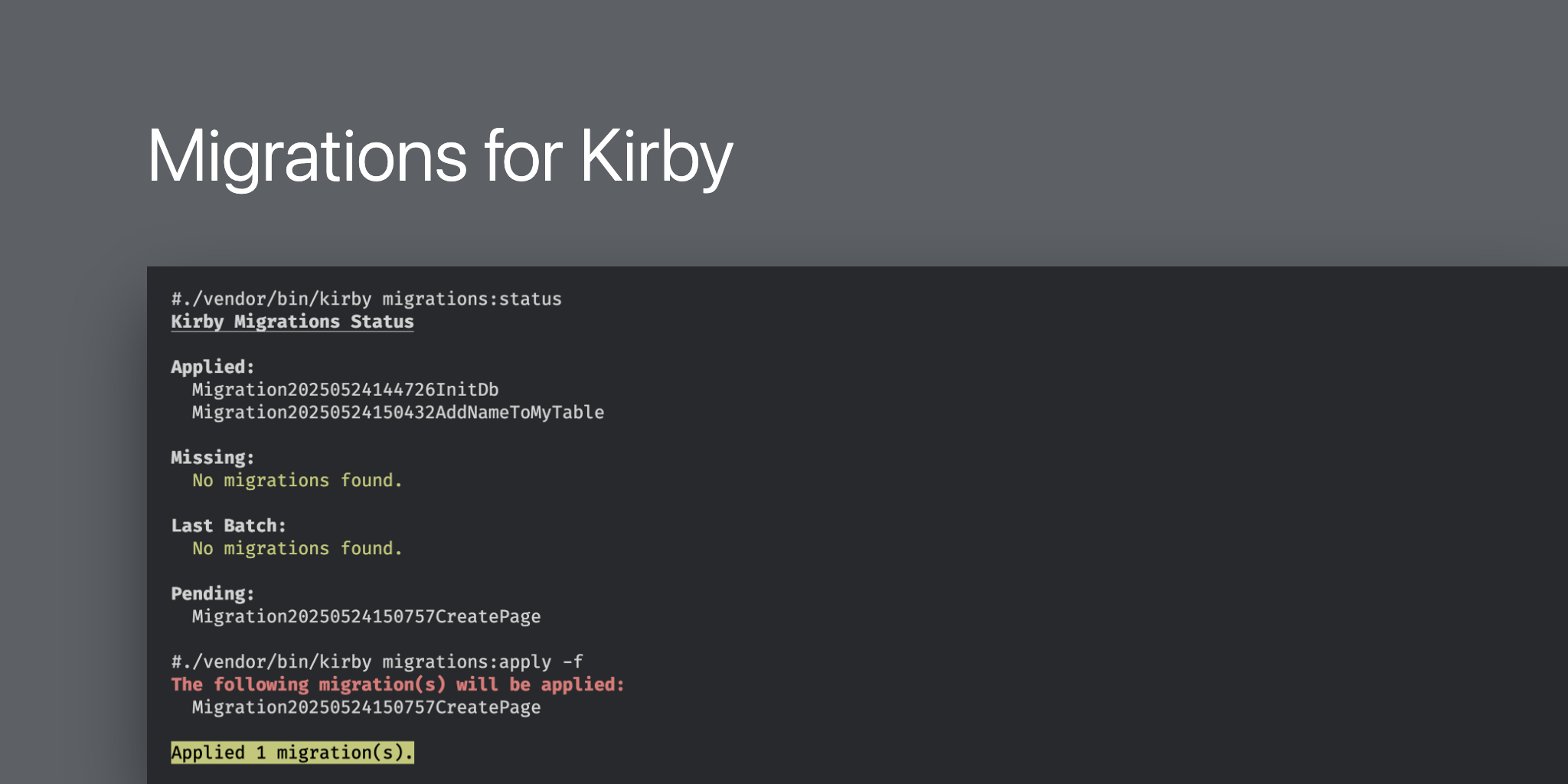thathoff / kirby-migrations
Migrate content or databases when deploying your Kirby project
Installs: 746
Dependents: 0
Suggesters: 0
Security: 0
Stars: 17
Watchers: 3
Forks: 1
Open Issues: 0
Type:kirby-plugin
pkg:composer/thathoff/kirby-migrations
Requires
- getkirby/cli: ^1.6
- getkirby/cms: ^4.7.0|^5.0.0
- getkirby/composer-installer: ^1.1
Requires (Dev)
- phpstan/phpstan: ^2.1
- squizlabs/php_codesniffer: ^3.13
README
This plugin provides commands to Kirby CLI for simple migrations.
Use cases are database migrations for your SQL database, migrating content or creating pages when deploying your Kirby page. See the examples section for more details.
You can also create migrations for your own plugins. See the Migrations for Plugins section for more details.
Kirby CLI
This plugin uses the Kirby CLI to run migrations. Either use it via composer (this plugin will install it for you) or install it globally.
# not required, but will install the CLI globally
composer global require getkirby/cli
If you installed it globally, you can run the migrations via kirby migrations:apply otherwise
use ./vendor/bin/kirby migrations:apply. In the following, we will assume you’re using it via composer.
Configuration
This plugin provides the following configuration options:
thathoff.migrations.dir: The directory where the migrations are stored. Defaults to amigrationsfolder inside the Kirbysitedirectory.thathoff.migrations.stateFile: The file where the state of the migrations is stored. Defaults to a.migrationsfile inside themigrationsdirectory.
Usage
Create a New Migration
This will create a new migration file in the migrations directory.
./vendor/bin/kirby migrations:create <name>
Apply All Pending Migrations
This will apply all pending migrations.
When using the -f or --force flag, it will apply the migrations without
asking for confirmation (eg. for CI/CD pipelines).
./vendor/bin/kirby migrations:apply [-f|--force]
Show Status
This will show the status of the migrations.
./vendor/bin/kirby migrations:status
Rollback the Last Batch of Migrations
This will rollback the last batch of migrations.
When using the -f or --force flag, it will rollback the migrations without asking for confirmation.
./vendor/bin/kirby migrations:rollback [-f|--force]
Migrations for Plugins
Plugins can also have their own migrations. To support migrations in your plugin, you need to create a migrations
folder in your plugin's root directory and enable migrations in your plugin's index.php file by setting the
migrations option to true.
use Kirby\Cms\App as Kirby; Kirby::plugin('example/test', [ 'migrations' => true, ]);
To use a different path, you can set the migrations option to the path to the migrations directory:
use Kirby\Cms\App as Kirby; Kirby::plugin('example/test', [ 'migrations' => __DIR__ . '/classes/migrations', ]);
After this, you can create migrations for your plugin by using the migrations:create command and specifying the
plugin ID (in the example above it’s example/test) as the second argument.
It’s recommended to prefix your migration names with your plugins name to avoid conflicts with other plugins as all migrations are created in the same namespace.
./vendor/bin/kirby migrations:create <name> <plugin-id>
All other commands will automatically detect the plugin migrations and apply them accordingly.
Examples
All database examples assume you have a database configured in your config.php file.
Create a Table in a Database
./vendor/bin/kirby migrations:create InitDb
<?php namespace Thathoff\KirbyMigrations; use Kirby\Database\Db; class Migration20250524144726InitDb extends Migration { public function up(): void { $result = Db::execute("CREATE TABLE `my_table` ( id int NOT NULL, test varchar(255) NOT NULL, PRIMARY KEY (id) )"); if (!$result) throw Db::lastError(); } public function down(): void { $result = Db::execute("DROP TABLE `my_table`"); if (!$result) throw Db::lastError(); } }
Add a New Column to a Table
./vendor/bin/kirby migrations:create AddNameToMyTable
<?php namespace Thathoff\KirbyMigrations; use Kirby\Database\Db; class Migration20250524150432AddNameToMyTable extends Migration { public function up(): void { $result = Db::execute("ALTER TABLE `my_table` ADD COLUMN `name` varchar(255) NOT NULL"); if (!$result) throw Db::lastError(); } public function down(): void { $result = Db::execute("ALTER TABLE `my_table` DROP COLUMN `name`"); if (!$result) throw Db::lastError(); } }
Create a Page in the Content
This is pretty handy when you need to create pages that should not be created manually (eg. container pages) and only should exist once.
./vendor/bin/kirby migrations:create CreatePage
<?php namespace Thathoff\KirbyMigrations; class Migration20250524150757CreatePage extends Migration { public function up(): void { $content = [ 'title' => 'An interesting title', 'text' => 'Some great content here…' ]; // make sure we are allowed to create the page $this->kirby->impersonate('kirby'); $this->kirby->site()->createChild([ 'content' => $content, 'slug' => 'created-by-migration', 'template' => 'default', 'isDraft' => false, ]); } public function down(): void { // make sure we are allowed to delete the page $this->kirby->impersonate('kirby'); $this->kirby->site()->find('created-by-migration')?->delete(); } }
Authors
Maintained and developed by Markus Denhoff and Contributors.
Supported by reinorange GmbH.