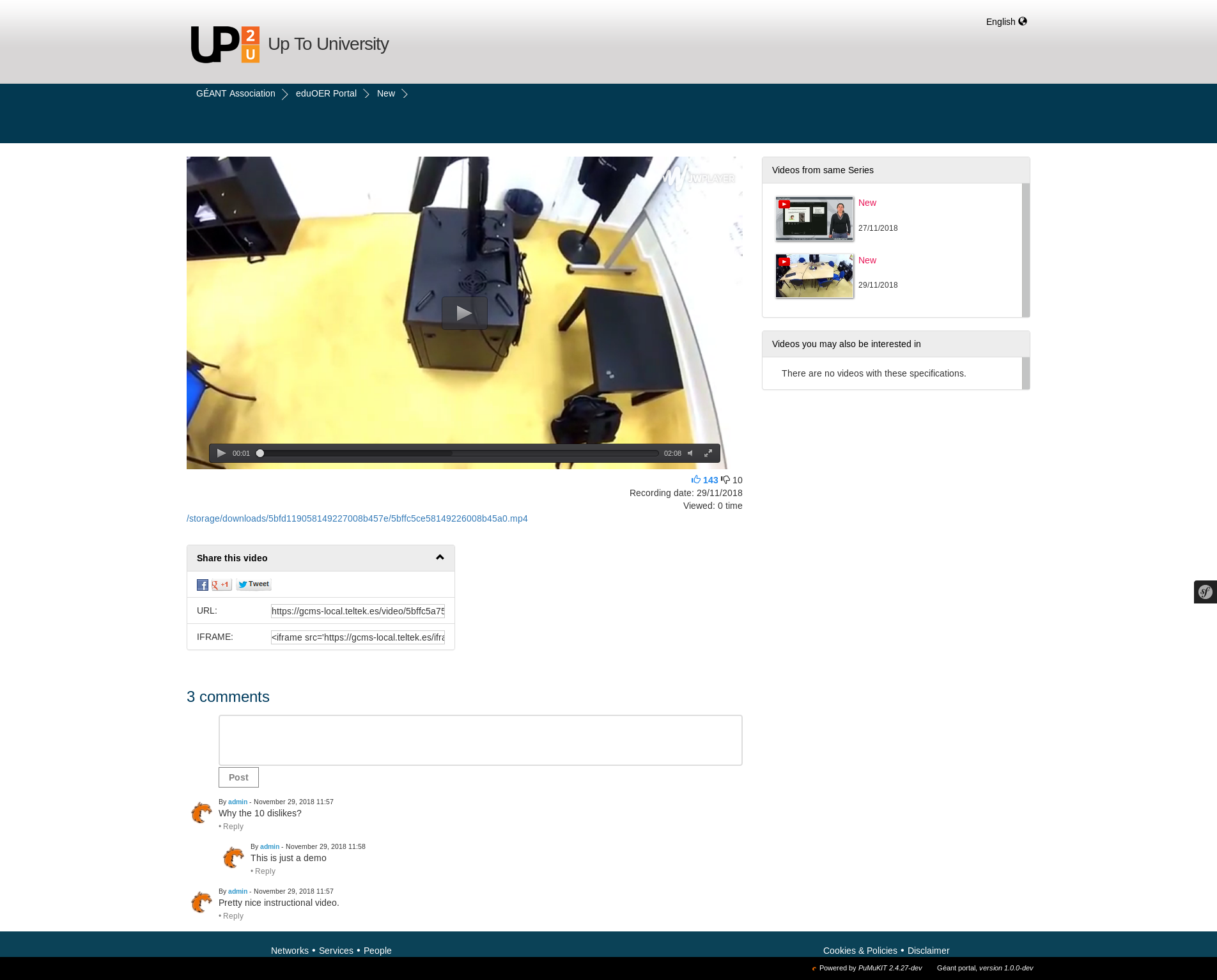teltek / pmk2-up2u-eduoer-bundle
UP2U eduoer WebTVBundle.
Installs: 84
Dependents: 0
Suggesters: 0
Security: 0
Stars: 0
Watchers: 6
Forks: 1
Open Issues: 0
Type:symfony-bundle
pkg:composer/teltek/pmk2-up2u-eduoer-bundle
Requires
- php: >=5.5.9
- pumukit/pumukit2: 2.5.* || 2.4.* || 2.3.*
- symfony/framework-bundle: ~2.0
- teltek/pmk2-comment-bundle: *@dev
- teltek/pmk2-rating-bundle: *@dev
- twig/twig: ~1.5
- dev-master
- 1.5.x-dev
- 1.5.1
- 1.5.0
- 1.4.x-dev
- 1.4.0
- 1.3.x-dev
- 1.3.3
- 1.3.2
- 1.3.1
- 1.3.0
- 1.2.x-dev
- 1.2.3
- 1.2.2
- 1.2.1
- 1.2.0
- 1.1.x-dev
- 1.1.10
- 1.1.9
- 1.1.8
- 1.1.7
- 1.1.6
- 1.1.5
- 1.1.4
- 1.1.3
- 1.1.2
- 1.1.1
- 1.1.0
- 1.0.x-dev
- 1.0.1
- 1.0.0
- dev-bugfix_21225_not_show_date_if_unknown
- dev-cocoon_bugfix
- dev-feature_17437_new_repos
This package is auto-updated.
Last update: 2026-01-27 00:31:38 UTC
README
Bundle based on Symfony to work with the PuMuKIT2 Video Platform.
This bundle overrides the PuMuKIT-2 WebTV Bundle. It has been developed as the Web portal for the UP2U EDUOER project, whose goal is the creation of an European repository of educational multimedia resources for learning.
Installation
Step 1 require you to have Composer installed globally, as explained in the installation chapter of the Composer documentation.
Step 1: Download the Bundle
Open a command console, enter your project directory and execute the following command to download the latest stable version of this bundle:
$ composer require teltek/pmk2-up2u-eduoer-bundle dev-master
Step 2: Install the Bundle
Install the bundle by executing the following line command. This command updates the Kernel to enable the bundle (app/AppKernel.php) and loads the routing (app/config/routing.yml) to add the bundle routes
.
$ php app/console pumukit:install:bundle Pumukit/Up2u/WebTVBundle/PumukitUp2uWebTVBundle
Step 3: Install the Podcast bundle and initialize iTunesU tags.
For this bundle to work propertly it's necessary to also install the Podcast bundle:
$ php app/console pumukit:install:bundle Pumukit/PodcastBundle/PumukitPodcastBundle $ php app/console podcast:init:itunesu --force
Step 4: Update assets
$ php app/console cache:clear $ php app/console cache:clear --env=prod $ php app/console assets:install
Other
Feed Sync script
Execute the following script from the root folder of your PuMuKIT2 proyect (usually, /var/www/pumukit2) specifying the environment's URL to sync the Géant Feed with PuMuKIT 2 database. It can be executed manually or using a cron task.
$ ./bin/geant_syncfeed_import https://example.com