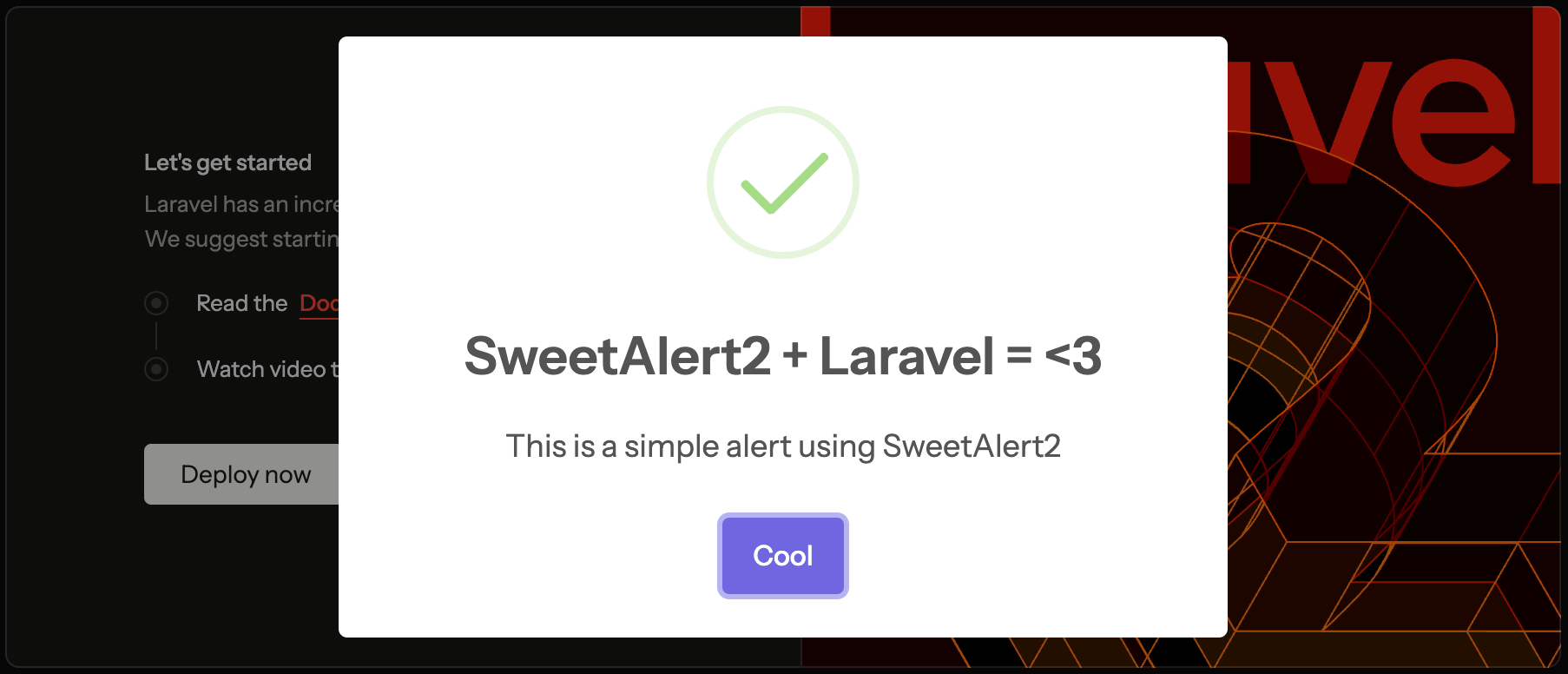sweetalert2 / laravel
Official SweetAlert2 integration for Laravel framework
Installs: 16 461
Dependents: 1
Suggesters: 0
Security: 0
Stars: 35
Watchers: 2
Forks: 2
Open Issues: 0
pkg:composer/sweetalert2/laravel
Requires
- laravel/framework: ^11.0 || ^12.0
Suggests
- inertiajs/inertia-laravel: Required to use SweetAlert2 with Inertia.js shared flash data.
- livewire/livewire: Required to have the WithSweetAlert trait use Livewire events to show popups on Livewire updates.
- dev-main
- 1.3.2
- 1.3.1
- 1.3.0
- 1.2.1
- 1.2.0
- 1.1.0
- 1.0.0
- 0.2.0
- 0.1.0
- 0.0.17
- 0.0.16
- 0.0.15
- 0.0.14
- 0.0.13
- 0.0.12
- 0.0.11
- 0.0.10
- 0.0.9
- 0.0.8
- 0.0.7
- 0.0.6
- 0.0.5
- 0.0.4
- 0.0.3
- 0.0.2
- 0.0.1
- dev-copilot/fix-security-issue
- dev-feat/window-swal
- dev-copilot/implement-didopen-option
- dev-fix/inertia-event
- dev-copilot/fix-lazy-component-issue
- dev-copilot/add-inertia-support
- dev-chore/test-livewire-with-pest4
- dev-feat/loadSweetAlert2IfNeeded
This package is auto-updated.
Last update: 2026-01-17 17:08:32 UTC
README
Demos: Inertia + React | Livewire
Installation
composer require sweetalert2/laravel
Include the SweetAlert2 template in your layout file (usually resources/views/layouts/app.blade.php):
@include('sweetalert2::index')
Usage
Laravel Controllers, Middleware, Views etc.
You can now call Swal::fire() or any of the available helper methods anywhere in your Laravel application (controllers, middleware, etc.) to show a SweetAlert2 alert:
use SweetAlert2\Laravel\Swal; // same as `Swal.fire()` in JS, same options: https://sweetalert2.github.io/#configuration Swal::fire([ 'title' => 'Laravel + SweetAlert2 = <3', 'text' => 'This is a simple alert using SweetAlert2', 'icon' => 'success', 'confirmButtonText' => 'Cool' ]);
The full list of options can be found in the SweetAlert2 documentation.
Helpers
Available Laravel helper methods:
// with a custom icon Swal::success([ 'title' => 'Popup with a success icon', ]); Swal::error([ 'title' => 'Popup with an error icon', ]); Swal::warning([ 'title' => 'Popup with a warning icon', ]); Swal::info([ 'title' => 'Popup with an info icon', ]); Swal::question([ 'title' => 'Popup with a question icon', ]); // or a toast Swal::toast([ 'title' => 'Toast', ]); // or a toast with a custom icon Swal::toastSuccess([ 'title' => 'Toast with a success icon', ]); Swal::toastError([ 'title' => 'Toast with an error icon', ]); Swal::toastWarning([ 'title' => 'Toast with a warning icon', ]); Swal::toastInfo([ 'title' => 'Toast with an info icon', ]); Swal::toastQuestion([ 'title' => 'Toast with a question icon', ]);
Using JavaScript Callbacks
You can use JavaScript callbacks (like didOpen, willClose, etc.) by passing them as strings:
// Toast with pause on hover Swal::fire([ 'title' => 'Auto close alert', 'toast' => true, 'position' => 'top-end', 'icon' => 'info', 'showConfirmButton' => false, 'timer' => 3000, 'timerProgressBar' => true, 'didOpen' => '(toast) => { toast.onmouseenter = Swal.stopTimer; toast.onmouseleave = Swal.resumeTimer; }', ]);
For more details on using callbacks, see FAQ #4.
Livewire Components
You can now call $this->swalFire or any of the available helper methods in your Livewire component to show realtime popups and toasts:
LivewireExample.php
use Livewire\Component; use SweetAlert2\Laravel\Traits\WithSweetAlert; class LivewireExample extends Component { use WithSweetAlert; public function save(): void { // same as `Swal.fire()` in JS, same options: https://sweetalert2.github.io/#configuration $this->swalFire([ 'title' => 'Saved successfully!', 'text' => 'The save method was called successfully!', 'icon' => 'success', 'confirmButtonText' => 'Lovely' ]); } }
The full list of options can be found in the SweetAlert2 documentation.
livewire-example.blade.php
<div> <button type="button" wire:click="save">Save</button> </div>
Helpers
Available Livewire helper methods:
// with a custom icon $this->swalSuccess([ 'title' => 'Popup with a success icon', ]); $this->swalError([ 'title' => 'Popup with an error icon', ]); $this->swalWarning([ 'title' => 'Popup with a warning icon', ]); $this->swalInfo([ 'title' => 'Popup with an info icon', ]); $this->swalQuestion([ 'title' => 'Popup with a question icon', ]); // or a toast $this->swalToast([ 'title' => 'Toast', ]); // or a toast with a custom icon $this->swalToastSuccess([ 'title' => 'Toast with a success icon', ]); $this->swalToastError([ 'title' => 'Toast with an error icon', ]); $this->swalToastWarning([ 'title' => 'Toast with a warning icon', ]); $this->swalToastInfo([ 'title' => 'Toast with an info icon', ]); $this->swalToastQuestion([ 'title' => 'Toast with a question icon', ]);
Using JavaScript Callbacks in Livewire
Just like in Laravel controllers, you can use JavaScript callbacks in Livewire components:
$this->swalFire([ 'title' => 'Processing...', 'toast' => true, 'position' => 'top-end', 'icon' => 'info', 'timer' => 3000, 'timerProgressBar' => true, 'didOpen' => '(toast) => { toast.onmouseenter = Swal.stopTimer; toast.onmouseleave = Swal.resumeTimer; }', ]);
Inertia.js
You can use Swal::fire() or any of the available helper methods in your Inertia.js controllers to show popups after navigation:
Setup
First, add the SweetAlert2 flash data to your HandleInertiaRequests middleware:
use SweetAlert2\Laravel\Swal; public function share(Request $request): array { return array_merge(parent::share($request), [ 'flash' => [ Swal::SESSION_KEY => fn () => $request->session()->pull(Swal::SESSION_KEY), ], ]); }
Then include the SweetAlert2 template in your Inertia app layout (usually resources/views/app.blade.php or similar):
@include('sweetalert2::index')
Usage
InertiaController.php
use SweetAlert2\Laravel\Swal; use Inertia\Inertia; class InertiaController extends Controller { public function store() { // Your logic here... // Show SweetAlert2 popup after redirect Swal::success([ 'title' => 'Saved!', 'text' => 'Your data has been saved successfully.', ]); return redirect()->route('dashboard'); } }
The full list of options can be found in the SweetAlert2 documentation.
Helpers
Available Inertia helper methods (same as Laravel helpers):
// with a custom icon Swal::success([ 'title' => 'Popup with a success icon', ]); Swal::error([ 'title' => 'Popup with an error icon', ]); Swal::warning([ 'title' => 'Popup with a warning icon', ]); Swal::info([ 'title' => 'Popup with an info icon', ]); Swal::question([ 'title' => 'Popup with a question icon', ]); // or a toast Swal::toast([ 'title' => 'Toast', ]); // or a toast with a custom icon Swal::toastSuccess([ 'title' => 'Toast with a success icon', ]); Swal::toastError([ 'title' => 'Toast with an error icon', ]); Swal::toastWarning([ 'title' => 'Toast with a warning icon', ]); Swal::toastInfo([ 'title' => 'Toast with an info icon', ]); Swal::toastQuestion([ 'title' => 'Toast with a question icon', ]);
FAQ
1. How is this different to the realrashid/sweet-alert package?
The realrashid/sweet-alert package is too opinionated and too complex: facade, midddleware, adding vendor files, whatnot 🤯. And all that with 0 tests.
This package is simple, straightforward, and unopinionated. Its API is aimed to be as close as possible to the original sweetalert2.
It simply provides a way to use SweetAlert2 in your Laravel, Livewire, or Inertia.js application without touching JS or CSS files.
2. How does it work?
Depending on whether you use the Swal class or the WithSweetAlert trait, within either a Laravel only, Livewire, or Inertia.js context, the behaviour is slightly different.
Laravel controllers, middleware, views etc
- The
Swal::fire()method will pass the options to the session usingsession()->put(). - The blade partial template will check if there is any session data and will render the SweetAlert2 popup, removing the data with
session()->pull()after displaying it.
Livewire components
Realtime
- The
$this->swalFire()method will dispatch a Livewire event with the options to the browser window within the current request. - The blade partial template will listen for the Livewire event and will render the SweetAlert2 popup.
This works on the first request and subsequent Livewire update requests.
First request or after redirect
- The
Swal::fire()method will pass the options to the session usingsession()->put(). - The blade partial template will show a popup on the initial page render, removing the data with
session()->pull()after displaying it.
This works across multiple requests (including lazy-loaded components) until the alert is displayed.
This is ideal for showing messages after redirecting the user from a Livewire component, for example if they lack permissions to view a page:
public function boot() { if (Gate::denies('viewAny', Appointments::class)) { Swal::error([ 'title' => 'Unauthorized', 'text' => 'You aren\'t authorized to view appointments!', 'confirmButtonText' => 'Close' ]); return redirect()->route('index'); } }
Inertia.js
- The
Swal::fire()method will pass the options to the session usingsession()->put(). - The
HandleInertiaRequestsmiddleware shares the session data with Inertia via shared props, removing it withsession()->pull(). - The blade partial template listens for Inertia navigation events and renders the SweetAlert2 popup.
This works after Inertia page navigations (redirects, visits, etc.).
3. How is the SweetAlert2 JavaScript library loaded?
This package uses a smart loading strategy for the SweetAlert2 library:
-
Check for existing SweetAlert2: If
window.Swalis already available, it will use the existing import. -
Dynamic CDN loading: If SweetAlert2 is not loaded, it will dynamically import it from the official CDN (
https://cdn.jsdelivr.net/npm/sweetalert2@11/dist/sweetalert2.esm.all.min.js).
4. What are the limitations?
SweetAlert2 is a JavaScript package and some of its options are JS callbacks. While you can pass JavaScript callback functions as strings in the Swal::fire() or $this->swalFire() methods, keep in mind:
- Callbacks must be passed as strings: Write your JavaScript function as a string. For example:
Swal::fire([ 'title' => 'Toast notification', 'toast' => true, 'position' => 'top-end', 'didOpen' => '(toast) => { toast.onmouseenter = Swal.stopTimer; toast.onmouseleave = Swal.resumeTimer; }', ]);
-
Supported callback options: The following callback options are supported and will be rendered as JavaScript functions:
didOpendidClosedidDestroywillOpenwillClosedidRenderpreDenypreConfirminputValidatorinputOptionsloaderHtml
-
Callback limitations:
- You cannot use PHP variables directly in callback strings (use JavaScript variables or values from the alert instead)
- Complex logic should be kept in JavaScript files and called from the callbacks
- For advanced use cases, consider using the SweetAlert2 API directly in JavaScript
-
Security considerations:
- Callback strings are executed as JavaScript in the browser
- ⚠️ CRITICAL: Only pass callback strings from trusted sources (your PHP backend code)
- ⚠️ NEVER pass user input directly as callback strings to prevent XSS (Cross-Site Scripting) vulnerabilities
- The package includes built-in XSS protection that escapes dangerous patterns in callbacks, but this is a defense-in-depth measure
- Always validate and sanitize user input before including it in any SweetAlert2 options
- If you need to include dynamic user-provided data, use regular options (like
title,text,html) which are safely JSON-encoded - Example of unsafe usage (NEVER do this):
// ❌ UNSAFE - DO NOT DO THIS Swal::fire([ 'didOpen' => $_GET['callback'], // User input as callback = XSS vulnerability! ]);
- Example of safe usage:
// ✅ SAFE - User data in regular options, callbacks from your code Swal::fire([ 'title' => htmlspecialchars($_GET['message']), // User input safely encoded 'didOpen' => '(popup) => { console.log("Opened"); }', // Your trusted code ]);
Example: Toast with Timer Control
use SweetAlert2\Laravel\Swal; Swal::fire([ 'title' => 'Your session will expire soon', 'toast' => true, 'position' => 'top-end', 'icon' => 'warning', 'showConfirmButton' => false, 'timer' => 3000, 'timerProgressBar' => true, 'didOpen' => '(toast) => { toast.onmouseenter = Swal.stopTimer; toast.onmouseleave = Swal.resumeTimer; }', ]);