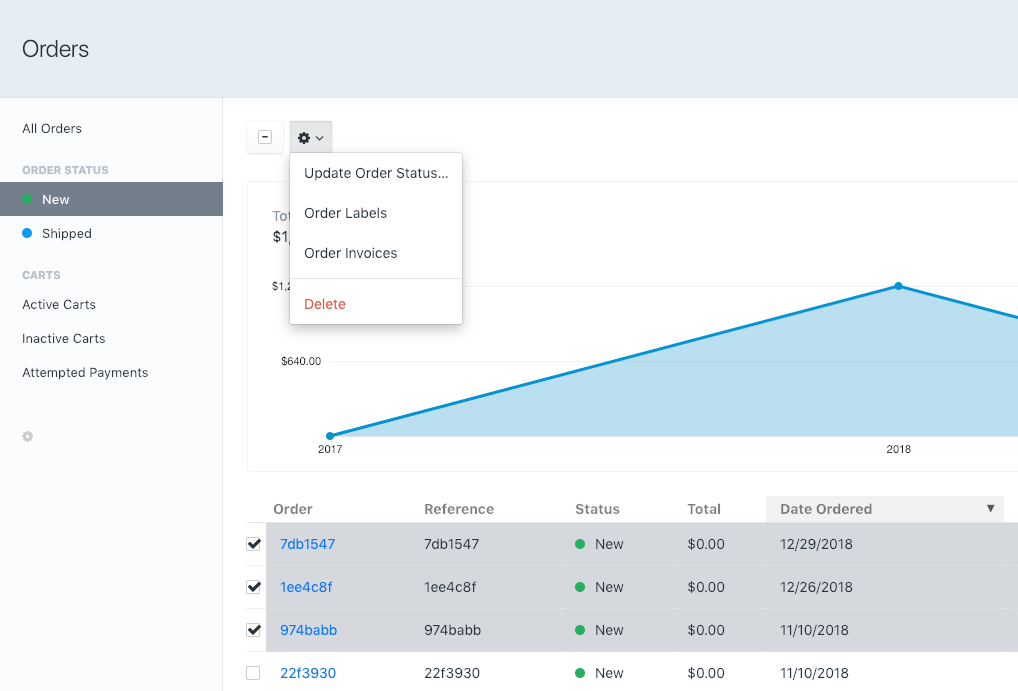superbig / craft-batchpdfexport
Mass export PDF invoices in one go
Installs: 3 938
Dependents: 0
Suggesters: 0
Security: 0
Stars: 0
Watchers: 2
Forks: 1
Open Issues: 1
Type:craft-plugin
pkg:composer/superbig/craft-batchpdfexport
Requires
- craftcms/cms: ^3.0.0
- iio/libmergepdf: ~3.0
This package is auto-updated.
Last update: 2024-05-15 09:23:32 UTC
README
Mass export PDF invoices in one go.
This plugin costs $29 when used in production (After that, it's $15/year to receive updates).
Screenshots
Requirements
This plugin requires Craft CMS 3.0.0 or later.
Installation
To install the plugin, follow these instructions.
-
Open your terminal and go to your Craft project:
cd /path/to/project -
Then tell Composer to load the plugin:
composer require superbig/craft-batchpdfexport -
In the Control Panel, go to Settings → Plugins and click the “Install” button for Batch PDF Export.
Batch PDF Export Overview
After you install it, the option Export PDFs will be available under the element actions menu when you select 1 or more order in the Commerce orders list.
Configuring Batch PDF Export
This plugin uses the settings Order PDF Template and Order PDF Filename Format in Commerce -> General Settings to generate the PDFs by default.
In general, if the normal PDF download works, the batch export should also work.
If you want to add custom labels and templates, you can use the Plugin settings to enable this.
You can also override the options with a config file called batch-pdf-export.php:
<?php return [ 'defaultLabel' => 'Export Invoices', 'useCustomActions' => true, 'actions' => [ [ 'label' => 'Order Labels', 'template' => 'shop/_pdf/order-labels', ], [ 'label' => 'Order invoices', 'template' => 'shop/_pdf/order-invoices', ], ], ];
Using Batch PDF Export
- Select one or more order in the Orders list and click the action dropdown in the toolbar
- Select Generate Invoices PDF (default label)
Brought to you by Superbig