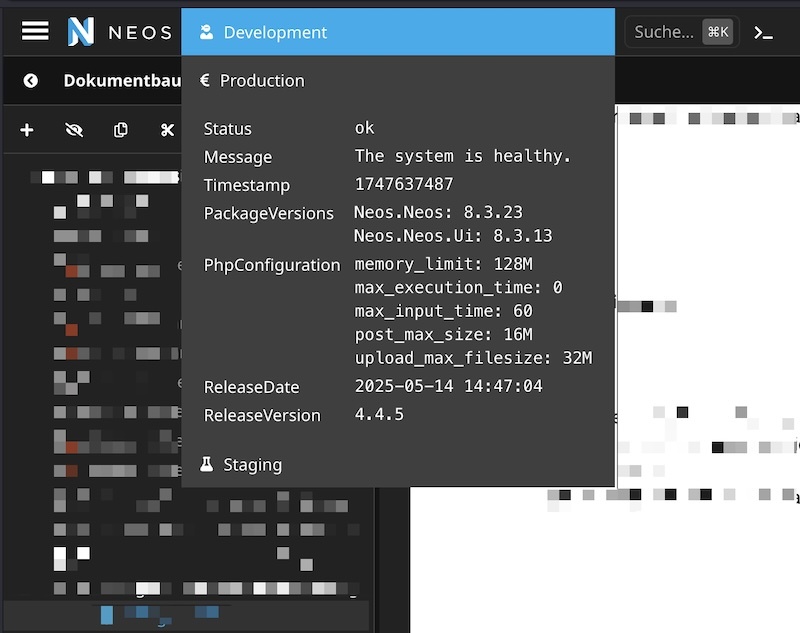shel / neos-healthcheck
Rest endpoint to check the health and customisable metrics of a Neos CMS instance
Installs: 562
Dependents: 0
Suggesters: 0
Security: 0
Stars: 3
Watchers: 1
Forks: 0
Open Issues: 0
Type:neos-plugin
pkg:composer/shel/neos-healthcheck
Requires
- php: ^8.1
- neos/neos: ^8.3 || ^9.0
Suggests
- flownative/token-authentication: To use the token authentication feature, install flownative/token-authentication
README
This package provides a healthcheck endpoint for Neos CMS and a UI integration for the Neos backend.
This should help with monitoring and checking the health of your Neos installations. The backend integration allows to quickly check customizable details about the various environments of the application, f.e. local dev, staging and production.
Installation
Install the package via composer:
composer require shel/neos-healthcheck
Example of backend integration
Example output of the endpoint
The package includes various implementations of the Shel\Neos\HealthCheck\Checks\HealthCheckInterface
which are executed when the endpoint is called.
In addition several of them provide configuration options to customize their behavior.
{
"status": "ok",
"message": "The system is healthy.",
"timestamp": 1747112482,
"packageVersions": {
"Neos.Neos": "8.3.23",
"Neos.Neos.Ui": "8.3.13"
},
"releaseDate": "2025-05-13 06:39:00",
"releaseVersion": "5.4.1",
"phpConfiguration": {
"memory_limit": "4096M",
"max_execution_time": "0",
"max_input_time": "60",
"post_max_size": "200M",
"upload_max_filesize": "200M"
}
}
Accessing the endpoint
The JSON endpoint /healthcheck is secured by default, so you need to provide a mechanism to authenticate the request.
The recommended way is to install the package
flownative/token-authentication and create a token for the
role Shel.Neos.HealthCheck:Client:
Run
./flow hashtoken:createhashtoken --roleNames Shel.Neos.HealthCheck:Client
This will create a token which you can use to authenticate the request either as request argument
_authenticationHashToken=<myToken> or as Authorization header with the value Bearer <myToken>.
Configuration
You can configure some of the individual checks in your Settings.yaml file.
See Configuration/Settings.HealthChecks.yaml for the available options.
Authorization
The package provides a very simple token based authentication for the endpoint.
You can configure the token in your Settings.yaml file:
Shel: Neos: HealthCheck: token: '%env:HEALTHCHECK_TOKEN%'
This would read the token from the environment variable and allow you to access the endpoint via
<host>/healthcheck?token=<myToken> or via the same url but a Bearer header instead of the query param.
You can also set the token directly in the Settings.yaml file, but this is not recommended for security reasons.
You can also configure your own authentication provider or use a more configurable token authentication like flownative/token-authentication and add the following configuration:
Neos: Flow: security: authentication: providers: 'Shel.Neos.HealthCheck:TokenAuthenticator': provider: Flownative\TokenAuthentication\Security\HashTokenProvider
Make sure to read the documentation of the authentication provider you are using to configure it correctly.
UI integration configuration
It is recommended to either only configure the ui integration in the development context or have an environment specific configuration for each context. Also don't commit the hashed tokens to your repository which are required for the integration to access the various systems.
License
See the LICENSE.txt file for details.