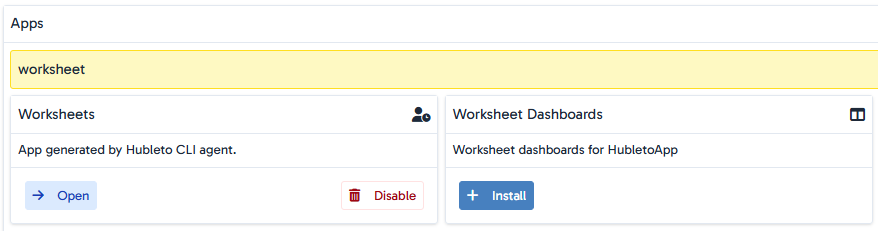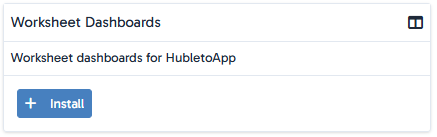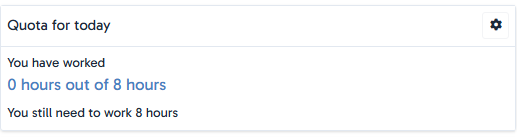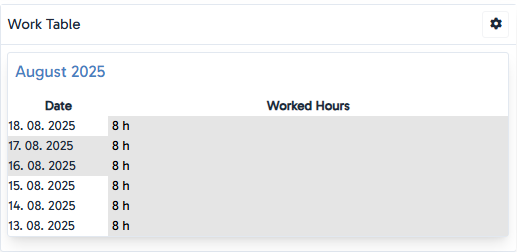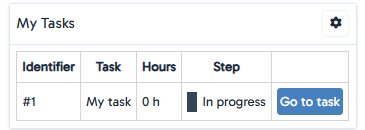rindo789 / hubleto-worksheet-boards
Worksheet dashboards for Hubleto
Installs: 53
Dependents: 0
Suggesters: 0
Security: 0
Stars: 2
Watchers: 0
Forks: 0
Open Issues: 0
pkg:composer/rindo789/hubleto-worksheet-boards
Requires (Dev)
- hubleto/erp: dev-main
- hubleto/framework: dev-main
README
Worksheet dashboards is an addon for the management apps in Hubleto. It adds multiple new panels to the Dashboard app to choose from.
Required apps
These apps are required for the panels to work.
| App |
|---|
| Hubleto\App\Settings\Users |
| Hubleto\App\Community\Worksheets |
| Hubleto\App\Community\Workflow |
| Hubleto\App\Community\Tasks |
Installation
-
In your project write this command in your terminal:
composer require rindo789/hubleto-worksheet-boards -
In Hubleto Maintenance > Settings > Manage apps search for "Worksheet".
-
Click "Install" in the "Worksheet Dashboards" app.
-
Installation done! Now you can add the new panels in your dashboard.
Available panels
Configuration of tables is done through the form of the panel. By Hubleto standards, the configuration is done in a JSON format.
Quota for today
Shows how many hours you have worked today and shows how many hours you still need to work to hit your quota
Configuration
| Name | Description | Default value |
|---|---|---|
| quota | Your daily quota in hours | 8 |
| employeeEmail | By imputing an email of an employee, changes the panel to show information of another employee. Works only for administrator, manager and chief officer users | null |
Example configuration
{
"quota": 8,
"employeeEmail": "dev@hubleto.com"
}
Work Table
Shows a table summary of how many hours you have worked each day in a given range of days and if you have hit your quota in those days
Configuration
| Name | Description | Default value |
|---|---|---|
| quota | Your daily quota in hours | 8 |
| range | Number of days from today that should be shown in the table | 30 |
| employeeEmail | By imputing an email of an employee, changes the panel to show information of another employee. Works only for administrator, manager and chief officer users | null |
Example configuration
{
"quota": 8,
"quota": 60,
"employeeEmail": "dev@hubleto.com"
}
Hours by Month
Shows have many hours you have worked in each month in the current year
Configuration
| Name | Description | Default value |
|---|---|---|
| year | Shows worked hours from the specified year | Current year |
| employeeEmail | By imputing an email of an employee, changes the panel to show information of another employee. Works only for administrator, manager and chief officer users | null |
Example configuration
{
"year": 2025,
"employeeEmail": "dev@hubleto.com"
}
My Tasks
Shows tasks that are assigned to you with a brief summary and a link to the task
Configuration
| Name | Description | Default value |
|---|---|---|
| employeeEmail | By imputing an email of an employee, changes the panel to show information of another employee. Works only for administrator, manager and chief officer users | null |
Example configuration
{
"employeeEmail": "dev@hubleto.com"
}