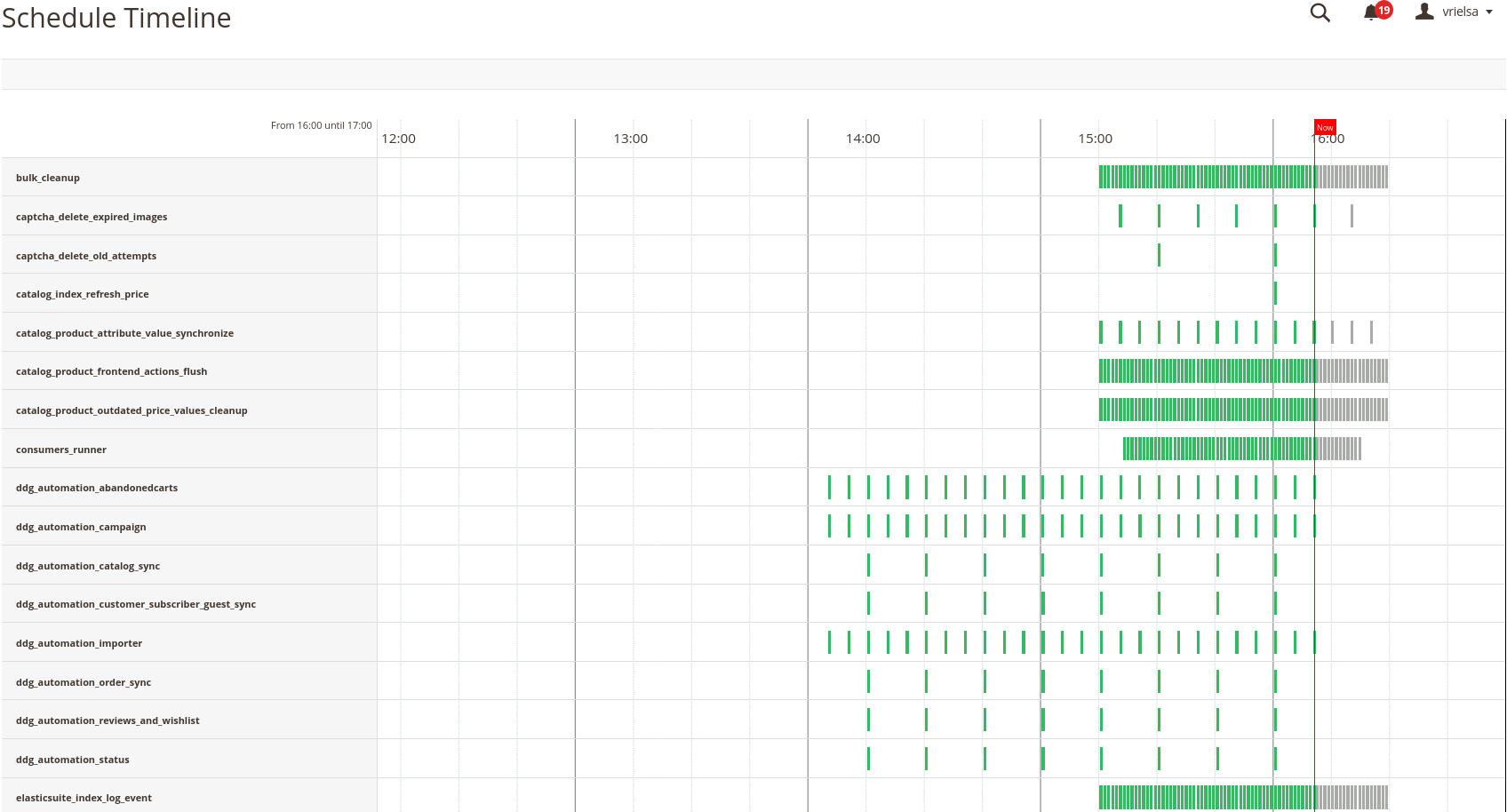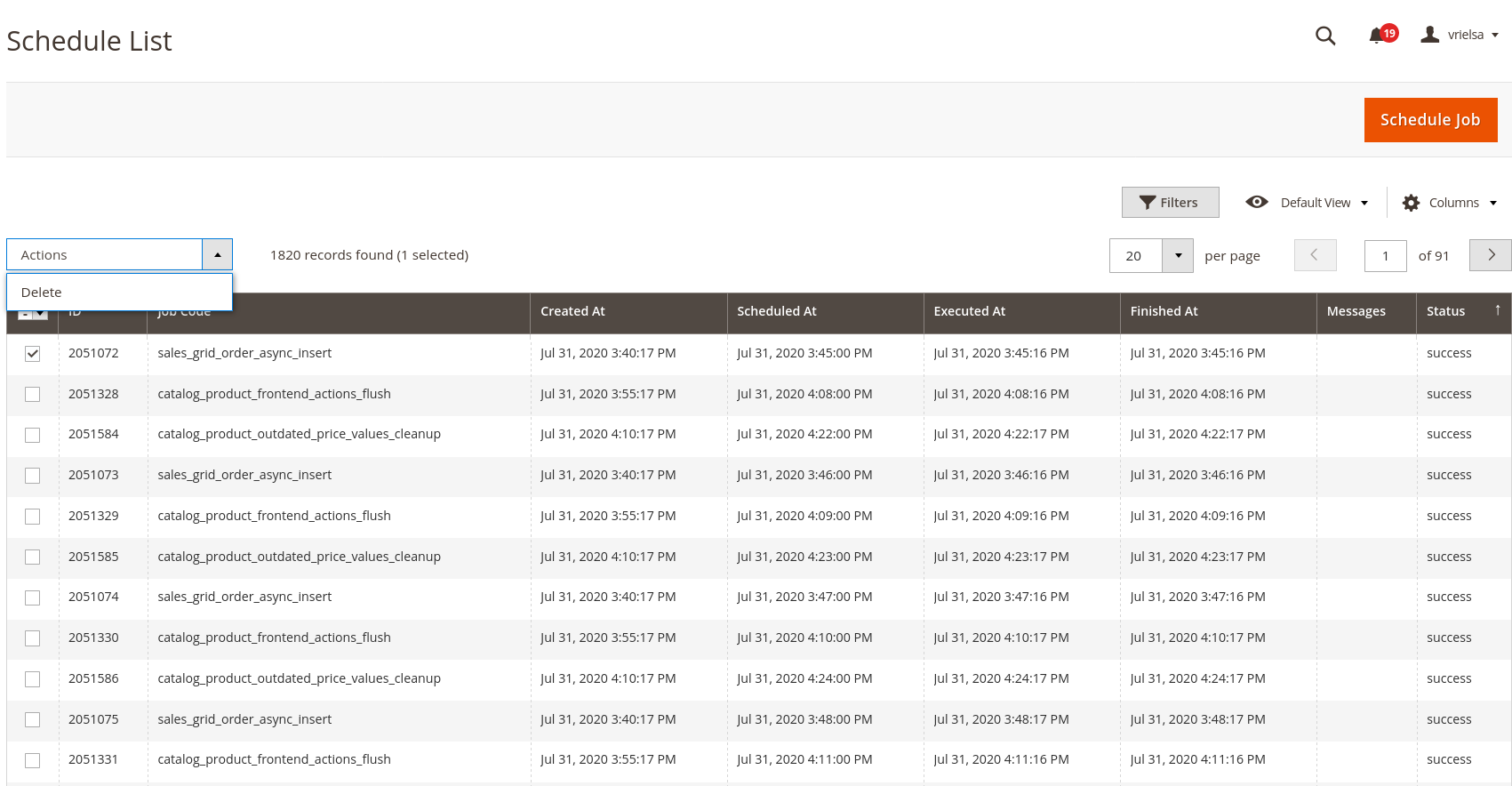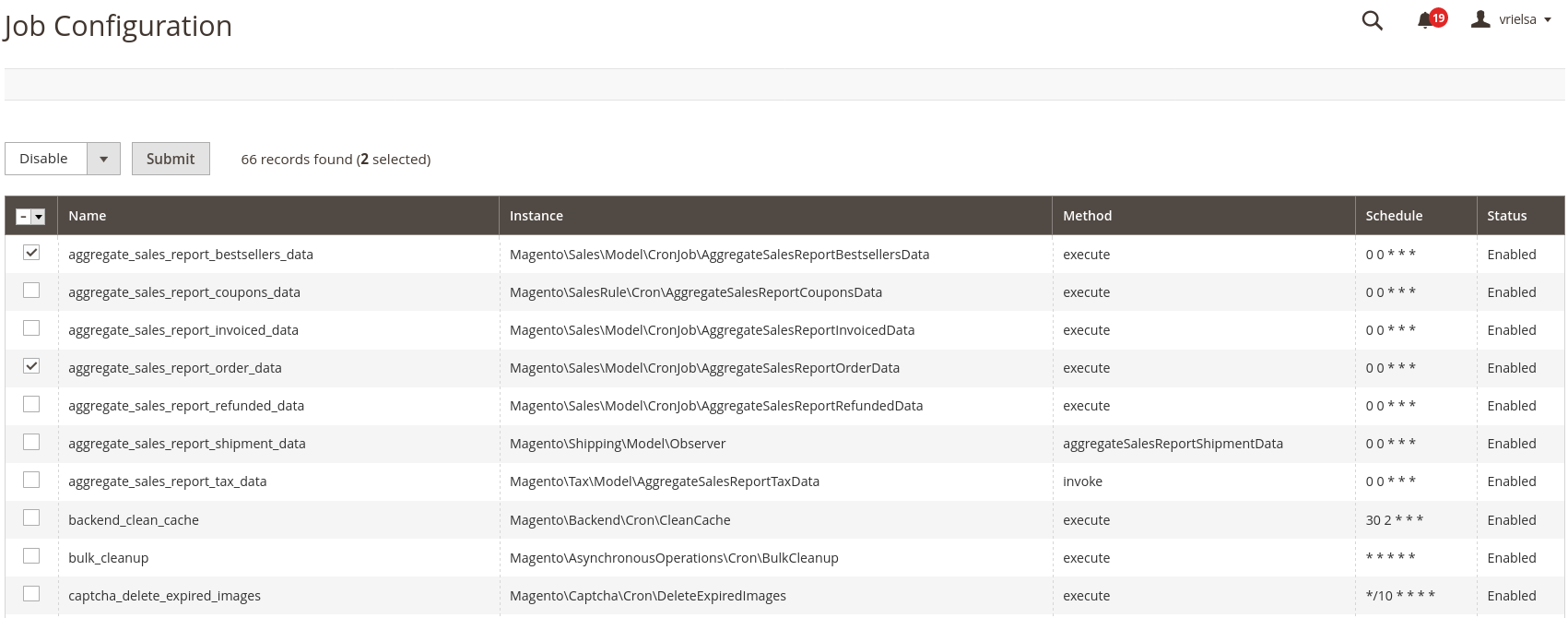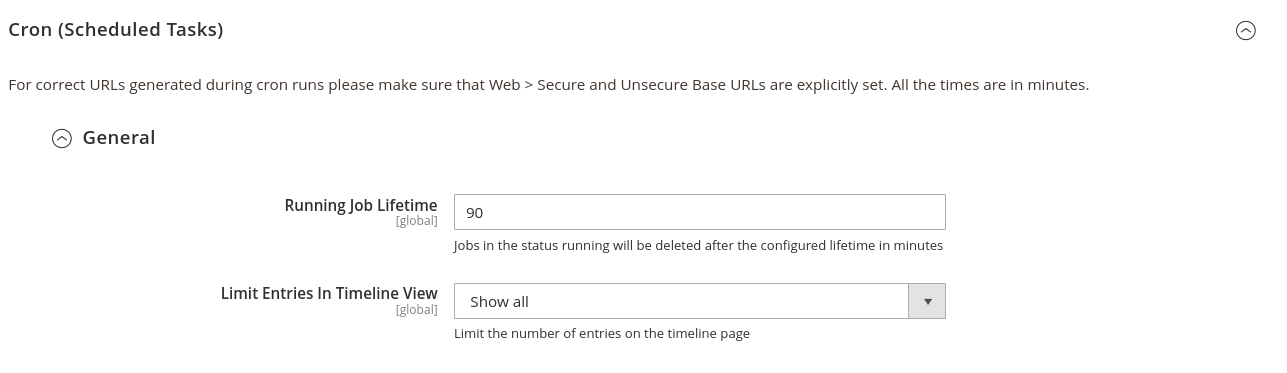phpro / mage2-module-scheduler
Cron Scheduler for Magento 2
Installs: 70 156
Dependents: 0
Suggesters: 0
Security: 0
Stars: 10
Watchers: 3
Forks: 6
Open Issues: 1
Type:magento2-module
pkg:composer/phpro/mage2-module-scheduler
Requires
- php: ^8.1
- magento/framework: ^103.0
- magento/module-backend: ^101.0|^102.0
- magento/module-cron: ^100.3
- magento/module-ui: ^101.1
Requires (Dev)
- magento/magento-coding-standard: *
- phpro/grumphp-shim: ^1.0
- phpunit/phpunit: ~9.5.0
This package is auto-updated.
Last update: 2026-01-29 03:31:48 UTC
README
Cron Scheduler for Magento 2
This module allows merchants and developers to easily view and manage Magento cron jobs in the backend of Magento 2.
Installation
composer require phpro/mage2-module-scheduler
How to use
Timeline
A timeline of the Magento jobs can be found under System / Cron Schedule / Schedule Timeline.
On this timeline we can easily:
- see when a job executed
- see when a job is successful, these are marked green
- see when a job has failed, these are marked red
- see at what time a job should be executed, these are marked gray
Schedule list
The timeline view is very similar to the list view, which we can find under System / Cron Schedule / Schedule list. With the schedule list you can easily:
- schedule new jobs (by clicking on the 'Schedule job' button)
- delete jobs (by selecting them and selecting 'Delete' from the actions dropdown)
- filter jobs (ex. filter by cron status)
Job Configuration
We can easily disable cron jobs by using the System / Cron Schedule / Job Configuration view from which we can easily select and disable a cron job. Disabling a cron will prevent it from being scheduled.
Features
- Visualisation of the cron jobs by list and timeline view
- Add / remove jobs to the schedule
- Control which jobs can be scheduled by Magento
- Remove stalled jobs in 'running' status after a configured amount of time
- Clean up ran or failed cron jobs
Configuration
The configuration for this module can be found under Stores / Configuration / Advanced / System / Cron
Running Job Lifetime: The value for this field is in minutes. With it, you can determine when a job will be removed when its status is running.
Limit Entries In Timeline View: With this we limit which cron jobs are visible in the timeline view. By default, we can select the following values:
- Show All
- Show past 24 hours
- Show past 12 hours
- Show past 6 hours