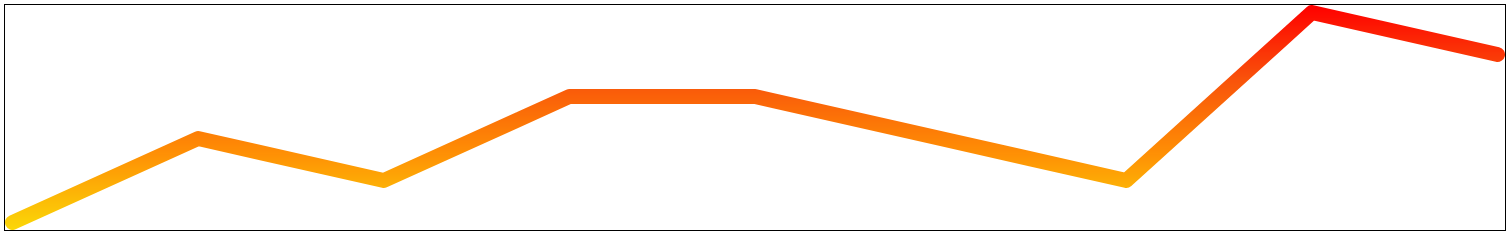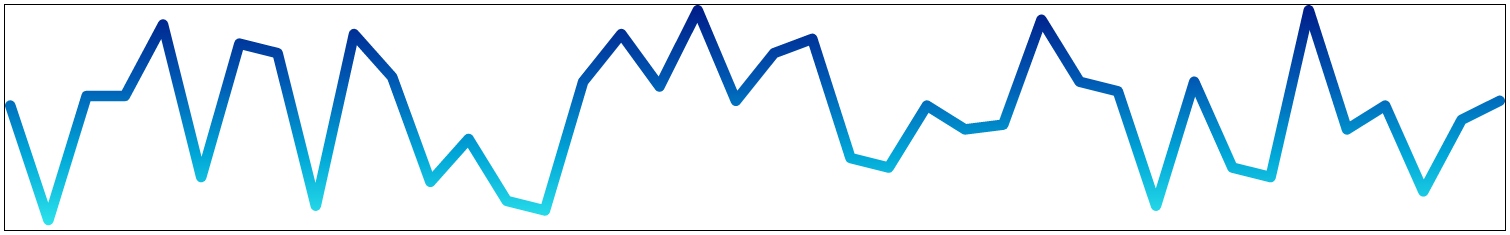ondrej-vrto / php-linechart
Generates a simple line chart in SVG format using PHP.
Fund package maintenance!
OndrejVrto
Installs: 281
Dependents: 1
Suggesters: 0
Security: 0
Stars: 3
Watchers: 1
Forks: 1
Open Issues: 2
pkg:composer/ondrej-vrto/php-linechart
Requires
- php: ^8.1
- illuminate/collections: ^9.0|^10.0|^11.0
- ramsey/uuid: ^4.7
- spatie/color: ^1.5
Requires (Dev)
- laravel/pint: ^1.2
- pestphp/pest: ^1.20
- phpstan/phpstan: ^1.9
- rector/rector: ^0.15.7
This package is auto-updated.
Last update: 2026-01-12 21:24:18 UTC
README
Generates a simple line chart in SVG format using PHP
Installation
You can install the package via composer:
composer require ondrej-vrto/php-linechart
Usage
$data = [0, 2, 1, 3, 3, 2, 1, 5, 4]; $svg = LineChart::new($data)->make();
Creates the following svg string
<svg viewBox="0 0 200 30" width="200" preserveAspectRatio="none" xmlns="http://www.w3.org/2000/svg"> <defs> <linearGradient x2="0" y1="1" id="color-44dac552-0a1b-4b31-9c35-8bda05443b6f"> <stop stop-color="#fbd808" offset="0"></stop> <stop stop-color="#ff9005" offset="0.34"></stop> <stop stop-color="#f9530b" offset="0.67"></stop> <stop stop-color="#ff0000" offset="1"></stop> </linearGradient> <mask id="linechart-44dac552-0a1b-4b31-9c35-8bda05443b6f"> <polyline stroke="#fff" stroke-width="2" fill="transparent" stroke-linecap="round" stroke-linejoin="round" vector-effect="non-scaling-stroke" transform="scale(24.75 -5.6) translate(0.0404 -5.1786)" points="0 0 1 2 2 1 3 3 4 3 5 2 6 1 7 5 8 4"> </polyline> </mask> </defs> <g> <rect width="200" height="30" fill="url(#color-44dac552-0a1b-4b31-9c35-8bda05443b6f)" mask="url(#linechart-44dac552-0a1b-4b31-9c35-8bda05443b6f)" /> </g> </svg>
The generated svg looks like this.
Input data types
$data = [0, 1, 2, 3]; // integers $data = [0.12, 1.5555, 5.4]; // decimal numbers $data = [true, false, true]; // booleans $data = ["0", "002", "4.05"]; // numbers in string $data = collect([0, 1, 2, 3]); // Illuminate\Support\Collection from Laravel $data = [5]; // one value => prepend zero value $data = []; // empty array => set two zero value $data = [null]; // null => set two zero value
It is possible to use the spread operator and insert values individually.
$svg = LineChart::new(0, 1, 2, 3, 4, 5)->make();
Example data from Laravel Eloquent query.
$collection = WebVisits::query() ->select(['day_visit_count']) ->whereMorphedTo('visitable', $model) ->orderByDesc('date') ->limit(365) ->get() ->pluck('day_visit_count'); $svg = LineChart::new($collection)->make();
Customization
$svg = LineChart::new($data) ->withStrokeWidth(5) ->withOrderReversed() ->withMaxItemAmount(50) ->withLockYAxisRange(200) ->withDimensions(500, 100) ->withColorGradient('Green', 'Orange', 'Red') ->make();
withStrokeWidthwill determine the stroke's widthwithOrderReversedreverses the order of valueswithMaxItemAmountwill determine how many values will be shown. If you originally passed on more values than this max, then the oldest ones will be omitted. If the max amount is set to a number that's higher than the current amount, then the graph will extended.withLockYAxisRangesets the maximum value of the vertical axis. This is useful if you have multiple charts that should have the same length vertical scale. By default, the maximum value is determined based on the input values.withDimensionswill determine the width and height of the rendered SVGwithColorGradientyou can choose any number of colors. A gradient for the graph is automatically generated from them.
Possible color value types for method withColorGradient()
text : Blue, Orange, Cyan, ...
hex : #0000ff, #eee, ...
rgb : rgb(0, 0, 255)
rgba : rgba(0, 0, 255, 1.0)
hsl : hsl(240, 100%, 50%)
hsla : hsla(240, 100%, 50%, 1.0)
cmyk : cmyk(100%,100%,0%,0%)
xyz : xyz(18.05, 7.22, 95.05)
hsb : hsb(241, 100%, 50%)
CIELab : CIELab(32.3, 79.2, -107.86)
Color gradien example:
$svg = LineChart::new($data) ->withColorGradient('rgb(48, 231, 237)', 'rgb(0, 166, 215)', 'rgb(0, 88, 179)', 'rgb(0, 27, 135)') ->make();
Testing
composer test
Changelog
Please see CHANGELOG for more information on what has changed recently.
Credits
Alternatives
License
The MIT License (MIT). Please see License File for more information.