mcguffin / pdf-renderer
WordPress plugin to convert PDFs to Images before uploading them
Installs: 1
Dependents: 0
Suggesters: 0
Security: 0
Stars: 4
Watchers: 1
Forks: 0
Open Issues: 6
Language:JavaScript
Type:wordpress-plugin
pkg:composer/mcguffin/pdf-renderer
Requires
- php: >=7.4.33|^8
- mcguffin/wp-skeleton-asset: dev-main
- mcguffin/wp-skeleton-plugin: dev-main
Requires (Dev)
- composer/installers: ~1.2|^2
- intervention/httpauth: ^3.0
- phpunit/phpunit: ^8.5|^9.6
- squizlabs/php_codesniffer: *
- wp-coding-standards/wpcs: *
- yoast/phpunit-polyfills: ^3.0
- dev-master
- 0.2.0
- 0.1.0
- dev-dependabot/npm_and_yarn/minimist-1.2.8
- dev-dependabot/npm_and_yarn/json5-2.2.3
- dev-dependabot/npm_and_yarn/decode-uri-component-0.2.2
- dev-dependabot/npm_and_yarn/loader-utils-2.0.4
- dev-dependabot/npm_and_yarn/shell-quote-1.7.3
- dev-dependabot/npm_and_yarn/cached-path-relative-1.1.0
This package is auto-updated.
Last update: 2026-01-29 03:58:07 UTC
README
Convert PDF Files to Images in your browser when dropped into the media library.
Includes Mozilla pdf.js for browser pdf rendering.
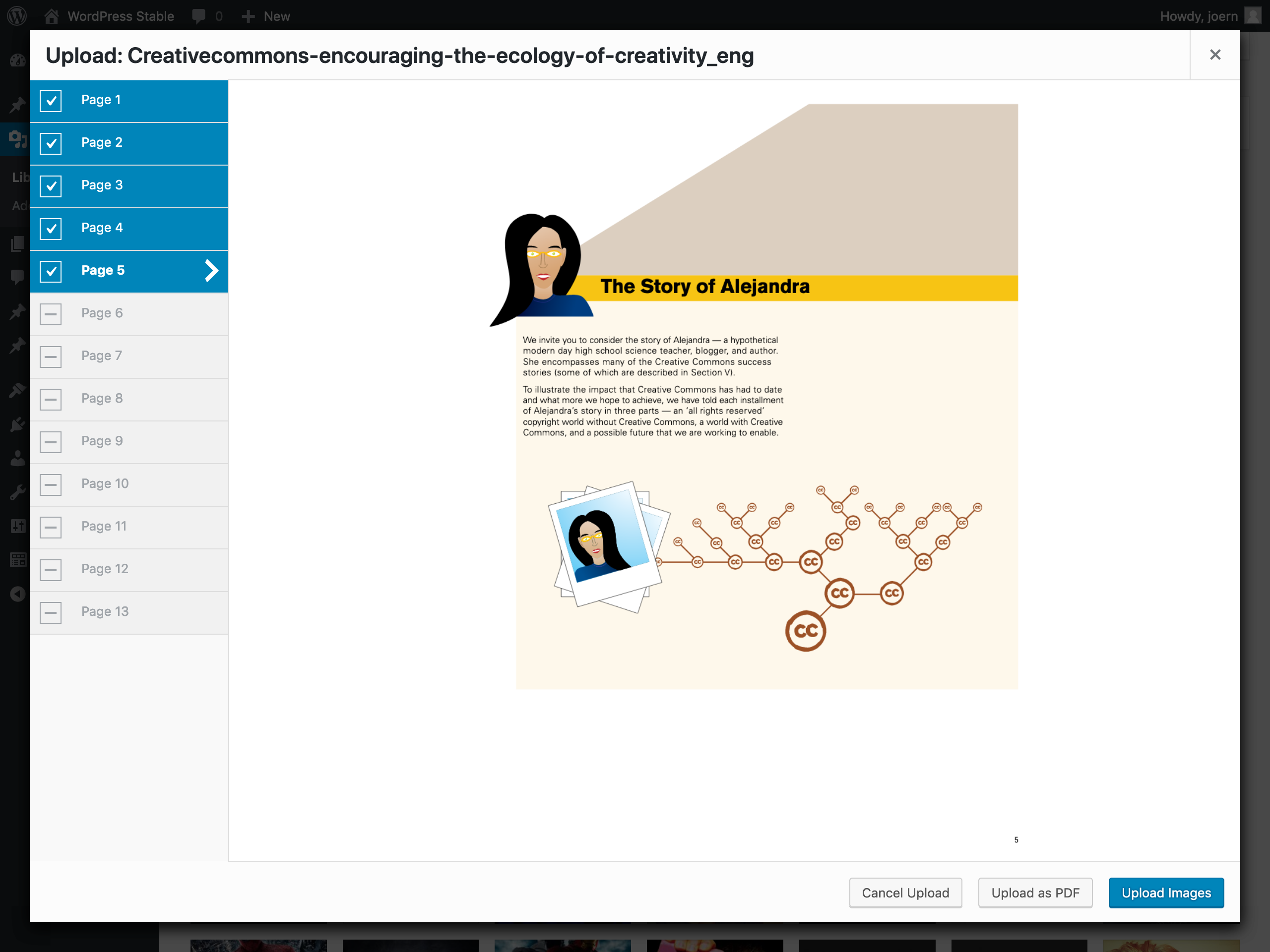 PDF-Contents: cc-by Creative Commons
PDF-Contents: cc-by Creative Commons
Installation
Production
- Head over to releases
- Download 'pdf-renderer.zip'
- Upload and activate it like any other WordPress plugin
- AutoUpdate will run as long as the plugin is active
Using composer
composer require mcguffin/pdf-renderer
For Development
- cd into your plugin directory
- $
git clone git@github.com:mcguffin/pdf-renderer.git - $
cd pdf-renderer - $
npm install - $
npm run dev
Plugin API
Filter pdf_renderer_image_width
Use this to overrule width of generated images. Uses the largest image width known to WP by default. (e.g. the Large size from Settings > Media).
Example:
add_filter( 'pdf_renderer_image_width', function( $width ) { // never underestimate a good integer. return 12345; });
Filter pdf_renderer_image_type
Type of generated images. Possible values are image/png and image/jpeg. default is image/png.
To override the JPEG-Quality you can use the WP Core filter jpeg_quality. The string pdf_renderer is passed as a second argument to apply_filters().
Example:
// we want jpeg ... add_filter( 'pdf_renderer_image_type', function( $type ) { return 'image/jpeg'; }); // ... and a specific treatment for PDFs. add_filter( 'jpeg_quality', function( $quality, $context = '' ) { if ( 'pdf_renderer' === $context ) { // Everybody loves artifacts. return 1; } return $quality; }, 10, 2);
Development
npm scripts:
npm run audit: Run phpcs auditnpm run build: Build css and js from sourcesnpm run dev: Watch css and js source dirsnpm run dashicons: Generate dashicons scss variables from sourcenpm run i18n: generate.potfilenpm run rollback: remove last commit (local and remote – use with caution!)npm run test: run unit tests against PHP 7.4 and 8.3npm run test:edge: run unit tests against PHP 8.3 onlynpm run test:legacy: run unit tests against PHP 7.4 only
Testing
Unit Tests
Unit tests are run in wordpress/env, which is basically a docker container. Docker Desktop is required.
Unit tests are run against PHP 7.4 (legacy) and 8.3 (edge).
Run them all:
npm run test
Run edge tests only:
npm run test:edge
Configure edge test and run something in wp-cli in the docker container:
npm run test:set-edge
npm run test:reset-env
wp-env run cli wp core version
> 6.7.1
