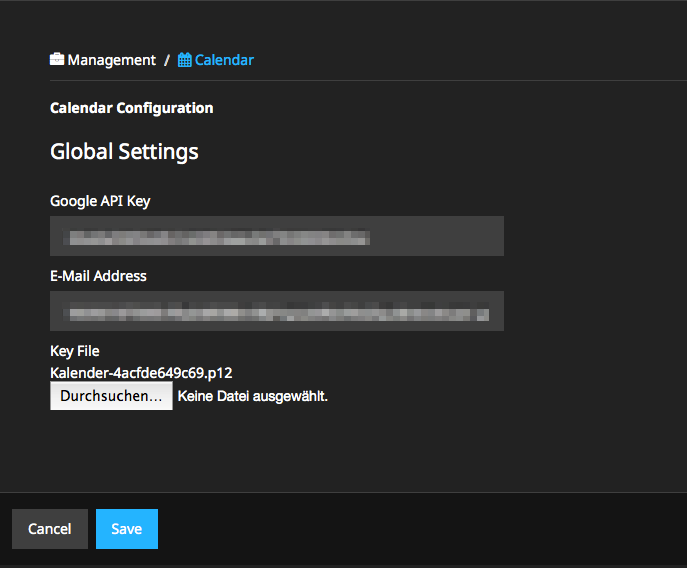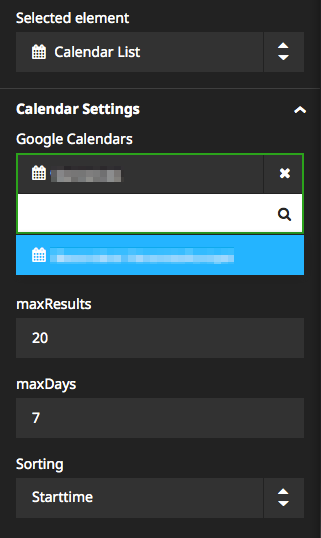mapseven / calendar
Simple Calendar plugin for NeosCMS with FullCalendar as frontend and Google Calendar as backend
Installs: 43
Dependents: 0
Suggesters: 0
Security: 0
Stars: 6
Watchers: 3
Forks: 3
Open Issues: 1
Language:JavaScript
Type:neos-plugin
pkg:composer/mapseven/calendar
Requires
- google/apiclient: ~1.1
- neos/flow: *
This package is not auto-updated.
Last update: 2026-01-31 23:38:24 UTC
README
Simple Calendar plugin for Neos CMS with FullCalendar as frontend and Google Calendar as backend
Installation
composer require mapseven/calendar
Features
This Package contains:
- A Neos CMS Module to manage your Google API Configuration (API Key, E-Mail Address, Key-File)
- NodeTypes for Calendar View (FullCalendar) and Calender List
Using the Google Calendar API
This Package communicates with the Google Calendar API through the Google API Client Library. To use the Google Calendar API you have to activate it in the Google Console and create your API Key and Service Account. After Downloading the generated Key-File (choose P12 as Key Type) you can upload it in the Neos CMS Module. Find more Informations about working with the API Client Library for PHP
Share the Google Calendar
To use a Google Calendar for your Event Listing you have to make it public and share it with your Service Account, but you can restrict the Permissions to Read Access.
Calendar NodeType
This Package comes with two NodeTypes
- Calendar List: Choose one or more of your public Calendars, add more options for displaying the Events and adjust the template to your needs through the Views.yaml
- Calendar View: Choose one or more of your public Calendars, the Rendering is done through FullCalendar
License
MapSeven.Calendar is licensed under the MIT Licence