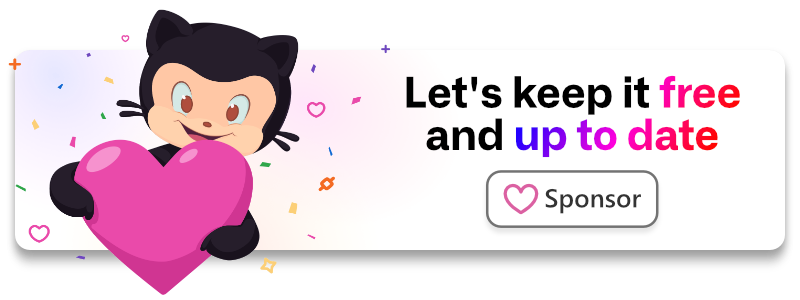laragear / meta-model
Let other developers customize your package model and migrations
Fund package maintenance!
Github Sponsorship
Paypal
Installs: 744 548
Dependents: 7
Suggesters: 0
Security: 0
Stars: 1
Watchers: 1
Forks: 1
Open Issues: 0
pkg:composer/laragear/meta-model
Requires
- php: ^8.4
- illuminate/container: 12.*|13.*
- illuminate/contracts: 12.*|13.*
- illuminate/database: 12.*|13.*
Requires (Dev)
- mockery/mockery: ^1.6
- phpunit/phpunit: 12.*|13.*
This package is auto-updated.
Last update: 2026-02-19 01:37:05 UTC
README
Let other developers customize your package model and migrations.
namespace Vendor\Package\Models; use Illuminate\Database\Eloquent\Model; use Illuminate\Database\Schema\Blueprint; use Laragear\MetaModel\CustomMigration; use Laragear\MetaModel\HasCustomization; class MyPackageModel extends Model { use HasCustomization; protected static function migration(): string { return CustomMigration::make(function (Blueprint $table) { $table->id(); $table->string('title'); $table->timestamps(); }) } }
Tip
Did you come here from a package? You probably want to read the DATABASE.md file instead.
Keep this package free
Your support allows me to keep this package free, up-to-date and maintainable. Alternatively, you can spread the word!
Requirements
- PHP 8.4 or later
- Laravel 12 or later
Installation
Fire up Composer and require it into your package:
composer require laragear/meta-model
Customizing models
When you create a model in your package, your end-developers won't be able to modify it unless they create a repository that manually creates a model, which is cumbersome. Instead, you can add the HasCustomization trait to your model and let the developer modify the model when is instanced with a simple callback.
namespace Vendor\Package\Models; use Illuminate\Database\Eloquent\Model; use Laragear\MetaModel\HasCustomization; class Car extends Model { use HasCustomization; // ... }
Tip
The trait methods are marked as "internal" to avoid appearing on the end-developer IDE.
From there, the end-developer can customize the model by setting a callback to the customize() method. The callback receives the model instance. For example, they can do this in the bootstrap/app.php file, through the booted() method.
use Vendor\Package\Models\Car; use Illuminate\Foundation\Application; return Application::booted(function () { Car::customize(function ($model) { $model->setTable('vendor_cars'); $model->setConnection('read-database'); }); })->create();
Custom Migration
You may use the makeMigrations() method of the trait to create an already-made migration. In other words, the end-developers receive a working migration that can modify or extend at their leisure.
Simply use the make() method of the Laragear\MetaModel\CustomMigration class with a callback to create the table. The table name is retrieved automatically from the Model getTable() method, and it will be correctly dropped when invoking down() later in the migration file.
namespace Vendor\Package\Models; use Illuminate\Database\Eloquent\Model; use Illuminate\Database\Schema\Blueprint; use Laragear\MetaModel\CustomMigration; use Laragear\MetaModel\HasCustomization; use MyVendor\MyPackage\Models\Car; class Car extends Model { use HasCustomization; public static function makeMigrations(): CustomMigration|array { return CustomMigration::make(function (Blueprint $table) { $table->id(); $table->string('title'); $table->timestamps(); }); } }
Tip
Inside the callback, $this is bound to the CustomMigration instance, not the model.
Once done, create the migration file, like 0000_00_00_000000_create_cars_table.php. Instead of returning a class that extends the default Laravel migration, we use our model and the migration() method.
// database/migrations/0000_00_00_000000_create_cars_table.php use Vendor\Package\Models\Car; return Car::migration();
Multiple migrations
If you require to handle multiple migrations for a model, simple return an array of migrations, and separate each Custom migration using the table argument. This is not necessary for the default migration, only for the additional ones.
namespace Vendor\Package\Models; use Illuminate\Database\Eloquent\Model; use Illuminate\Database\Schema\Blueprint; use Laragear\MetaModel\CustomMigration; use Laragear\MetaModel\HasCustomization; use MyVendor\MyPackage\Models\Car; class Car extends Model { use HasCustomization; public static function makeMigrations(): CustomMigration|array { return [ CustomMigration::make(function (Blueprint $table) { // ... }), CustomMigration::make(function (Blueprint $table) { // ... }, table: 'car_repairs'), ]; } }
To return a non-default migration, simply use the migration() method with the respective table name. If no name is issued, the "default" migration (that uses the Model defined table) will be returned.
// database/migrations/0000_00_00_000000_create_cars_table.php use MyVendor\MyPackage\Models\Car; return Car::migration();
// database/migrations/0000_00_00_000000_create_car_repairs_table.php use MyVendor\MyPackage\Models\Car; return Car::migration('car_repairs');
Morphs
Caution
Morphs are only supported for a single relation. Multiple morphs relations on a single table is highly discouraged.
If your migration requires morph relationships, you will find that end-developers won't always have the same key type in their application to associate with. This problem can be fixed by using the createMorph() or createNullableMorph() method with the Blueprint instance and the name of the morph type.
use Laragear\MetaModel\CustomMigration; public static function migration(): CustomMigration { return CustomMigration::make(function (Blueprint $table) { $table->id(); $this->createMorph($table, 'ownable'); $table->string('manufacturer'); $table->string('model'); $table->tinyInteger('year'); $table->timestamps(); }); }
This will let the end-developer to change the morph type through the morph() method if needed. For example, if he's using ULID morphs for the target models, he may set it in one line:
// database/migrations/0000_00_00_000000_create_cars_table.php use Vendor\Package\Models\Car; return Car::migration()->morph('ulid', 'custom_index_name');
Default index name
You may also set a custom index name for the morph. It will be used as a default, unless the end-developer overrides it manually.
use Laragear\MetaModel\CustomMigration; public static function migration(): CustomMigration { return CustomMigration::make(function (Blueprint $table) { // ... $this->createMorphRelation($table, 'ownable', 'ownable_table_index'); } }
// database/migrations/0000_00_00_000000_create_cars_table.php use Vendor\Package\Models\Car; // Uses "custom_index_name" as index name return Car::migration()->morph('ulid', 'custom_index_name'); // Uses "ownable_table_index" as index name return Car::migration()->morph('ulid');
After Up & Before Down
An end-developer can execute logic after the table is created, and before the table is dropped, using the afterUp() and beforeDown() methods, respectively. This allows the developer to run enhance the table, or avoid failing migrations due to dependencies (like linked columns, views or else).
For example, the end-developer can use these methods to create foreign column references, and remove them before dropping the table.
use MyVendor\MyPackage\Models\Car; use Illuminate\Database\Schema\Blueprint; return Car::migration() ->afterUp(function (Blueprint $table) { $table->foreign('manufacturer')->references('name')->on('manufacturers'); }) ->beforeDown(function (Blueprint $table) { $table->dropForeign('manufacturer'); });
Important
The afterUp() and beforeDown() adds callbacks to the migration, it doesn't replace them.
Package documentation
If you plan to add migrations to your package, you may also want to copy-and-paste the DATABASE.md file in your package root. This way developers will know how to use your model and migrations. Alternatively, you may also just copy its contents, or link back to this repository.
For convenience, you may execute this from your project root:
cp vendor/laragear/meta-model/DATABASE.md ./DATABASE.md
Laravel Octane compatibility
- There are no singletons using a stale application instance.
- There are no singletons using a stale config instance.
- There are no singletons using a stale request instance.
- Trait static properties are only written once by end-developer.
There should be no problems using this package with Laravel Octane.
Security
If you discover any security related issues, please email darkghosthunter@gmail.com instead of using the issue tracker.
License
This specific package version is licensed under the terms of the MIT License, at time of publishing.
Laravel is a Trademark of Taylor Otwell. Copyright © 2011-2025 Laravel LLC.