killerwolf / mcp-profiler-bundle
Allow access to symfony profiler data through MCP protocol
Installs: 737
Dependents: 0
Suggesters: 0
Security: 0
Stars: 11
Watchers: 3
Forks: 0
Open Issues: 6
Type:symfony-bundle
pkg:composer/killerwolf/mcp-profiler-bundle
Requires
- php: >=8.1
- ext-pcntl: *
- symfony/console: ^6.4|^7.0
- symfony/framework-bundle: ^6.4|^7.0
- symfony/http-kernel: ^6.4|^7.0
Requires (Dev)
- phpunit/phpunit: ^10.0 || ^11.0
This package is auto-updated.
Last update: 2026-01-07 19:34:21 UTC
README
The Symfony MCP Profiler Bundle mimics the WebProfiler Bundle. It bridges the gap between Profiler data and your favorite MCP-enabled AI-powered IDE.
Installation
composer require killerwolf/mcp-profiler-bundle:^0.1
Configuration
Add the bundle to your config/bundles.php:
return [ // ... Killerwolf\MCPProfilerBundle\MCPProfilerBundle::class => ['dev' => true], ];
Built-in Tools
The bundle provides several tools for interacting with the Symfony Profiler:
- profiler_list: Lists recent profiler entries
- profiler_get_by_token: Gets a specific profiler entry by token
- profiler_get_all_collector_by_token: Gets all collectors for a specific profiler entry
- profiler_get_one_collector_by_token: Gets a specific collector for a profiler entry
Here are some examples of the MCP Inspector in action with different IDEs:
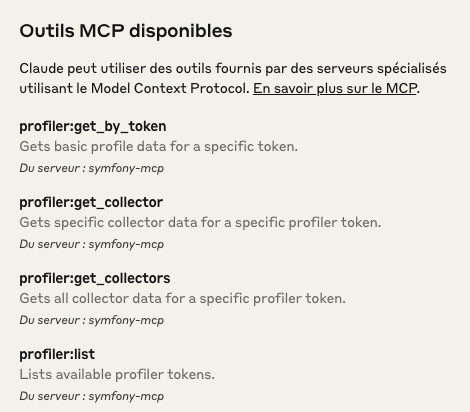 Capture d'écran de l'interface MCP Inspector intégrée avec Claude AI, montrant l'interaction avec le serveur MCP Symfony et l'accès aux données du Profiler.
Capture d'écran de l'interface MCP Inspector intégrée avec Claude AI, montrant l'interaction avec le serveur MCP Symfony et l'accès aux données du Profiler.
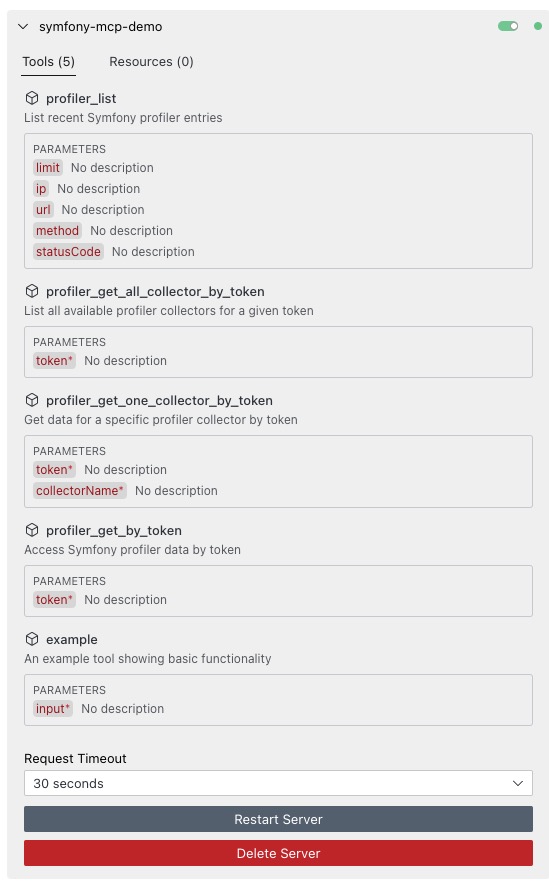 Capture d'écran de Cline IDE avec l'inspecteur MCP, illustrant comment les outils du profiler Symfony sont exposés via le protocole MCP.
Capture d'écran de Cline IDE avec l'inspecteur MCP, illustrant comment les outils du profiler Symfony sont exposés via le protocole MCP.
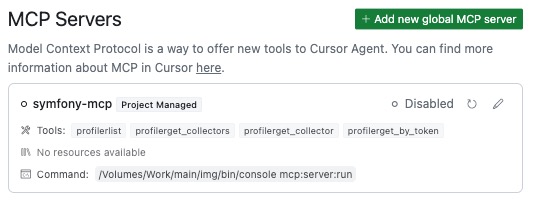 Capture d'écran de Cursor IDE montrant l'inspecteur MCP en action, permettant d'explorer et d'interagir avec les données du Profiler Symfony.
Capture d'écran de Cursor IDE montrant l'inspecteur MCP en action, permettant d'explorer et d'interagir avec les données du Profiler Symfony.
Commands
The bundle provides the following commands:
Configure the MCP Server in your IDE (Cursor, Claude Code, Cline, etc.)
{
"mcpServers": {
"symfony-mcp": {
"command": "/path/to/your/symfony/project/bin/console",
"args": [
"mcp:server:run"
]
}
}
}
Using the MCP Inspector
The MCP Inspector is a tool that allows you to interact with your MCP Server and test your tools and resources. You can use it with the following command:
npx --registry https://registry.npmjs.org @modelcontextprotocol/inspector
Interacting with the Symfony Profiler (for learning/debug purposes)
The bundle also provides a command-line interface for interacting with the Symfony Profiler directly:
# List recent profiler entries bin/console mcp:profiler list --limit=20 # Show details for a specific profile bin/console mcp:profiler show <token> bin/console mcp:profiler show <token> --collector=request
How It Works
The bundle implements the MCP protocol directly, handling JSON-RPC requests and responses according to the specification. It exposes Symfony Profiler data through a set of tools that can be called by MCP clients (like AI assistants in your IDE).
The implementation includes:
- A command that runs the MCP server (
mcp:server:run) - A service that manages the server lifecycle
- Tool classes that implement specific functionality
- Integration with Symfony's dependency injection system
