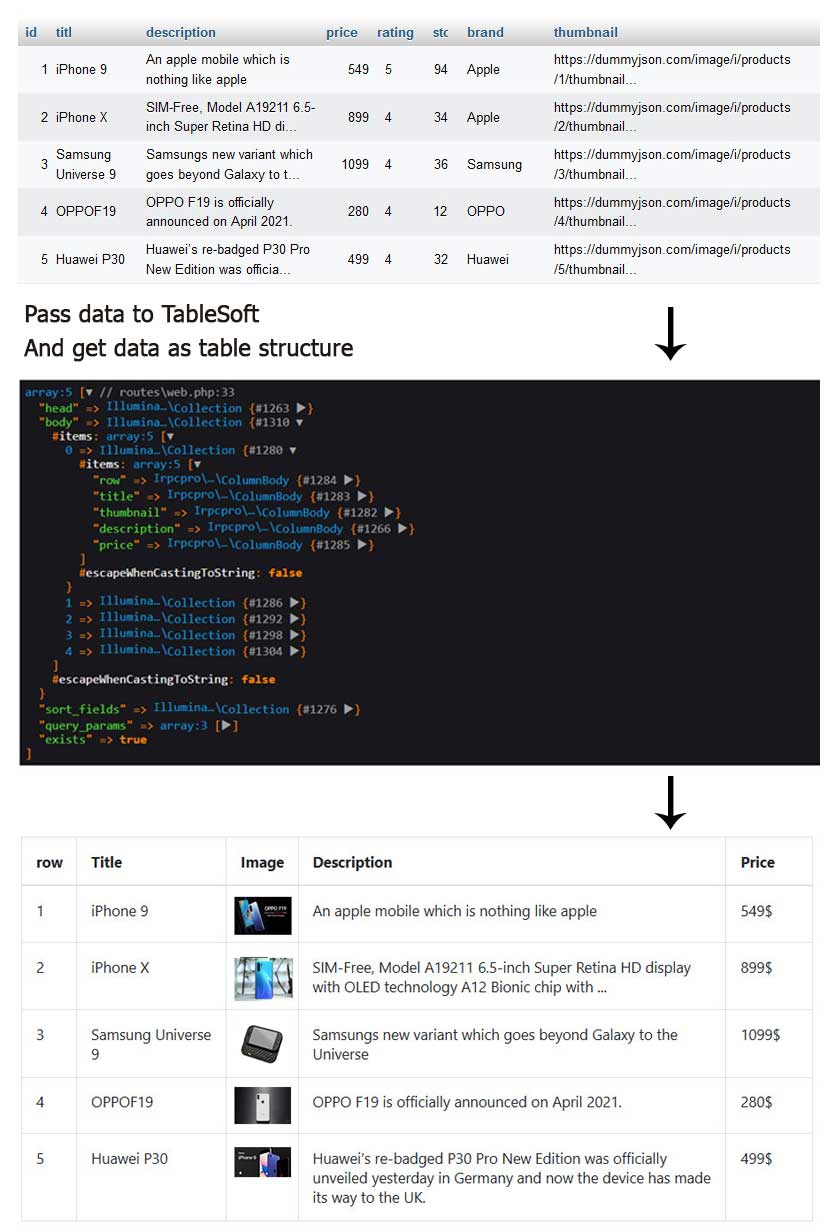irpcpro / table-soft
A package for managing table data.convert model data to objects of table.
Installs: 22
Dependents: 0
Suggesters: 0
Security: 0
Stars: 1
Watchers: 1
Forks: 0
Open Issues: 0
pkg:composer/irpcpro/table-soft
Requires
- php: ^8.0
- illuminate/support: >=5.0.0
README
Version: 2.0.0
A package for managing table data. convert your model or list of your data to table object, easily...
Installation
install package to your laravel project:
composer require irpcpro/table-soft
Register the TableSoft service provider by adding it to the providers in config/app.php file.
'providers' => [ ... ... \Irpcpro\TableSoft\ServiceProviders\TableSoftServiceProvider::class, ]
If you want you can alias the TableSoft facade by adding it to the aliases in config/app.php file.
'aliases' => Facade::defaultAliases()->merge([ ... ... 'TableSoft' => \Irpcpro\TableSoft\Facade\TableSoftFacade::class, ])->toArray(),
Configurations
- Pass Collection or Builder data into the facade.
use TableSoft; class HomeController extends Controller { public function index(){ // get data from collection $data = collect([ [..], [..], [..] ]); // Or .. // get data from models $data = App\Models\Product::query(); // finally pass the data to TableSoft $table = TableSoft::data($data); } }
create columns
for adding column to table:
$table->column('Title') // default key name = Title
for get data from specific key name:
$table->column('Title', 'columnTitle') $table->column('Title', 'columnTitle:string') // default type column is string
can use these type of data:
- int
- string
- float
- date
- bool
for sorting data:
$table->column('Title', 'columnTitle:string', 'sort') // default ASC $table->column('Title', 'columnTitle:string', 'sort:asc')
can use these type of sorting data:
- asc
- desc
callback function for value
$table->column('Price', 'price:int', 'sort', function($value){ return $value . '$'; });
also use without sorting data
$table->column('Price', 'price:int', function($value){ return $value . '$'; });
the second (fieldName:type) parameter must be set
set searchable:
$table->column('Price', 'price:int', function($value){ return $value . '$'; })->searchable();
or set after define column:
$table = $table->column('Price', 'price:int', function($value){ return $value . '$'; }); $table->searchable();
set width for column:
$table->setWidth(20); $table->setWidth(20, 'px');
set measure in second parameter
- px
- %
set row counter automatically:
$table->rowCounter('row', 'row-name:string', function($val){ return $value; });
Important: the field name should start with `row`
set paginate for list:
$table->paginate(10);
if set 0 it will return all data. (without limitation)
set caching data:
$table->setCaching('id-name-table');
id-name-table should be a specific and unique string for this table.
get data from service:
$data = Http::get('https://...../products'); $data = collect($data->json());
for more:
// get data $data = Product::query(); // set table $table = TableSoft::data($data); $table = $table->column('Title', 'title:string', 'sort')->searchable(); $table = $table->column('Image', 'thumbnail:string', function($value){ return "<img src='$value'/>"; }); $table = $table->column('Description', 'description:string', 'sort:asc')->searchable(); $table = $table->column('Price', 'price:int', 'sort', function($value){ return $value . '$'; })->setWidth(50, 'px')->searchable(); $table = $table->rowCounter('row')->setWidth(20,'px'); $table = $table->setCaching('table-product4'); $table = $table->paginate(10); // get table $data = $table->get();
- the response have several controller for manage your table:
array:5 [▼ "head" => Illuminate\Support\Collection {#334 ▶} "body" => Illuminate\Pagination\LengthAwarePaginator {#339 ▶} "sort_fields" => Illuminate\Support\Collection {#316 ▶} "query_params" => array:3 [▶] "exists" => true ]
the data of head and body have same data structure:
{
+title: "Description"
+name: "description"
+type: "string"
+sort: "sort"
+sortBy: "asc"
+value: "Description"
+width: null
+widthMeasure: null
+searchable: true
}
here's a sample for show table in blade:
<table class="table table-bordered">
<thead>
<tr>
@foreach($data['head'] as $head)
<th width="{{$head->width ? $head->width.$head->widthMeasure : ''}}">{{$head}}</th>
@endforeach
</tr>
</thead>
<tbody>
@foreach($data['body'] as $body)
<tr>
@foreach($body as $item)
<td width="{{$item->width ? $item->width.$item->widthMeasure : ''}}">{!! $item !!}</td>
@endforeach
</tr>
@endforeach
</tbody>
</table>