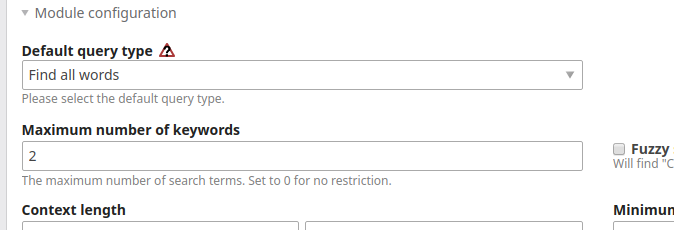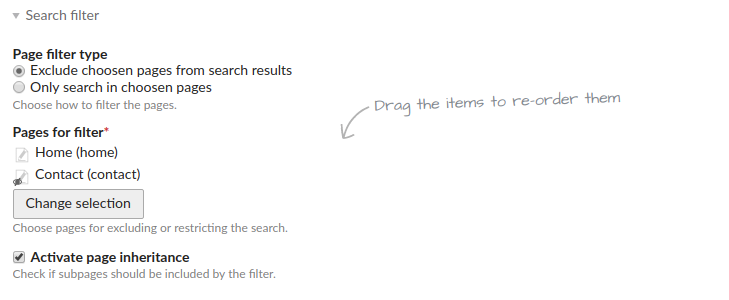heimrichhannot / contao-search-bundle
This bundle contains enhancements for Contao Search.
Installs: 1 297
Dependents: 0
Suggesters: 0
Security: 0
Stars: 1
Watchers: 6
Forks: 3
Open Issues: 2
Type:contao-bundle
pkg:composer/heimrichhannot/contao-search-bundle
Requires
- php: ^8.1
- contao/core-bundle: ^4.13 || ^5.0
- heimrichhannot/contao-utils-bundle: ^2.134 || ^3.0
- symfony/config: ^5.4 || ^6.0
- symfony/console: ^5.4 || ^6.0
- symfony/deprecation-contracts: ^1.0 || ^2.0 || ^3.0
- symfony/event-dispatcher-contracts: ^1.0 || ^2.0 || ^3.0
- symfony/http-kernel: ^5.4 || ^6.0
- symfony/polyfill-php80: ^v1.27.0
- symfony/translation-contracts: ^1.0 || ^2.0 || ^3.0
Requires (Dev)
- contao/contao-rector: dev-main
- rector/rector: ^1.0
- symplify/easy-coding-standard: ^12.1
Suggests
- smalot/pdfparser: Needed for pdf parsing. Minimum version 0.18.2.
Conflicts
- smalot/pdfparser: <0.18.2
README
This bundle contains enhancements for Contao Search. You can enable or disable all functionality to pick up just the features you need.
Features
- pdf search
- set maximum number of search terms
- Page filter for search module
- Related search content element
- log search terms
Usage
Install
- Install composer bundle:
composer require heimrichhannot/contao-search-bundle - Optional: Install guzze HTTP client:
composer require guzzlehttp/guzzle(needed for rebuild search index command) - Optional: Install Smalot PdfParser:
"smalot/pdfparser": "^2.3"(needed for pdf search, minimum supported version is 0.18.2) - Enable/Disable features you want in your project config (see chapter configuration) and clear your cache
- Update your database
Maximum number of search terms
-
Be sure
huh_search.disable_max_keyword_filteris set to false (is false by default) -
Set maximum number of keywords to a value higher than 0 to enable
-
If you want to output a user notice if the max keyword count is exceeded, select
mod_search_searchbundlemodule template or output$this->maxKeywordsExceededMessagetemplate variable where you like. -
If you need to support a language with special letters like german umlauts, you can pass additional chars to the
huh_search.valid_word_charsoption to get a correct word count. By default, the german umlauts and eszett are preconfigured. Keep in mind, that you override the default value by setting this option (so you need to add them in your config if you want to support them).
Example:
// mod_search.html5 <?php if ($this->maxKeywordsExceededMessage): ?> <p class="header"><?= $this->maxKeywordsExceededMessage ?></p> <?php endif; ?> <?php if ($this->header): ?> <p class="header"><?= $this->header ?> (<?= $this->duration ?>)</p> <?php endif; ?>
- If you want to customize the message, overwrite the translations keys for
huh_search.module.max_keywords_exceeded_message(Symfony translations used).%count%(number of provided keywords) and%max%(max allowed number of keywords) are provided as placeholder values.
Filter your search results by page
-
Enable
huh_search.enable_search_filterin your config (enabled by default) -
Create or edit your search engine module and setup the search filter section as you like
Related search content element
This element is basically the content hyperlink element (also uses the same templates) but with the twist, that it keeps the search parameters. It's designed for use together with news filter to link to another search module with a different filter config.
- Create a Related search link content element on a page with an search module
- Set another page with a search module as target
Search keyword log
To log search keywords, just set huh_search.enable_search_log to true. Afterwards you'll find huh_search_log-files withing your log folder containing a csv-formatted list of datetime and keyword. Maximum 7 days are stored (you can alter this period by customizing the monolog settings for huh_search_log channel).
Pdf search
To enable pdf indexing for contao search, following steps are needed:
-
Set
huh_search.pdf_indexer.enabledto true# config/config.yml (Contao 4.9) or app/Resources/config.yml (Contao 4.4) huh_search: pdf_indexer: enabled: true
-
Add
"smalot/pdfparser": "^0.18"as composer dependency -
Rebuild search index
For more configuration options for the pdf indexer see the configuration reference.
Configuration
Complete configuration reference
# Default configuration for extension with alias: "huh_search" huh_search: # Configure the pdf indexer. pdf_indexer: # Enable pdf indexing for search. enabled: false # Max characters to process and store from a pdf file. 0 means no limit. max_indexed_characters: 2000 # Maximum file size of a pdf that can be processed by the pdf parser to prevent memory overflow or process timeout. Specify in KiB. 0 means no limit. 1024KiB = 1MB. max_file_size: 8096 # Enable or disable search filter for search module enable_search_filter: true # Enable or disable max keyword filter for search module disable_max_keyword_filter: false # Enable a search keyword logging. enable_search_log: false # Set additional chars that should be not break a word (used for charlist parameter of str_word_count function). valid_word_chars: ÄäÖöÜüẞß
Acknowledgments
The pdf search integration was sponsored by fanthomas communications.