eugenzor / potool
Zend Framework 2 Module for edition and compiling gettext files
Installs: 69
Dependents: 0
Suggesters: 0
Security: 0
Stars: 7
Watchers: 1
Forks: 0
Open Issues: 2
Type:zf2-module
pkg:composer/eugenzor/potool
Requires
- php: >=5.3.3
- zendframework/zendframework: 2.*@stable
Suggests
- bjyoungblood/bjy-authorize: Access control to protect Potool against unauthorized users
This package is not auto-updated.
Last update: 2026-02-19 01:19:24 UTC
README
Potool is a tool for web-based edition Gettext translation files. It is easy to integrate into ZF2 projects. Translator would be able to translate, edit phrases online and compile MO files for the application of results. Potool is designed using Bootstrap css framework.
Overview
You can work here with all internationalization files of a certain module.
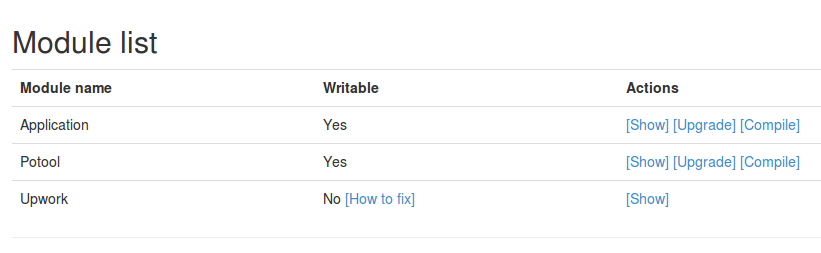 If you have added some new translation keys into your module, you have to import the new translation keys into the PO files by pressing the "Upgrade" button. There is no need to add translation keys manually. Just put the translate('needed_key') into your View or Controller code and it will be imported.
If you have added some new translation keys into your module, you have to import the new translation keys into the PO files by pressing the "Upgrade" button. There is no need to add translation keys manually. Just put the translate('needed_key') into your View or Controller code and it will be imported.
When you translate new keys or edit translated ones, you have to recompile MO files by pressing the "Compile" button. After that, a new translation will be available in your application.
When you press the "Show" button you get to "Languages interface":
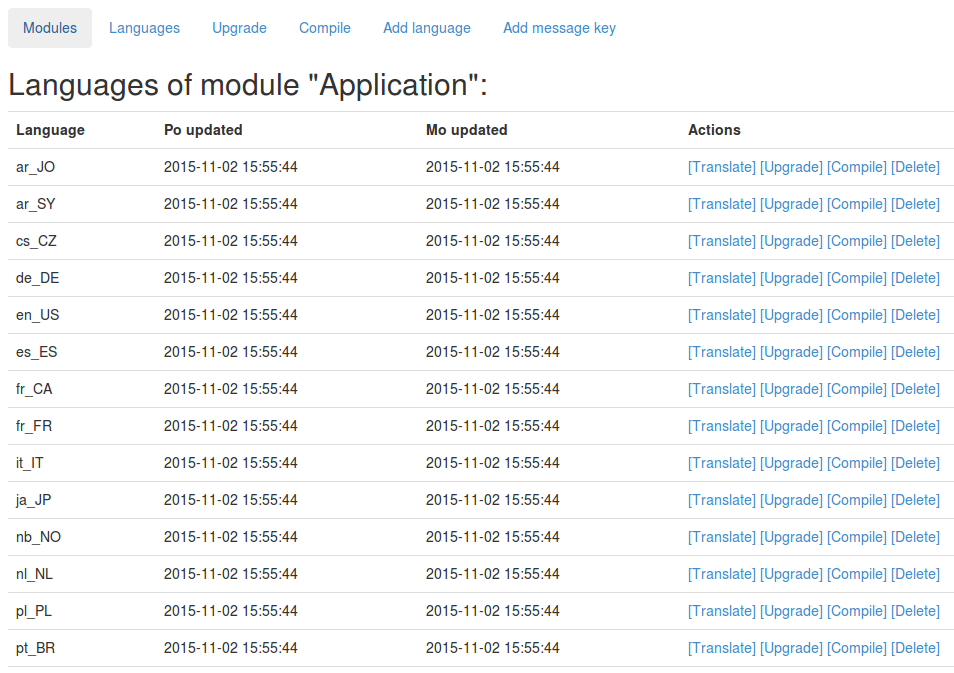
There you can upgrade keys from your project and recompile them. Also, you can add a new language file and a new message key for all languages.
If you have to translate any of the PO files, you have to press the "Translate" button for a specific language. After that, you can see the "Translation interface":
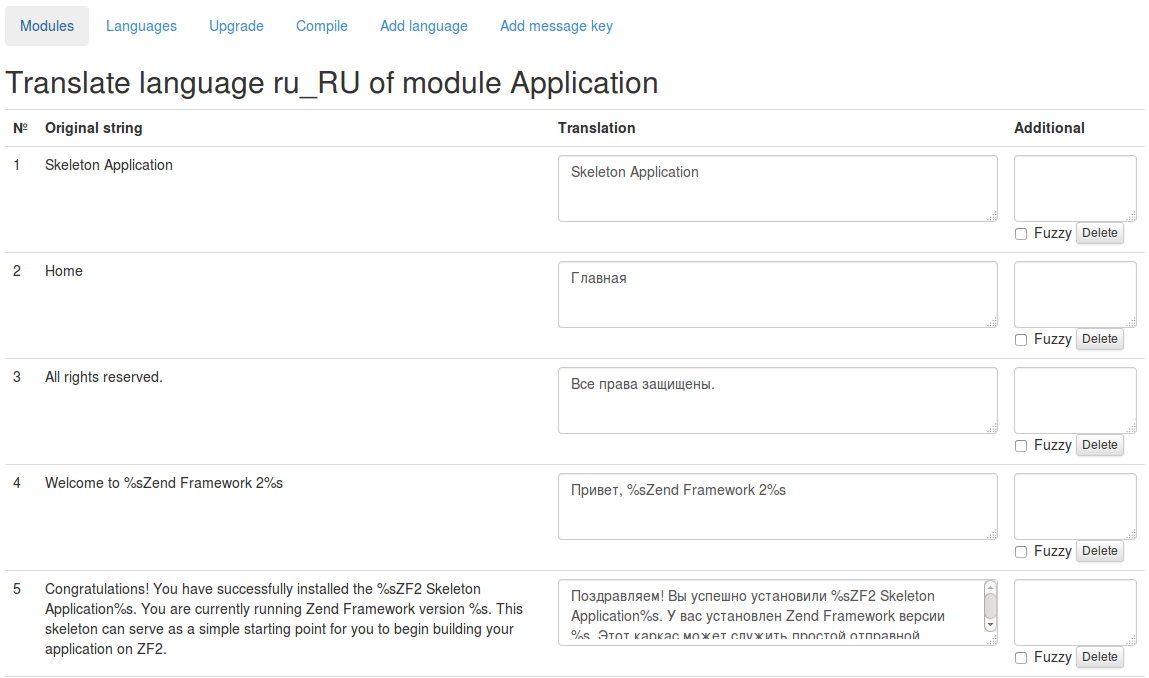 Here, you can edit translated phrases. Also, if you have any doubts, you can mark the translated phrase as "Fuzzy". Phrases marked as fuzzy do not appear in your application.
Here, you can edit translated phrases. Also, if you have any doubts, you can mark the translated phrase as "Fuzzy". Phrases marked as fuzzy do not appear in your application.
Installation
-
Add the following line into your "require" section of composer.json:
"eugenzor/potool": "dev-master"
-
run:
php composer.phar update
-
Activate the module in your 'application.config.php' by adding 'Potool' into the 'modules' section.
-
Open the user interface by oppening http[s]://{application_root}/potool in a browser
