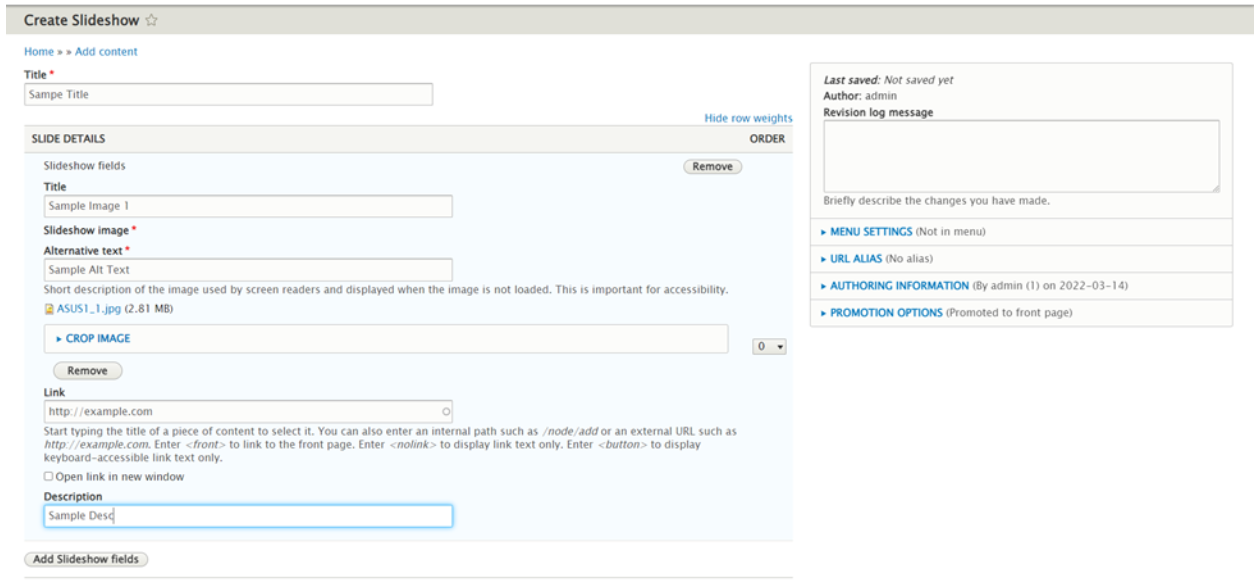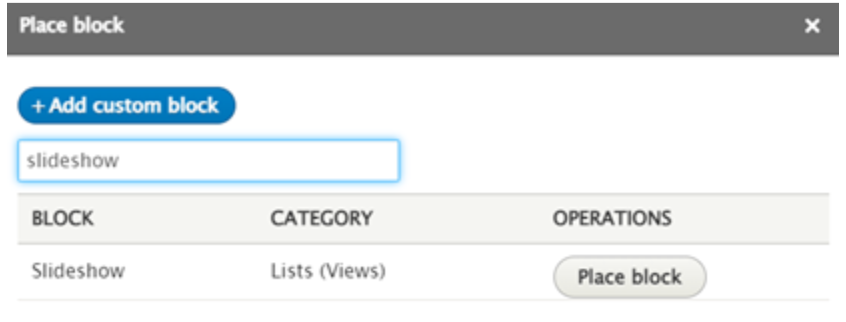digitalutsc / bootstrap_slideshow
This module setup Bootstrap Slideshow
Installs: 46
Dependents: 0
Suggesters: 0
Security: 0
Stars: 0
Watchers: 5
Forks: 0
Language:Twig
Type:drupal-module
pkg:composer/digitalutsc/bootstrap_slideshow
Requires
- drupal/crop: ^2.3
- drupal/entity_reference_revisions: ^1.10
- drupal/field_permissions: ^1.2
- drupal/image_widget_crop: ^2.3
- drupal/imce: ^3.0
- drupal/paragraphs: ^1.16
- drupal/textarea_limit: ^3.0
This package is auto-updated.
Last update: 2024-01-23 20:04:00 UTC
README
Installation
Clone this repository or using Composer (Highly recommended)
composer require digitalutsc/bootstrap_slideshow
Documentation:
https://docs.google.com/document/d/1xtciOm8mvaETEskSxI4-Kp8kLjaZkYpxMkLIKdHk810/edit?usp=sharing
Setup Slideshow Module
- Go to Content
- Add Content
- Choose Slideshow
- Fill in the Title and slide details
- To add more slide, click Add Slideshow Fields and repeat step 4
- Click save
- Go to Structure -> Block layout -> featured bottom first
- Click Place Block
- Search for Slideshow and Place Block
- Configure block as shown below
- Click Save block
- The Slideshow should appear in the home page