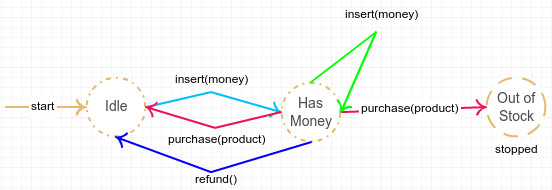definitely246 / state-machine
A finite state machine for php. Just playing around. Pull requests/forks welcome.
Installs: 98
Dependents: 0
Suggesters: 0
Security: 0
Stars: 10
Watchers: 1
Forks: 2
Open Issues: 0
Language:HTML
pkg:composer/definitely246/state-machine
Requires
- php: >=5.3.0
Requires (Dev)
- mockery/mockery: 0.9.*
- phpunit/phpunit: ~4.5
This package is not auto-updated.
Last update: 2026-02-01 01:23:10 UTC
README
All the things ... erm states
I know we just all adore computer science. It is the most coolest field ever, am I right? I sit here reminiscing about those glory days as a young undergrad computer science major. My favorite thing to do was draw finite state machines on a white board. I mean, Alan Turning be damned, finite state machines are awesome, am I right? ^_^
I wrote this state machine as an example in my Laravel Design Patterns book. The other ones I found for php were confusing to me. So I didn't want to use them. That might not be a great reason to write your own code, but why do you care? You get to use this awesome open source state machine with 100% test coverage that I wrote. Okay, enough kidding aside. Use this to create a state machine. Here is how you use it.
Install
Using composer you can install state machine.
composer require definitely246/state-machine
Quickstart Example
State Pattern - A Clean Approach & Alternative to State Machine
First let's consider the state pattern. It is a very nice pattern to use. A quick way to get started with states in your objects is by using the StateMachine\Stateful trait. This injects State pattern functionality into your class. This approach offers a clean way to add states and a context to your php classes.
namespace Light\Stuff; /** * Handle flipSwitch event when light state is on */ class LightOn { public function __construct(\StateMachine\Context $context) { $this->context = $context; } public function flipSwitch() { $this->context->setState(new LightOff($this->context)); $this->context->set('status', 'off'); return 'light is off'; } } /** * Handle flipSwitch event when light state is off */ class LightOff { public function __construct(\StateMachine\Context $context) { $this->context = $context; } public function flipSwitch() { $this->context->setState('LightOn'); $this->context->status = 'on'; return 'light is on'; } } /** * This holds a context object and uses __call() to call our flipSwitch event */ class Light { use \StateMachine\Stateful; protected $context = 'StateMachine\DefaultContext'; protected $state = 'LightOn'; public function status() { return $this->context->status; } }
Now that you've defined those classes, you can start to call the flipSwitch event on light. It will use the initial state to determine all the available events for this state machine. You should be careful to define the same events across the board. You can implement an interfae to help with that.
$light = new Light; // no state yet $light->status $light->flipSwitch(); // 'light is off' $light-flipSwitch(); // 'light is on' $light->status(); // 'on' $light->foobar(); // ERROR! there is no `foobar` method on Light
State Machine - A different approach
A state machine can be wrapped around some context object. When transitions are called, a handler class receives the event and is asked to handle it accordingly. Below is a transition handler class, Event1ChangedState1ToState2. It is called whenever event1 is triggered from state1 and is attempting to change state to state2. The second transition class, Event1ChangdState2ToState1, handles transitioning state2 to state1 when event1 was called.
class Event1ChangedState1ToState2 { public function allow($context) { return true; } public function handle($context) { if (!$context->statesChanged) $context->statesChanged = 0; print "state1 -> state2\n"; return $context->statesChanged++; } } class Event1ChangedState2ToState1 { public function allow($context) { return true; } public function handle($context) { print "state2 -> state1\n"; return $context->statesChanged++; } }
Next we definte transitions for this finite state machine.
$transitions = [ [ 'event' => 'event1', 'from' => 'state1', 'to' => 'state2', 'start' => true], [ 'event' => 'event1', 'from' => 'state2', 'to' => 'state1' ], ]; $fsm = new StateMachine\FSM($transitions); print $fsm->state() . PHP_EOL; // 'state1' $fsm->event1(); // returns 1, prints 'state1 -> state2' print $fsm->state() . PHP_EOL; // 'state2' $fsm->event1(); // 2, prints 'state2 -> state1' print $fsm->state() . PHP_EOL; // 'state1'
Vending Machine Example
Think about a vending machine that allows you buy candy, snacks, soda pop. If you try to purchase a candy bar without paying for it, the machine shouldn't disperse anything right? We can map out the transisitions for a simple vending machine. Because we are not evil we'll add in a refund transition too. This will allow people who inserted their money change their minds and get their money back without purchasing anything.
Note This particular example is non-deterministic (two outcomes for purchase event). If you don't have a problem with it, I got no problem with it either. ^_^
Transitions
To use StateMachine you'll need a list of transistions. Each transistion needs an event, from state and to state.. These 3 things make a transition. Now we convert this diagram into an event table of transitions using the fsm diagram above.
$transitions = [ [ 'event' => 'insert', // inserting money 'from' => 'idle', // changes idle state 'to' => 'has money', // to has money state 'start' => true, // this is starting state ], [ 'event' => 'insert', // inserting more 'from' => 'has money', // money is okay 'to' => 'has money', // state does not change ], [ 'event' => 'refund', // refunding when in 'from' => 'has money', // has money state 'to' => 'idle', // sets us back to idle ], [ 'event' => 'purchase', // stops the fsm because 'from' => 'has money', // all items have been 'to' => 'out of stock', // purchased and there is 'stop' => true, // no more idle state ], [ 'event' => 'purchase', // when we make it to this 'from' => 'has money', // transition, we purchase item. 'to' => 'idle', // order matters, see transition above? ], ];
Take a good long stare at the transitions above. I think we got them all. You can step through them. Now that we have our transitions defined, we need to create a finite state machine that uses these transitions.
$machine = new StateMachine\FSM($transitions); // throws StateMachine\Exceptions\TransitionHandlerNotFound
Transition Event Handlers
We have created 5 transitions for this finite state machine. Out of the box every transition requires a handler class. Let's define handler class for our first event insert which changes the state from idle to has money. The class name we need to create is InsertChangesIdleToHasMoney. It looks like this.
class InsertChangesIdleToHasMoney { public function allow($context) { return true; // allow this state change } public function handle($context) { // do moose stuff here } }
Context
You might be wondering, what is this $context thing? It happens to be a very generic storage object. We can set our own context object on our finite state machine if we'd like. The context is passed to all transition events. It's a way for states to communiate changes with each other. It is the 2nd parameter of the constructor.
$myCoolerContextObj = new MyCoolerContextObject; $machine = new StateMachine\FSM($transitions, $myCoolerContextObj);
If you are using an Eloquent model (from Laravel), you might do something like this:
class MyModel extends \Eloquent { protected $transitions = [ ... ]; public function __construct($attributes = array()) { $this->fsm = new \StateMachine\FSM($this->transitions, $this); } }
Object Factory
But wait, that's not all. There is also 3rd parameter on FSM too. In fact, let's show the method signature for the FSM constructor. You can see below that you can apply your own ObjectFactory object to finite state machine. This factory is what creates new transition handler objects. If you'd like to change the way handler classes are named, then you should override this factory.
public function __construct($transitions, $context = null, $factory = '') { $this->whiny = true; $this->stopped = false; $this->context = $context ?: new Context; $this->factory = is_string($factory) ? new ObjectFactory($factory, true) : $factory; $this->transitions = is_array($transitions) ? new Transitions($transitions) : $transitions; $this->state = $this->transitions->startingState(); $this->addTransitionHandlers(); }
If you pass a string to $factory it uses that as the namespace for transition event classes.
$context = array(); $machine = new StateMachine\FSM($transitions, $context, '\MyNamespaceToTransitionHandlerEvents'); // throws StateMachine\Exceptions\TransitionHandlerNotFound for \MyNamespaceToTranstitionHandlerEvents\InsertChangesIdleToHasMoney
This lets us group our handlers into a single namespace. Now the StateMachine\Exceptions\TransitionHandlerNotFound exception should be telling us that it cannot find \MyNamespaceToTransitionHandlerEvents\InsertChangesIdleToHasMoney. Neat right? If you need more control, such as turning off $strictMode or changing how handler classes are created then you can use your own ObjectFactory and provide that factory to your finite state machine constructor.
If you pass $strictMode = false to the ObjectFactory the anytime transition handler classes are not found, the object factory returns a StateMachine\DefaultTransitionHandler instead.
If ObjectFactory has strictMode = true then you must write a handler for every event transition, even if they are just blank. I recommend using $strictMode = true because it lets you know quickly which transistion event handler classes you need to create and allows you to tap into the finite state machine's context.
Whiny mode
If you don't want exceptions for invalid transition event requests then turn whiny mode off. Note this makes it harder to troubleshoot though.
$fsm->whiny = false; $fsm->state() // 'state1' $fsm->canPurchase(); // returns false $fsm->purchase(); // returns false (does not throw CannotTransitionForEvent exception)
Canceling State Transition
You can cancel event transitions in the handle() method using an exception.
class InsertChangesIdleToHasMoney { public function allow($context) { return true; // allows this transition to run } public function handle($context) { $response = ['some' => 'stuff here']; throw new StateMachine\Exceptions\ShouldNotTransition($response); } }
With the above changes to our event transition handler we will get the following output
$fsm->state(); // 'idle' $fsm->event3(); // ['some' => 'stuff here'] $fsm->state(); // 'idle' <-- not changed to 'has money' state
Triggering Another State Transition
You can also trigger events off another state. This is complex and probably should be avoided. However, if you find yourself needing to trigger an event inside of another event, then you can use TriggerTransitionEvent.
class InsertChangesHasMoneyToHasMoney { public function allow($context, $coins) { return true; // allows this transition to run } public function handle($context, $coins) { // force the vending machine to refund money... // this ends up calling $fsm->trigger('refund', []); if ($coins < 25) { throw new StateMachine\Exceptions\TriggerTransitionEvent('refund', $args = []); } } }
Now triggering insert inside of has money state actually ends up triggering refund
$fsm->state(); // 'has money' $fsm->insert(5); $fsm->state(); // 'idle' <-- the user was refunded
Finite State Machine Stopped
You can see if the fsm is stopped at anytime. Once in stopped all events triggered will fail. If whiney mode is true then you will get a StateMachineIsStopped exception, otherwise you'll get a false.
$fsm->state(); // 'has money' state $fsm->trigger('purchase', ['Pepsi']); // user bought a pepsi $fsm->state(); // 'out of stock' state $fsm->isStopped(); // true $fsm->insert(125); // throws StateMachine\StateMachineIsStopped exception
Licence
This is a MIT licence. That means you can pretty much use it for any of your cool projects.
Contributions
If you want to make changes, please fork this repository and make a pull request. Ensure that you have unit tests written for any new functionality and they are passing in phpunit. I use mockery for mocking. Also, if you add responsibilities to classes, you might consider new classes. The FSM class is already doing a lot.
vendor/bin/phpunit
Did you make it this far? You made it to the bottom of the page? Well, dang. You probably did a lot better in your computer science courses than me. Laters, amigos. Have a nice day. ^_^