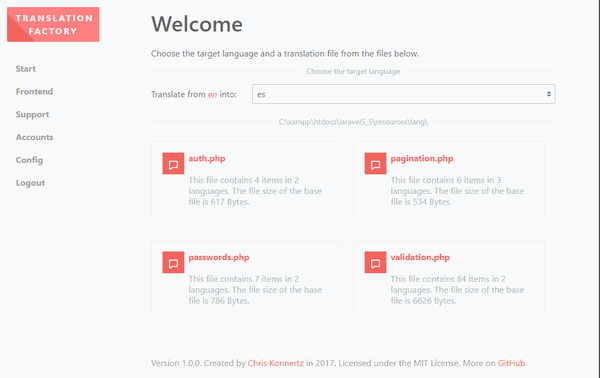chriskonnertz / translation-factory
Tool for the Laravel framework that helps to create and manage translations
Installs: 871
Dependents: 0
Suggesters: 0
Security: 0
Stars: 37
Watchers: 1
Forks: 8
Open Issues: 6
pkg:composer/chriskonnertz/translation-factory
Requires
- php: >=7.0.0
- chriskonnertz/deeply: ^1.6
Requires (Dev)
- phpunit/phpunit: 5.7
This package is not auto-updated.
Last update: 2026-02-15 11:18:36 UTC
README
Translation Factory is a tool for the Laravel framework that helps to create and manage translations. Especially it helps to coordinate multiple translators and translators which do not want to edit PHP files, aiding them with AI translations.
Note: "Factory" does not mean the pattern here but rather this: 🏭
Highlights
- Seamless integration into your existing Laravel application
- Uses DeepL - currently the best machine translation engine - to auto-translate texts
- Beautiful user interface and made with a good user experience in mind
- Well prepared for mobile devices (smartphones and tablets)
- Highly configurable and easy to extend
- Open source and free even for commercial use
Installation
This library requires PHP 7.0 or higher with the cURL extension and Laravel >= 5.5.
Through Composer:
composer require chriskonnertz/translation-factory
Publish the assets via: php artisan vendor:publish --provider="ChrisKonnertz\TranslationFactory\Integration\TranslationFactoryServiceProvider
Make sure Translation Factory can write into the output directories, especially you should make the
translation directory writable, for example resources/lang.
If you do not want to enable support of user accounts, that's it.
Navigate to http://<your-domain>/translation-factory to start.
Configuration
Open config/translation_factory.php with a text editor to change the configuration. All entries are documented.
Especially take a look at the additional_languages key. In this array you may add language codes of the languages
that you want to support. Translation Factory tires to auto-detect these languages but this will only be successful if
there are at least one translation file for each of these languages, so better add them to the array.
User Accounts With Laravel
This package supports user authentication. Per default it depends on Laravel's built-in user authentication system.
If you want to enable support of user accounts you have to do this in the config file (key: user_authentication).
You also have to add the user IDs of all administrators to the config file (key: user_admin_ids).
If you already use Laravel's user authentication then you can skip the rest of this section. But if you have a fresh installation of Laravel follow these steps to prepare it:
- Via console run
php artisan make:authto create resources like controllers and views - Then run
php artisan migrateto prepare the database
Now the translators will be able to navigate to http://<your-domain>/home and log in or create a new user account.
If you do not want to use Laravel's built-in user authentication system you have to create your own user manager that implements the
UserManagerInterface. Introduce it to Translation Factory by adding its name to the config file (key:user_manager).
Use With External Translators
If you want to use Translation Factory to let external translators translate your texts, it is recommended to follow these steps:
- Setup a new server with your application. The server has to be reachable from the outside
- Make sure Translation Factory can write into the output directories
- Configure everything, especially enable user authentication
- Create your own account and then add it to the admins list in the config file
- Let the externals create their user accounts (
http://<your-domain>/register) - Activate the accounts of the translators
- Spread the link:
http://<your-domain>/translation-factory - Happy translating!
Backups
The default behaviour of Translation Factory is to make daily backups of all translation files
that it wants to overwrite. They will be stored in <storage-path>/app/translations which usually
translates to storage/app/translations. You may change this path in the config file (key: backup_dir).
The names of the backup files will be built of a hash and the date and use ".backup" as extension.
Current State
This is an MVP (minimum viable product). The code quality is okay, but for sure it is not great. There is a lot of space for refactoring. Refactoring will be done if it turns out that this package actually meets someones needs.
FAQ
- Which languages can be auto-translated? Here is a list: Link
- Why are characters missing in the auto-translation? This is an issue of DeepL. Always verify the auto-translations!
- Does this also work with Laravel < 5.5? Maybe. Not tested, though. You would have to register the
TranslationFactoryServiceProvider. - Should I use barryvdh/laravel-translation-manager? LTM offers some features that help to handle translations, for example finding translations that are missing in the translations files. That makes it a good addition to Translation Factory. Translation Factory on the other hand is focused on translating. It has a sophisticated user interface and uses DeepL to help the translator, which makes it a good choice for translating.
- I got this exception: "SQLSTATE[42000]: Syntax error or access violation: 1071 Specified key was too long; max key length is 767 bytes" Here is a solution: Link
- What library is used for the auto-translations? DeepLy
- How can I auto-translate all of my translation files? Laravel Localization Automation might be worth a look.