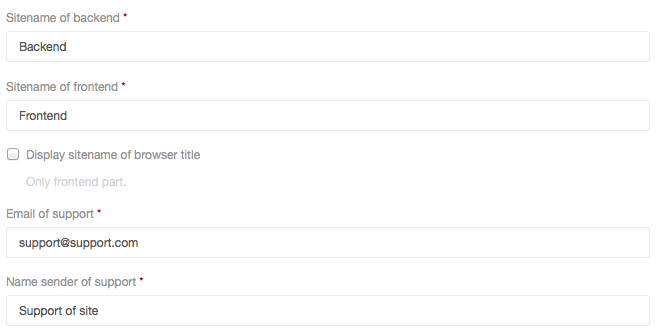bupy7 / yii2-config
This is module allow storing configuration parameters of application to database and management they dynamically from admin panel.
Installs: 2 555
Dependents: 1
Suggesters: 0
Security: 0
Stars: 17
Watchers: 2
Forks: 10
Open Issues: 0
Type:yii2-extension
pkg:composer/bupy7/yii2-config
Requires
README
This is module allow storing configuration parameters of application to database and management they dynamically from admin panel.
Installation
The preferred way to install this extension is through composer.
Either run
php composer.phar require --prefer-dist bupy7/yii2-config "*"
or add
"bupy7/yii2-config": "*"
to the require section of your composer.json file.
Usage
Added to main application config:
'bootstrap' => [ ... 'config', ... ], 'modules' => [ 'config' => [ 'class' => 'bupy7\config\Module', 'enableCaching' => !YII_DEBUG, 'as access' => [ 'class' => AccessControl::className(), 'rules' => [ [ 'allow' => true, 'roles' => ['admin'], ], ], ], ], ], 'components' => [ 'configManager' => [ 'class' => 'bupy7\config\components\ConfigManager', ], ],
Run migration:
./yii migrate/up --migrationPath=@bupy7/config/migrations
Install demo parameters:
./yii config/init
Config manager allowed by URL:
config/default/index
Adding config parameters
All config parameters necessarily must contain following options:
module(string) - Name of module parameter where it will be use (app, shop, cart, blog, news and etc.).name(string) - Name of parameter (mainPageTitle, adminEmail and etc.).
Module name and name must be unique.
label(string) - Label of parameter. It must be translation message. More info toYii::t().type(integer) - Type of field (bupy7\config\Module::TYPE_INPUT,bupy7\config\Module::TYPE_TEXTand etc). Allowed type field you can see tobupy7\config\Module.rules(array) - Rules of field. All rules must be specified without field name. Example:
'rules' => [ ['required'], ['string', 'max' => 255], ],
More info to bupy7\config\models\Config::afterFind().
Additional options:
language(string) - Language for which this config parameter will be uses ('ru', 'en' and etc). If language isbupy7\config\Module::LANGUAGE_ALLor not set, then this parameter will be uses for all languages. More infoyii\console\Application::$language|yii\web\Application::$language.value(string) - Value of config parameter. By default empty.options(array) - Options depend of field type. More info tobupy7\config\widgets\ActiveForm::field(). Example fortextInputtype:
'options' => [ ['maxlength' => true] ],
hint(string) - Hint of field. It must be translation message. More info toYii::t().
Example configuration parameters:
use bupy7\config\Module as ConfigModule; ... 'modules' => [ ... 'config' => [ 'class' => 'bupy7\config\Module', 'enableCaching' => !YII_DEBUG, 'as access' => [ 'class' => AccessControl::className(), 'rules' => [ [ 'allow' => true, 'roles' => ['admin'], ], ], ], 'params' => [ [ 'module' => 'app', 'name' => 'backendSitename', 'label' => 'PARAM_BACKEND_SITENAME', 'value' => 'Backend', 'type' => ConfigModule::TYPE_INPUT, 'language' => 'en', 'rules' => [ ['required'], ['string', 'max' => 255], ], 'options' => [ ['maxlength' => true] ], ], [ 'module' => 'app', 'name' => 'frontendSitename', 'label' => 'PARAM_FRONTEND_SITENAME', 'value' => 'Frontend', 'type' => ConfigModule::TYPE_INPUT, 'language' => 'en', 'rules' => [ ['required'], ['string', 'max' => 255], ], 'options' => [ ['maxlength' => true] ], ], [ 'module' => 'app', 'name' => 'displaySitename', 'label' => 'PARAM_DISPLAY_SITENAME', 'value' => '0', 'type' => ConfigModule::TYPE_YES_NO, 'language' => ConfigModule::LANGUAGE_ALL, 'rules' => [ ['boolean'], ], 'hint' => 'HINT_PARAM_DISPLAY_SITENAME', ], [ 'module' => 'app', 'name' => 'supportEmail', 'label' => 'PARAM_SUPPORT_EMAIL', 'value' => 'support@support.com', 'type' => ConfigModule::TYPE_INPUT, 'language' => ConfigModule::LANGUAGE_ALL, 'rules' => [ ['required'], ['email'], ], ], [ 'module' => 'app', 'name' => 'supportNameEmail', 'label' => 'PARAM_SUPPORT_NAME_EMAIL', 'value' => 'Support of site', 'type' => ConfigModule::TYPE_INPUT, 'language' => 'en', 'rules' => [ ['required'], ['string', 'max' => 255], ], 'options' => [ ['maxlength' => true] ], ], ], ], ... ],
After added configuration parameters run rescan:
./yii config/rescan
Result:
Get value of config parameter
Yii::$app->configManager->get('exampleModuleName', 'exampleParameterName');
If parameter not found, then will be throw exception.
Set value of config parameter
Yii::$app->configManager->set('exampleModuleName', 'exampleParameterName', 'exampleParameterValue');
If parameter not found, then will be throw exception.
Console commands
By default command name equals module name (module name -
configand command name -config).
Initialization the configuration parameters of application with deleting old parameters:
./yii config/init
Adding new and deleting not exists config parameters of application:
./yii config/rescan
After successfully adding/deleting parameters cache will be cleared.
##License
yii2-config is released under the BSD 3-Clause License.