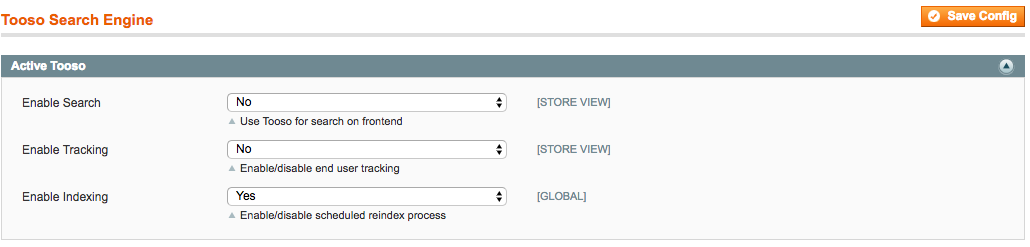bitbull / magento-tooso-search
Tooso search integration for Magento
Installs: 7
Dependents: 0
Suggesters: 0
Security: 0
Stars: 1
Watchers: 7
Forks: 2
Open Issues: 0
Type:magento-module
pkg:composer/bitbull/magento-tooso-search
Requires
- dev-master
- 4.12.0
- 4.11.2
- 4.11.1
- 4.11.0
- 4.10.0
- 4.9.0
- 4.8.3
- 4.8.2
- 4.8.2-beta
- 4.8.1-beta
- 4.8.0-beta
- 4.7.0
- 4.6.0
- 4.5.0
- 4.4.0
- 4.3.0
- 4.2.0
- 4.1.1
- 4.1.0
- 4.0.0
- 3.3.1
- 3.3.0
- 3.2.0
- 3.1.2
- 3.1.0
- 3.0.0
- 2.2.0
- 2.1.5
- 2.1.4
- 2.1.3
- 2.1.2
- 2.1.1
- 2.1.0
- 2.0.1
- 2.0.0
- 1.2.0
- 1.1
- 1.0.6
- 1.0.5
- 1.0.4
- 1.0.3
- 1.0.2
- 1.0.1
- 1.0.0
- dev-develop
- dev-feature/varnish-esi-blocks
- dev-feature/css-suggestion-config
- dev-feature/custom-user-agent-s2s
- dev-feature/default-page-param
- dev-feature/fix-empty-query-error
- dev-tmp/search-query-filter
- dev-feature/suggestion-search-filter
- dev-feature/suggestion-climit-param
- dev-api-v1
- dev-feature/autosuggestion-optimization
This package is auto-updated.
Last update: 2025-12-26 08:56:47 UTC
README
Tooso is a cloud-based, multi-language search tool for e-commerce.
This extension replaces the default search of Magento with a typo-tolerant, fast & relevant search experience backed by Tooso.
Description
This extension replaces the default Magento search engine with one based on Tooso API. It provide the following features:
- Fulltext search for catalog products (currently advanced search is not supported)
- Scheduled indexing of catalog products
- Automatic typo correction
- Search keywords suggest
Requirements
The only requirement for the module is the default Magento cronjob execution correctly configured. Something like the following is a good configuration:
*/5 * * * * php -f /absolute/path/to/magento/cron.sh > /dev/null 2>&1
This will run the Magento jobs schedule and executions every 5 minutes. Note: the Tooso indexing flow start every 15 minutes.
Here is some additional info on how to add cron jobs with Cpanel and Plesk, which are some of the most popular web panels:
If you can't access your server configuration, please ask your hosting provider to configure crontab for you.
External Dependencies
It is placed under lib/Bitbull/Mobile directory, the main class file is renamed from Mobile_Detect to Detect.php
and class name is renamed to Bitbull_Mobile_Detect.
This prevent compatibility issues by other modules.
Mobile Detect class is globally reachable as Bitbull_Mobile_Detect.
Installation Instructions
You can install the extension with following methods:
Copying files manually
Copy all files and directories recursively from src directory into your document root.
Using Composer
If you use Composer for manage your module dependencies, you can install the module adding this repository to your composer.json file:
{
"repositories": [
{
"type": "vcs",
"url": "https://github.com/bitbull-team/Bitbull_Tooso"
}
]
}
Then you can add the module dependency:
{
"require": {
"magento-hackathon/magento-composer-installer": "*",
"bitbull/magento-tooso-search": "1.0.*"
}
}
Finally, you can launch the command composer update inside your project root directory.
Regardless the method you choose, after installation you need to clear the cache and logout from the admin panel and then login again.
Customize reindex flow
By default, the catalog reindex process start every 15 minutes. This is done through the standard Magento cron framework (more info here).
You can customize the frequency of reindex schedule editing the file app/code/community/Bitbull/Tooso/etc/config.xml:
<crontab>
<jobs>
<tooso_reindex>
<schedule>
<cron_expr>*/15 * * * *</cron_expr>
</schedule>
<run>
<model>tooso/observer::rebuildIndex</model>
</run>
</tooso_reindex>
</jobs>
</crontab>
you can change the value of node <cron_expr> using any standard cron expression.
Module Configuration
Request your API KEY
Send an email to info@tooso.ai to request your APIKEY
Set your API KEY:
- Under API Configuration
- Insert your API key into API key field
- Insert http://v{apiVersionWithNoDot}.api.tooso.ai into API base url field. The current supported version is 1, so the placeholder {apiVersionWithNoDot} should be replaced by 1.
- Send report: YES to send a report to Tooso when an API error occourred
- Force logging: YES to force logging to {{base_dir}}/var/log/tooso_search.log even when logging is disabled
- Debug mode: Yes to enable more verbose logging for debug purpose
- Save configuration
- If you are in the Early Adopter phase, it's highly advisable to leave enabled Send report and Force logging configurations under API Configuration. This will give to the Tooso support team more information for help you troubleshoot in case of errors.
Please note: to be able to send report to Tooso, your Magento installation need to be able to send email.
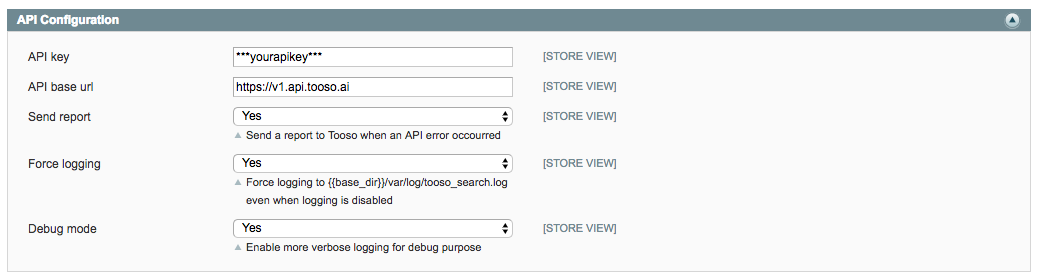
Integrate your catalog
- Access the extension configuration under System -> Configuration -> Tooso Search Engine.
- Under Activate Tooso set the parameters as follow:
- Enable Search: NO
- Enable Indexing: YES
- Enable Tracking: NO
Activate your Search Bar and your tracking
Once your catalog has been integrated with Tooso, you will get a notification from a member of Tooso’s team and you can enable the search and the tracking
- Access the extension configuration under System -> Configuration -> Tooso Search Engine.
- Under Activate Tooso set the parameters as follow:
- Enable Search: YES
- Enable Indexing: YES
- Enable Tracking: YES
IMPORTANT: For any question about our early adopters program, reach out anytime to our CCO mattia.pavoni@tooso.ai; for technical enquiries, ping directly our CTO jacopo.tagliabue@tooso.ai.
Tips & Tricks
If you are using a proxy in front of Magento, like a load balancer, an HA proxy or a Varnish instance add this configuration to Magento local.xml file:
<global> <remote_addr_headers> <header1><![CDATA[HTTP_X_REAL_IP]]></header1> <header2><![CDATA[HTTP_X_FORWARDED_FOR]]></header2> </remote_addr_headers> </global>
this in order to identify the correct user's IP using X-Forwarded-For or X-Real-IP HTTP headers.