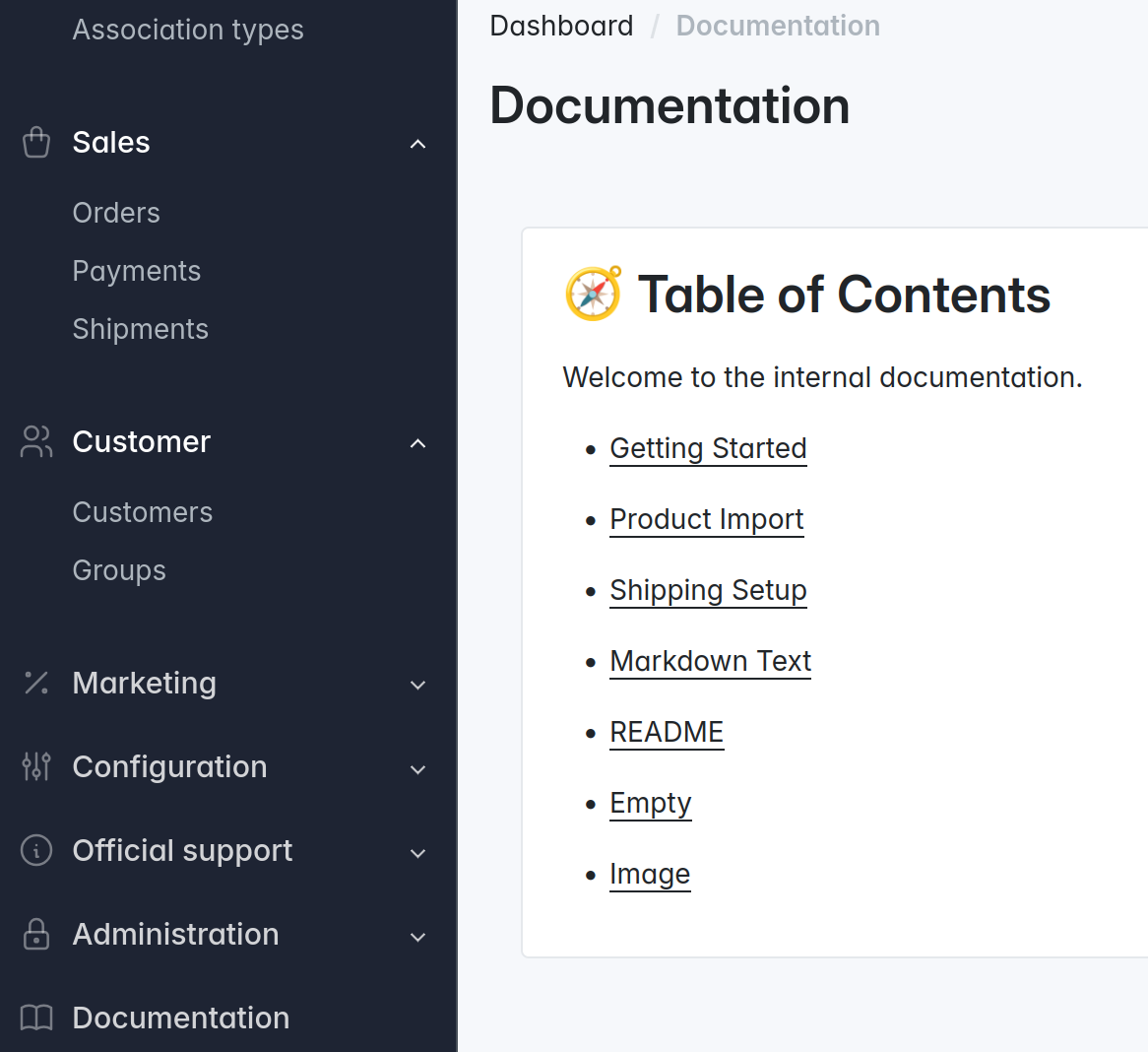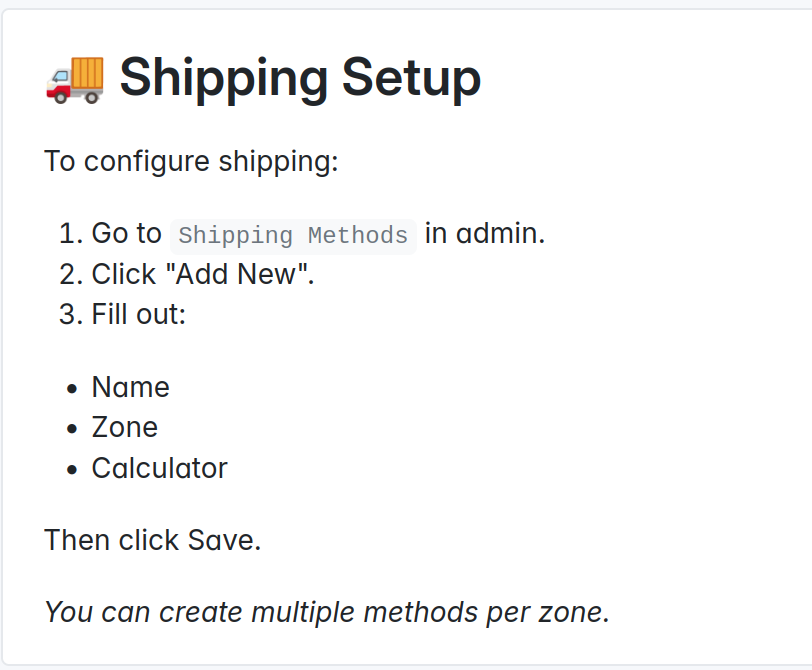3brs / sylius-docs-plugin
Documentation plugin for Sylius Admin Panel.
Installs: 23
Dependents: 0
Suggesters: 0
Security: 0
Stars: 0
Watchers: 0
Forks: 0
Open Issues: 0
Type:sylius-plugin
pkg:composer/3brs/sylius-docs-plugin
Requires
- php: ^8.2
- ext-fileinfo: *
- league/commonmark: ^2.7
- sylius/sylius: 2.0.*
Requires (Dev)
- ext-intl: *
- ext-pdo: *
- ext-xml: *
- behat/behat: ^v3.19.0
- dmore/behat-chrome-extension: ^1.4
- dmore/chrome-mink-driver: ^2.9.3
- friends-of-behat/mink: ^1.11
- friends-of-behat/mink-browserkit-driver: ^v1.6.2
- friends-of-behat/mink-debug-extension: ^v2.1.0
- friends-of-behat/mink-extension: ^v2.7.5
- friends-of-behat/page-object-extension: ^v0.3.2
- friends-of-behat/suite-settings-extension: ^v1.1.0
- friends-of-behat/symfony-extension: v2.6.0
- friends-of-behat/variadic-extension: ^v1.6.0
- nyholm/psr7: ^1.8
- php-http/message-factory: ^1.1.0
- phpspec/phpspec: ^7.5
- phpstan/phpstan: ^2.1.10
- phpstan/phpstan-doctrine: ^2.0.2
- phpstan/phpstan-strict-rules: ^2.0.4
- phpstan/phpstan-symfony: ^2.0.3
- phpstan/phpstan-webmozart-assert: ^2.0.0
- phpunit/phpunit: ^11.1 || ^12.0.10
- polishsymfonycommunity/symfony-mocker-container: ^v1.0.8
- rector/rector: ^2.0.10
- sylius-labs/coding-standard: ^v4.4.0
- sylius/sylius-rector: ^v3.0.0
- symfony/browser-kit: ^v6.4|^v7.1
- symfony/debug-bundle: ^v6.4|^v7.1
- symfony/doctrine-bridge: ^v6.4|^v7.1
- symfony/dotenv: ^v6.4|^v7.1
- symfony/flex: ^v2.5.0
- symfony/framework-bundle: ^v6.4|^v7.1
- symfony/http-foundation: ^v7.2.3
- symfony/http-kernel: ^v6.4|^v7.1
- symfony/intl: ^v6.4|^v7.1
- symfony/property-info: ^v6.4|^v7.1
- symfony/web-profiler-bundle: ^v6.4|^v7.1
- symplify/easy-coding-standard: ^12.0
Conflicts
- api-platform/core: <2.7.13
- api-platform/symfony: <v4.1.0
- babdev/pagerfanta-bundle: <3.7.0
- doctrine/collections: <1.7.0
- doctrine/data-fixtures: <1.5.1
- doctrine/dbal: <2.13.3
- doctrine/doctrine-bundle: <2.8.0
- doctrine/orm: <2.19.0
- fakerphp/faker: <1.21.0
- friendsofsymfony/rest-bundle: <3.1.0
- jms/serializer-bundle: <4.2.0
- knplabs/knp-menu: <3.3.0
- lexik/jwt-authentication-bundle: <2.12
- masterminds/html5: <2.7.5
- payum/core: <1.7.3
- polishsymfonycommunity/symfony-mocker-container: <1.0.6
- sylius/grid-bundle: <1.11.0
- sylius/resource-bundle: <1.10.0
- sylius/sylius: <2.0.6
- symfony/css-selector: <4.4.24
- symfony/dom-crawler: <5.4.0
- symfony/framework-bundle: >=5.4.0 <=5.4.20|>=6.0.0 <=6.0.16|>=6.1.0 <=6.1.8|>=6.2.0 <=6.2.2|6.2.8
- symfony/mime: <5.4.0
- symfony/web-link: <5.3.0
- symplify/easy-coding-standard: <10.3.0
- twig/twig: <2.14.7
- webmozart/assert: <1.11.0
- willdurand/negotiation: <3.0
This package is auto-updated.
Last update: 2025-09-24 08:34:05 UTC
README
Sylius Docs Plugin



Features
- Render Markdown-based documentation directly inside the Sylius Admin panel
- Easily add editable
.mdfiles inside the/documentationdirectory - Secure access: only admins can view the docs
Installation
-
Run:
composer require 3brs/sylius-documentation-plugin
-
Register the bundle in your
config/bundles.php:ThreeBRS\SyliusDocumentationPlugin\ThreeBRSSyliusDocumentationPlugin::class => ['all' => true],
-
Import the plugin's routing files in
config/routes.yaml:threebrs_sylius_documentation: resource: "@ThreeBRSSyliusDocumentationPlugin/config/routes.yaml" prefix: '%sylius_admin.path_name%'
-
Import the plugin's config file in
config/packages/_sylius.yaml:imports: # ... - { resource: "@ThreeBRSSyliusDocumentationPlugin/config/config.yaml" }
-
(Optional) Redefine the path to your documentation directory in
config/bundles/threebrs_sylius_documentation.yaml:threebrs_sylius_documentation: docs_path: '%kernel.cache_dir%/behat_docs'
Usage
-
Add a
documentation/index.mdfile in the root of your Sylius project (necessary; acts as your table of contents). -
Add your file URLs to
documentation/index.mdlike so:# 🧭 Table of Contents Welcome to the internal documentation. - [Getting Started](getting-started.md) - [Product Import](product-import.md) - [Shipping Setup](shipping-setup.md)
-
Access your documentation using the Documentation link in the admin panel sidebar.
-
You will see the
documentation/index.mdyou created as a table of contents for your files. -
Missing files will show Not Found with the name of the file not found.
Development
Usage
- Develop plugin logic inside
/src - See
Makefilefor useful dev tools
Testing
After making changes, make sure tests and checks pass:
make ci
License
This library is under the MIT license.
Credits
Developed by 3BRS